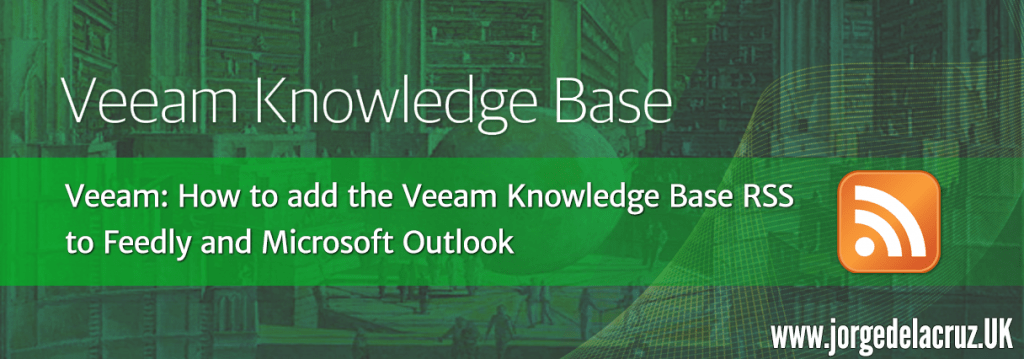 Greetings friends, the topic we are going to see today is how to keep up to date with everything that happens in the Knowledge Base of Veeam, starting with new articles into the KB to updates or revisions them, following those simple steps, we will be updated of any change or novelty. In a perfect world, these steps we would have to make them for all the manufacturers that compose our Datacenter, as good practice, but for today I show you how to add the KB of Veeam 🙂
Greetings friends, the topic we are going to see today is how to keep up to date with everything that happens in the Knowledge Base of Veeam, starting with new articles into the KB to updates or revisions them, following those simple steps, we will be updated of any change or novelty. In a perfect world, these steps we would have to make them for all the manufacturers that compose our Datacenter, as good practice, but for today I show you how to add the KB of Veeam 🙂
How to add the Veeam Knowledge Base to Feedly
The first thing I want to tell you is how to add it to your Feedly, which is probably your favorite RSS reader, at least mine, from the main Feedly website, we will click on the + icon on the left: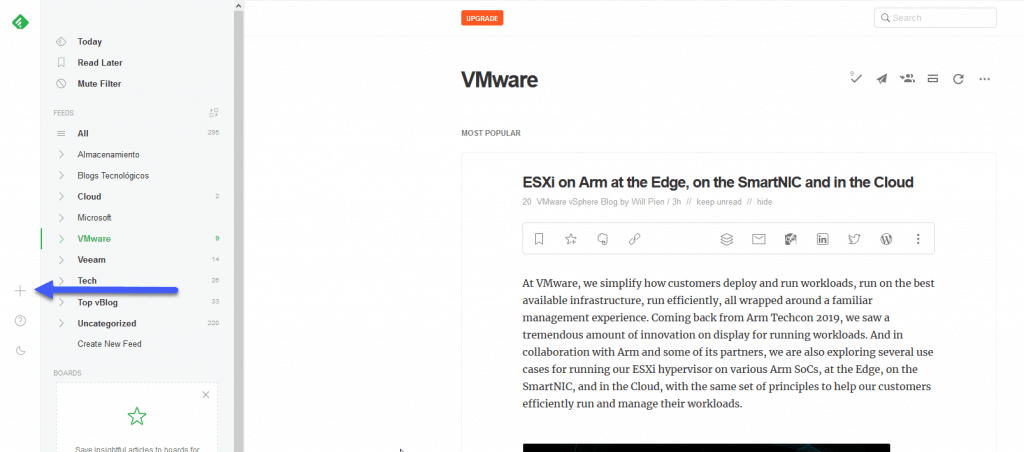 We will introduce the URL of the RSS of Veeam Knowledge Base – https://www.veeam.com/services/open/kb/rss-feed and the following will appear:
We will introduce the URL of the RSS of Veeam Knowledge Base – https://www.veeam.com/services/open/kb/rss-feed and the following will appear: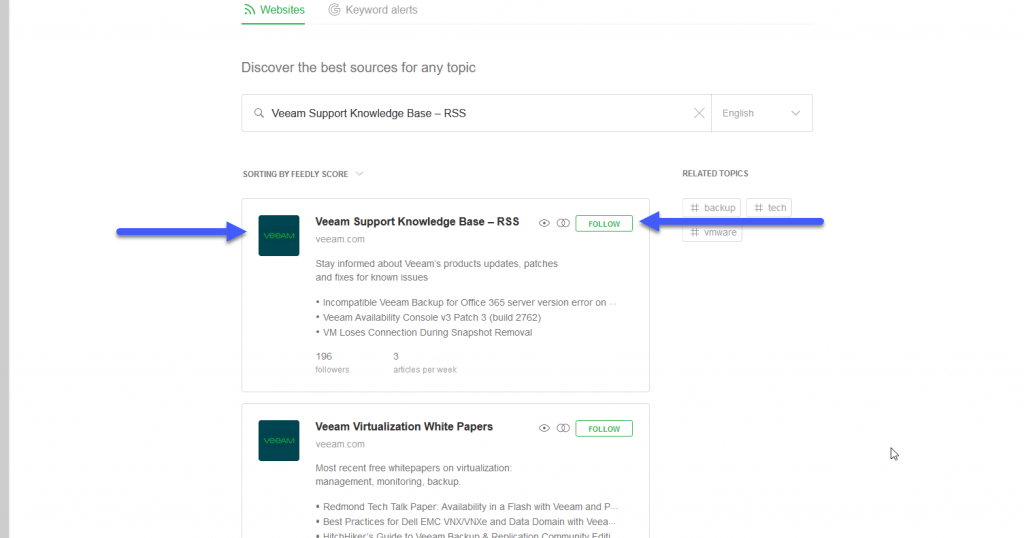 Once we subscribe, we can see all the latest news, and of course know before anyone else all the updates, etc.
Once we subscribe, we can see all the latest news, and of course know before anyone else all the updates, etc.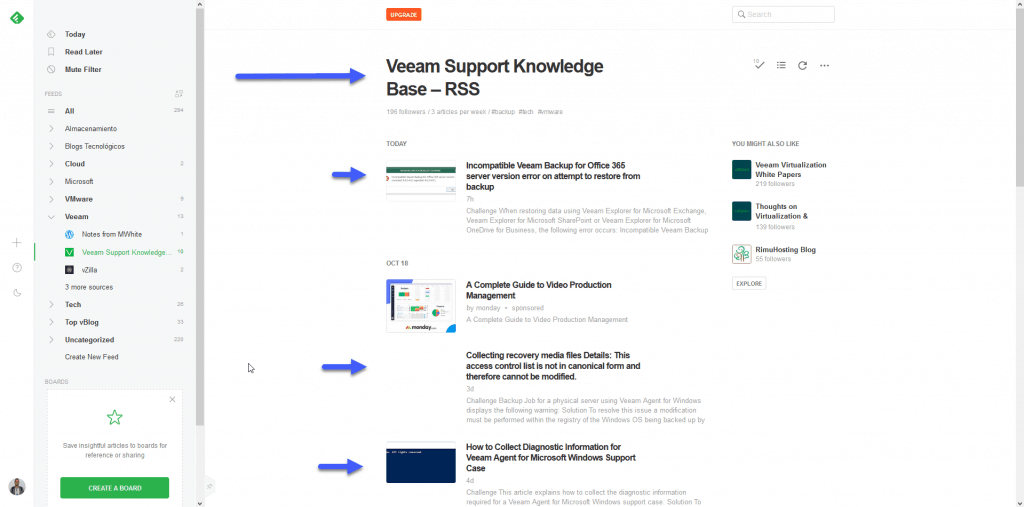
I hope it helps you, let’s see how to do it in Microsoft Outlook.
How to add the Veeam Knowledge Base RSS to Microsoft Outlook
Add RSS and read them comfortably in Microsoft Outlook is another very elegant option to read all the updates or news, from our email client we will go to the option called RSS Subscriptions, inside our Mailbox: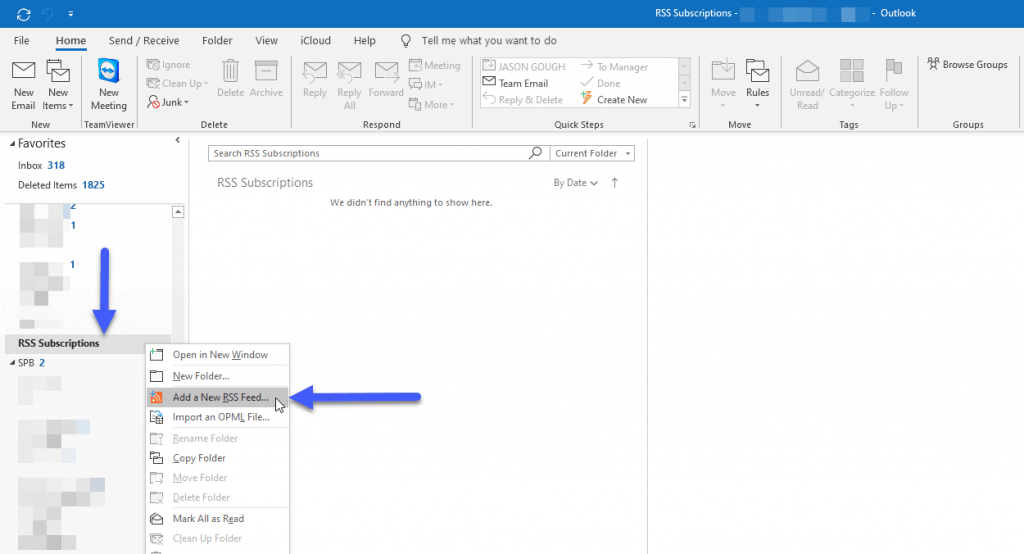 We will introduce the complete URL of the RSS of the Veeam Knowledge Base – https://www.veeam.com/services/open/kb/rss-feed
We will introduce the complete URL of the RSS of the Veeam Knowledge Base – https://www.veeam.com/services/open/kb/rss-feed
It will ask us if we want to add this RSS, we will say yes, of course:
If we had clicked on Advanced because we are very curious, we could mark some extra options, such as the location of the RSS, etc: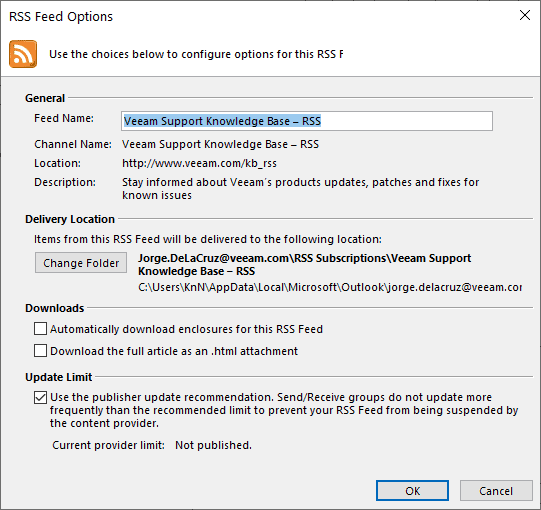 We can already see how it downloads news and updates:
We can already see how it downloads news and updates: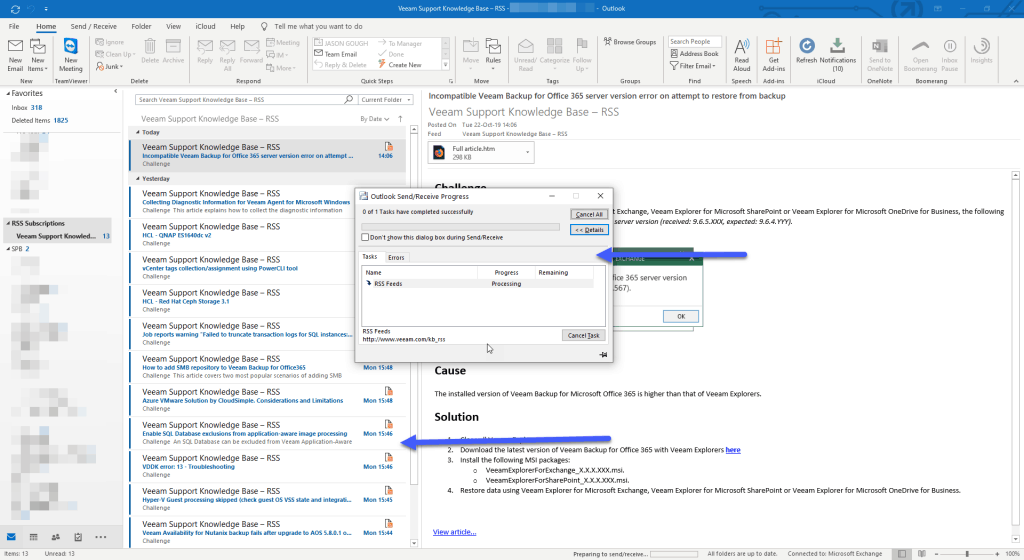 And to give you an example, I had no idea that Red Hat Ceph Storage had been certified by Veeam Ready for Object Storage, but now I know thanks to have the latest updates.
And to give you an example, I had no idea that Red Hat Ceph Storage had been certified by Veeam Ready for Object Storage, but now I know thanks to have the latest updates.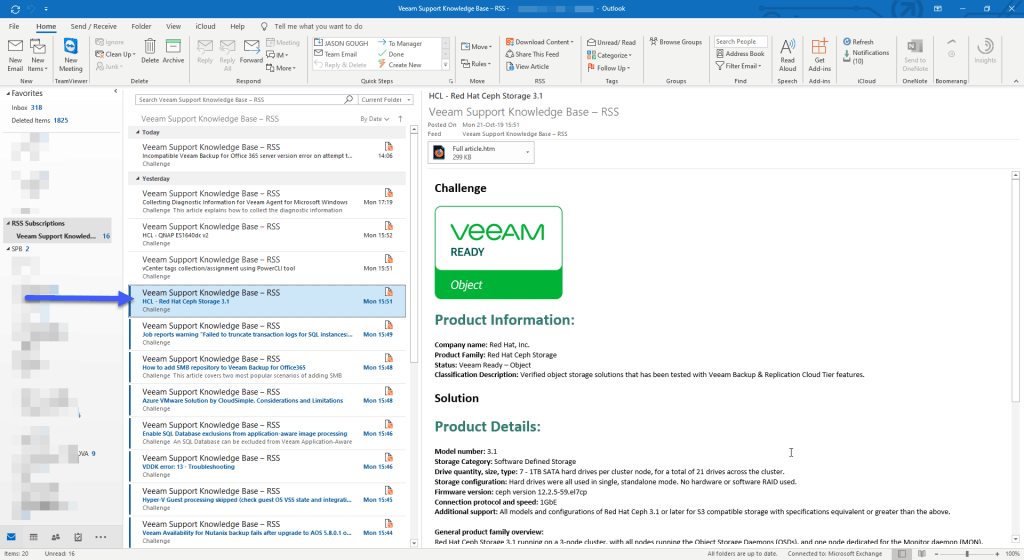 That’s all folks, I hope you like it and it might be of use for you.
That’s all folks, I hope you like it and it might be of use for you.

Leave a Reply