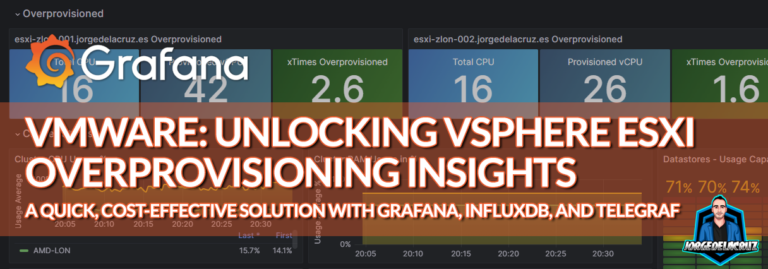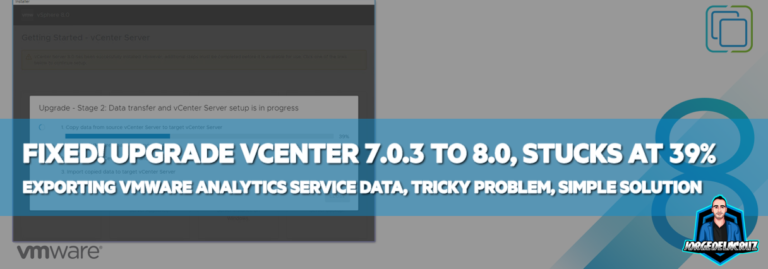Greetings friends, I have been talking about Open WebUI in previous articles, this is one of the best open-source software I have ever user used, so intuitive, works extremely well, and it comes with everything we need to run our private LLM models. Jetson: NVIDIA Jetson Orin Nano – How-to run DeepSeek-R1 on Ollama – Local and secure
vmware
VMware: Unlocking ESXi Overprovisioning Insights, A Quick, Cost-Effective Solution with Grafana, InfluxDB, and Telegraf on VMware
Greetings friends, one of the common questions I get is how we can get how many times an ESXi is overprovisioned. A few months ago I already covered how to get this data, in the case you are already using Veeam ONE: Veeam: Safeguarding vSphere Clusters with Veeam ONE - Overcommitment Report for Optimal Health But I am aware that not
Veeam: Safeguarding vSphere Clusters with Veeam ONE’s Overcommitment Report for Optimal Health
Greetings friends, on today's article we are going to delve into an increasingly common issue faced by IT professionals across the globe – overcommitted vSphere clusters. As we all strive to do more with less in this rapidly evolving digital era, virtualization has been a godsend, allowing us to allocate resources to virtual machines (VMs) as
vSphere 8 Update 1: Enhancing Operational Efficiency, Supercharging AI/ML Performance, and Elevating Security
Hello friends! I hope you're all having a fantastic day. Today, I am thrilled to share with you some exciting news about the future release of vSphere 8 Update 1. This update brings a range of enhancements to help customers improve operational efficiency, supercharge performance for AI/ML workloads, and elevate security across their environments.
VMware: Upgrade vCenter 7.0.3 to 8.0, stucks at 39% – Exporting VMware Analytics Service data – FIXED
Greetings friends, at VMware Explore Europe, vSphere 8 was finally announced as GA, with an impressive number of more than 18K downloads by then, bear in mind that Initial Availability was announced a month earlier. As per usual, I was patiently waiting for confirmation that my backup software supported, or at least initially support for the