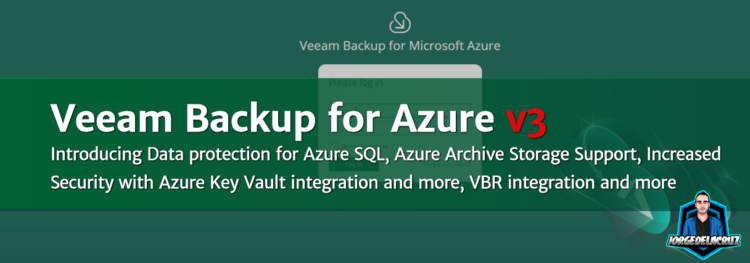 Greetings everyone, it was May of 2021 when Veeam announced the upcoming Veeam Backup for Azure v3 with a lot of enhancements, support to protect Microsoft Azure SQL, and more. Good news! It is finally GA, meaning that you can go ahead and download it directly from the Azure Marketplace.
Greetings everyone, it was May of 2021 when Veeam announced the upcoming Veeam Backup for Azure v3 with a lot of enhancements, support to protect Microsoft Azure SQL, and more. Good news! It is finally GA, meaning that you can go ahead and download it directly from the Azure Marketplace.
Veeam Backup for Microsoft Azure can now back up and restore SQL databases running either on a SQL Server or as an Azure SQL Managed Instance. A flexible policy-based schedule allows Azure users to perform database-consistent backups via pre-configure staging servers. The resulted backup file (BACPAC) can be used as a backup or an opportunity to test out any changes to SQL databases avoiding the interaction with the production servers.
Veeam Backup for Azure v3 – Video Deep-Dive including What’s new, Deployment, Configuration, and Veeam Backup and Replication v11a Integration
If same as me, you like the video tutorials, with a description of what’s new, a deep-dive, and now even with the sections on the video to move between them, look no further, I have prepared for you a 30 minutes video with everything you need to know:
Disclaimer: This video and blog represent the opinions of Jorge de la Cruz. Views and opinions expressed in the video and blog are my own and do not represent that of our places of work. While we make every effort to ensure that the information we are sharing is accurate, we welcome any comments, suggestions, or corrections of errors.
Veeam Backup for Azure v3 – Azure SQL, Azure Archive Storage Support, Increased Security with Azure Key Vault integration, and more
What’s new?
 Azure SQL Support
Azure SQL Support
Veeam Backup for Microsoft Azure can now back up and restore SQL databases running either on a SQL Server or as an Azure SQL Managed Instance. A flexible policy-based schedule allows Azure users to perform database-consistent backups via pre-configure staging servers. The resulted backup file (BACPAC) can be used as a backup or an opportunity to test out any changes to SQL databases avoiding the interaction with the production servers.
 Azure Archive Storage Class Support
Azure Archive Storage Class Support
Backup administrators can now automatically tier backups to Azure Archive Storage for the most cost-effective long-term retention and compliance of Azure data. This functionality is available to both types of supported workloads, Virtual Machines, and Azure SQL databases.
 Multiple Azure Accounts Support
Multiple Azure Accounts Support
Backup administrators can now use a single Veeam backup appliance to protect multiple accounts and have a single pane of glass view across all registered accounts.
Role-Based Access Control
 Role-Based Access Control enables the delegation of roles and access permissions to specific users, maximizing operational efficiencies while ensuring greater security. There are three roles available, including:
Role-Based Access Control enables the delegation of roles and access permissions to specific users, maximizing operational efficiencies while ensuring greater security. There are three roles available, including:
- Portal Administrator: Full access to Veeam Backup for Microsoft Azure, including its configuration
- Portal Operator: Access to the infrastructure and management components of Veeam Backup for Microsoft Azure
- Restore Operator: Access only to the restoration of workloads
Azure Key Vault Support
Starting from this version, backup administrators can now use Azure Key Vault to encrypt backed-up data. This improves security and control over keys and passwords used by the backup policies.
Other Enhancements
UI and UX
- What’s new in the latest release is now shown upon logging in for the first time or after an upgrade. This provides information on new product features available.
- Updated login screen. The updated login screen modernizes the look and feel of the solution.
- Full page wizards. Some wizards were updated to full-screen size to optimize the process of settings configuration.
- Improved wording of error messages and notifications. Updated texts should help users better understand the potential reasons for issues or misconfigurations to resolve them without contacting technical support.
- Notification about Azure account expiration. Backup administrators will now be notified about Azure account expiration via the Notification Bell functionality. This will ensure the continuity of the backup process so that no critical data stays unprotected.
Security
- Single-Sign on. Backup appliance administrators can now register external identity providers for users (for example, Azure Active Directory) to avoid creating local users and improve user management experience.
- Azure account granular permissions. Backup administrators can now register accounts with granular permissions to perform backup and restore tasks. No need to use an account with administrator permissions anymore.
Virtual Machine Restore Process
- Support for private IP addresses. In highly secured environments, usage of a public IP address is restricted, that’s why starting from this version, backup administrators can spin up the Veeam FLR appliance with a private IP address only.
Integration with Veeam Backup & Replication
(Requires Veeam Backup & Replication v11a plug-in.)
- Visibility into new workloads. Azure SQL backup policies are now also visible in the backup console. This allows backup administrators to have a single data protection view across on-premises and public cloud infrastructures.
- Backup appliance update. Backup administrators can now have the ability to update managed appliances remotely. This enables better management and better security for the entire infrastructure.
- Improved logging. Technical support logs have been enhanced to streamline the support experience for Veeam users.
Official Links
Please use the next official links to obtain the latest up-to-date documentation, help, forums, etc.
- Official website – https://www.veeam.com/backup-azure.html
- Helpcenter – https://helpcenter.veeam.com/docs/vbazure/guide/overview.html?ver=30
- Release Notes Veeam Backup for Azure v3 – https://www.veeam.com/veeam_backup_azure_3_0_whats_new_wn.pdf




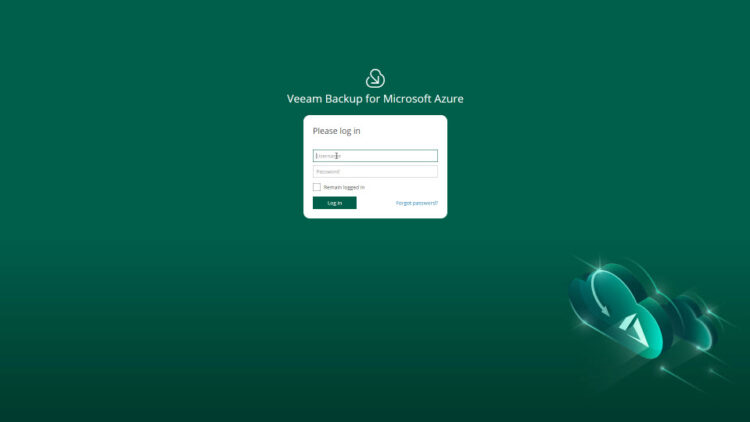
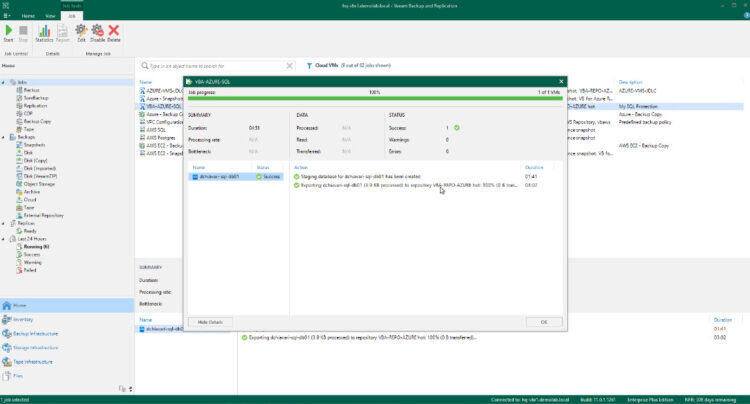
Leave a Reply