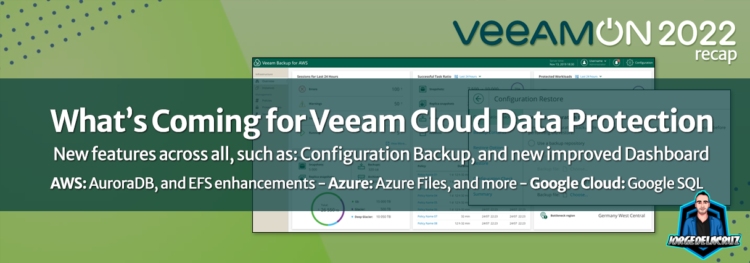 Greetings friends, I continue with the news of VeeamON, I have to view a lot of content on the VeeamON website, as many of these developments have not been reflected in any written document, but if they were announced during the main sessions, or breakout sessions.
Greetings friends, I continue with the news of VeeamON, I have to view a lot of content on the VeeamON website, as many of these developments have not been reflected in any written document, but if they were announced during the main sessions, or breakout sessions.
Today I come to tell you about all the news that we could see regarding the solutions that Veeam has for Cloud native protection. I found several sessions, all of them can be seen on the VeeamON website, they are called Deep Dive on Veeam Backup for AWS/Azure/Google Cloud, and in them we can find all the news that are coming for each solution, let’s take a quick look.
Global news for all Cloud Data Protection solutions
We could see that the next versions that are very close to be released, include for the first time functionalities that are included at the same time, and they share steps, interface, and everything. That’s why I want to leave them here reflected in their own category, here we go.
New, and impressive, Dashboard with relevant information
I have shown you the power of the APIs of these products to combine it with Grafana (Grafana for VB4AWS, Grafana for VB4Azure, Grafana for VB4Google Cloud), but this goes one step further, these new dashboards, included natively in every new version of every Veeam Backup Cloud, includes very important information:
- We find the first widget at the top left where we are shown a general status of the jobs, with their errors, warnings, success, or jobs that are running.
- We continue with the widget that Héctor Herrero surely likes, Mr. SLA, since we find an SLA of successful jobs vs. executed jobs.
- The last one on the top right shows us the general summary of the workloads we are protecting, it also shows us the ones we are not protecting, so it is easy to see what is happening. The normal thing is to have a very high percentage there and protect all the workloads.
- Bottom row, first widget on the left, we find a very detailed summary of all the storage used, depending on the product we are using, we will see Snapshots, Replicas, Backups, and Archive. In addition to showing us the different tiers of where these restore points are located, for example S3, Glacier, or Deep-Archive if we talk about AWS.
- Bottom row central widget, we can find the status of the protection policies, with its duration, in addition to being able to observe if the duration is equal, lower or higher than normal.
- Finally, bottom row widget on the right, we find a lot of work in just three mini sections. We are talking about bottlenecks, and it is important to understand how to interpret these sections:
- Policy Sizing: this is a set of recommendations, and analysis regarding whether we need to incrementalize the appliance, or if we have too many policies, or too many elements within any policy. Anyway, Veeam will show much more details about the calculation when GA is done.
- CPU Quota: When we talk about CPU Quota, we talk about Workers. Maybe the size selected for the worker is lower than what we are using for each region, if so, the recommendation will be shown in this widget.
- Appliance Disk usage: As you know, Veeam deploys an Appliance based on Ubuntu Linux, depending if we have increased the logging level, or if any problem occurs in the appliance at disk level, this alarm will help us to understand what is happening and fix it in time.
Configuration Backup
Another general new feature coming for all Veeam Backup for AWS, Azure, Google Cloud solutions is Configuration Backup. If you are using Veeam Backup and Replication you will already know the concept.
It’s about having a file that includes all our policies, history, appliance users, vpc settings if we are talking about AWS, and much more. The wizard could not be simpler, inside Settings, we will go to Configuration Backup and we will have the new interface ready to be used:
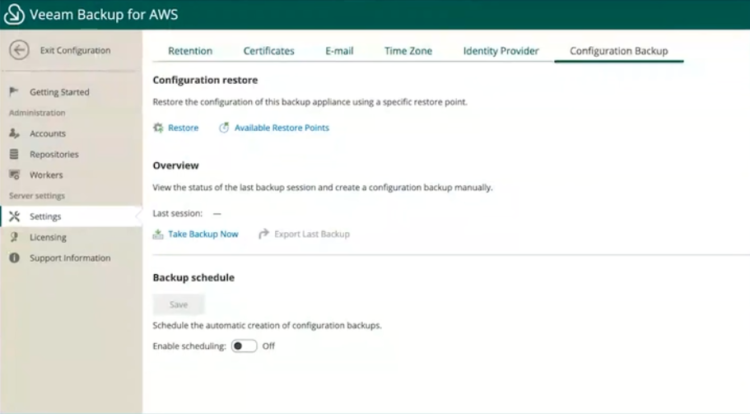 For example, if we go to schedule, we can select if we want to enable it, the repository where we want to save this configuration, plus how many restore points we want, and the time we want it to run:
For example, if we go to schedule, we can select if we want to enable it, the repository where we want to save this configuration, plus how many restore points we want, and the time we want it to run:
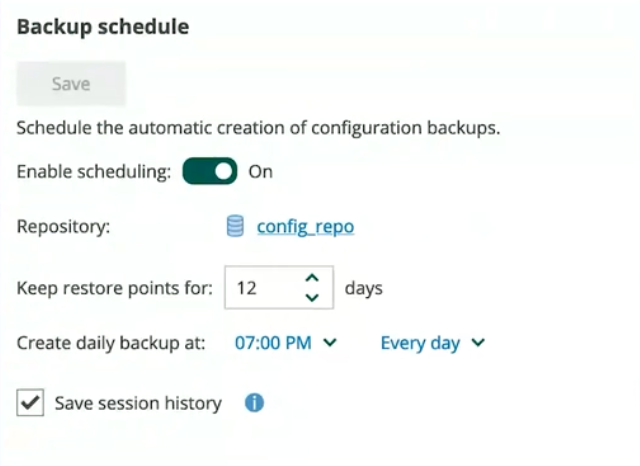 When we want to restore, we find a very simple wizard where we will select the repository, plus the restore point we want, even if we had the configuration file saved in our PC, due to a big disaster, we will be able to load it too:
When we want to restore, we find a very simple wizard where we will select the repository, plus the restore point we want, even if we had the configuration file saved in our PC, due to a big disaster, we will be able to load it too:
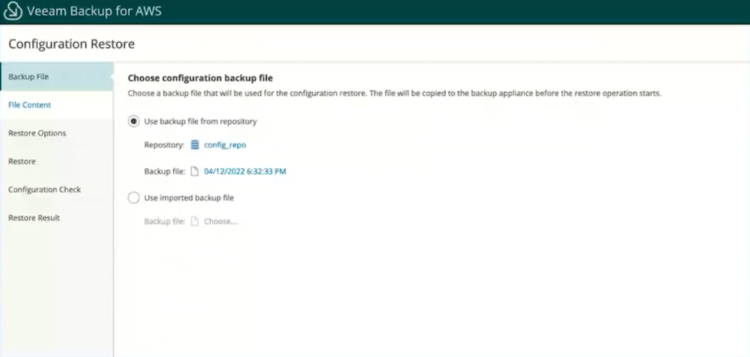 When restoring, we will be able to select exactly what we want to import, for example imagine we don’t want the session history, or we don’t want to touch the VPC, etc.
When restoring, we will be able to select exactly what we want to import, for example imagine we don’t want the session history, or we don’t want to touch the VPC, etc.
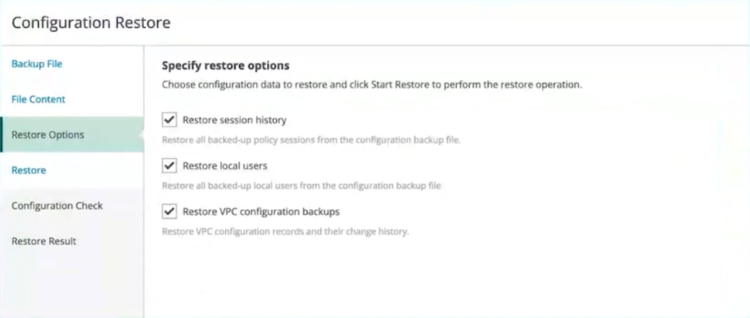 The new wizard is one of the best I have seen if we compare it with other more complex solutions, since it will show us in detail what is being imported, and the status of each section of the import:
The new wizard is one of the best I have seen if we compare it with other more complex solutions, since it will show us in detail what is being imported, and the status of each section of the import:
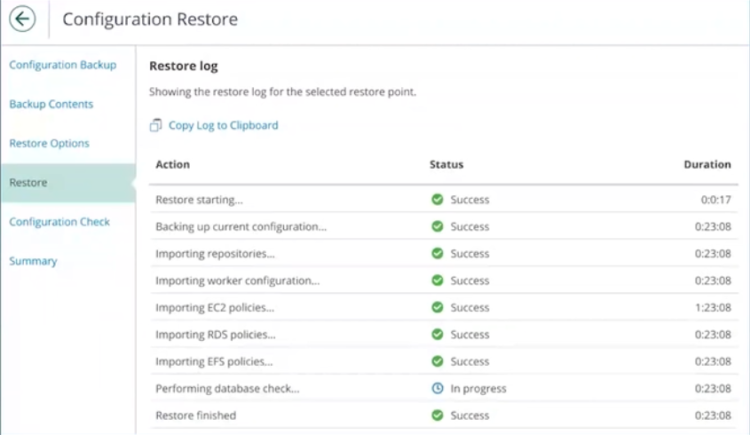 In addition to all the information to make the process very simple and smooth. Also included are checks that we have all the permissions to restore the different parts of the configuration, imagine not having the necessary EC2 roles, and so on.
In addition to all the information to make the process very simple and smooth. Also included are checks that we have all the permissions to restore the different parts of the configuration, imagine not having the necessary EC2 roles, and so on.
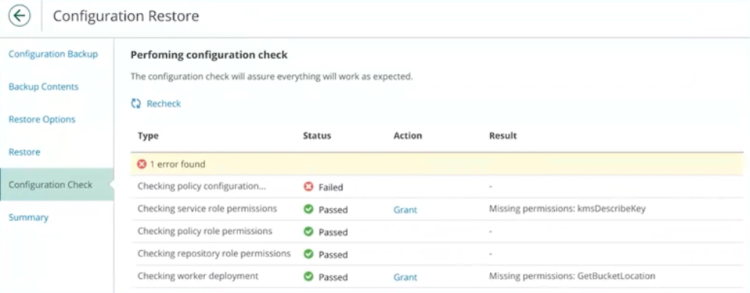 That’s all at the global enhancements level for all Veeam Backup for AWS, Azure, and Google Cloud products.
That’s all at the global enhancements level for all Veeam Backup for AWS, Azure, and Google Cloud products.
What’s New in Veeam Backup for AWS v5
As I’ve told you in the past, this solution is one of the most mature with respect to service integration, as well as having a few months more development than the other two solutions. With the upcoming version 5, Veeam brings us the following new features:
AuroraDB support
In Veeam Backup for AWS v5, Veeam makes an important leap in its protection for RDS, and also includes protection for Aurora MySQL, and Aurora PostgreSQL.
 As always with RDS data protection, we can use the protection wizard to create:
As always with RDS data protection, we can use the protection wizard to create:
- Snapshots
- Replication of Snapshots to another region or to different accounts.
- In addition to being able to encrypt our copies between regions or accounts.
- And of course being able to replicate our AuroraDB RDS to multiple different regions.
File Indexing for EFS Backups
With the release of Veeam Backup for AWS v4, native EFS protection was included so that we could protect this important workload. File restores were somewhat surly and restore options were limited.
With this new version, Veeam has managed to perform indexing of the files inside the EFS, so we can restore using the typical FLR, which also allows us to search between different restore points:
Worker changes
With this new version, we will be able to create worker profiles, so we can adjust the instance size we want for each profile, and have a much more granular control over the possible expense of our protection tasks. In addition, we can select a profile for archiving tasks as well.
New in Veeam Backup for Azure v4
Azure Files Backup
As for AWS, workloads are growing in Azure, and of course the need to be protected. Talking to other colleagues in the industry, we agree that many traditional File Servers, in datacenters that required space, securization, space for Firewalls for VPNs and much more, are increasingly moving to Azure Files, which allows a more controlled growth, in addition to knowing each month what is going to be paid.
Veeam Backup for Azure v4 includes native protection for Azure Files, plus this functionality comes with the ability to restore files in a granular way, emulating the possibilities in AWS.
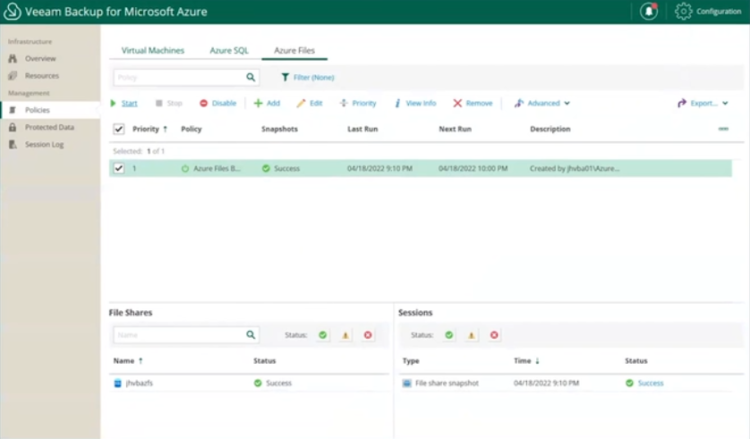 An important step, and one of the most requested features to be protected in Azure.
An important step, and one of the most requested features to be protected in Azure.
Private Network Deployment
Another very important requirement, and very common, is to be able to use Veeam Backup for Azure using only Private Networks, without the need for Public IPs, and without the need for access to Azure services on the public side.
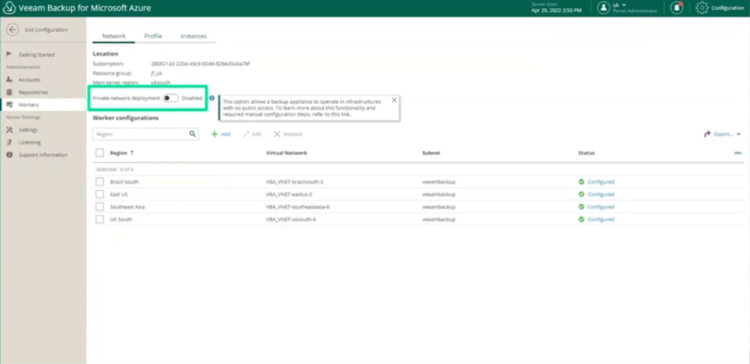 There are several requirements that will become clear when everything is GA, but for now we know that this functionality will require the use of Premium Tier Service Bus, as well as Network Peering configuration, etc.
There are several requirements that will become clear when everything is GA, but for now we know that this functionality will require the use of Premium Tier Service Bus, as well as Network Peering configuration, etc.
A step further listening to customer feedback is surely welcome.
New in Veeam Backup for Google Cloud v3
Cloud SQL Support for MySQL
One of the main new features in this new version of Veeam Backup for Google Cloud v3, is the ability to protect Google SQL workloads, which is based on MySQL, I don’t have any screenshots at the time of writing, but we can expect the traditional:
- Snapshot and backup policies for our MySQL instances.
- Archiving available for monthly and yearly copies at cheaper tiers
- Granular restore, e.g. the entire instance, and even at the database level
- In addition, it allows restoring SQL configuration, such as: users, triggers, stored procedures, flags, etc.
That’s all friends, I hope you like this summary and you find it useful, anyway, sure that when the GA are released we find many more news, with much more official information, etc..

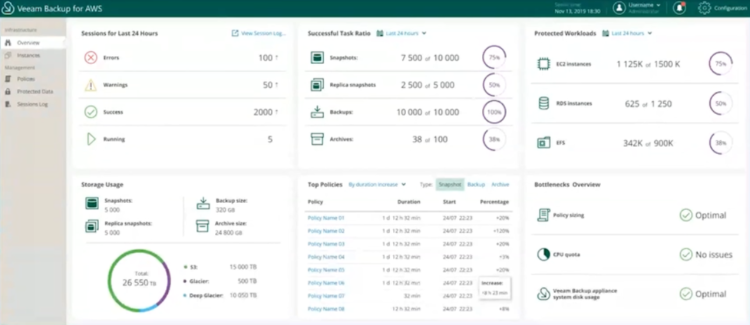
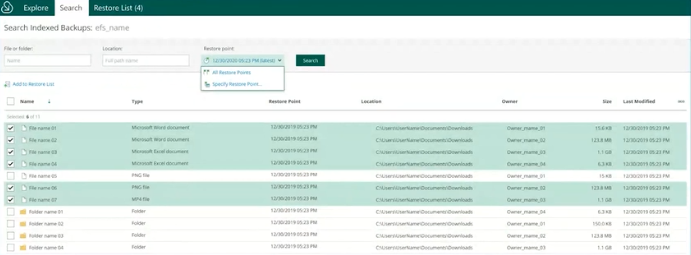
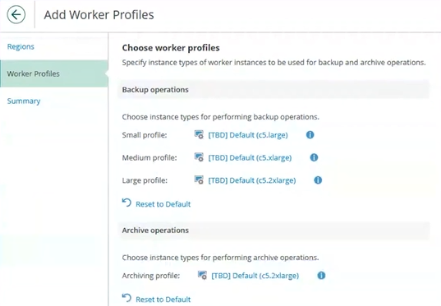
Leave a Reply