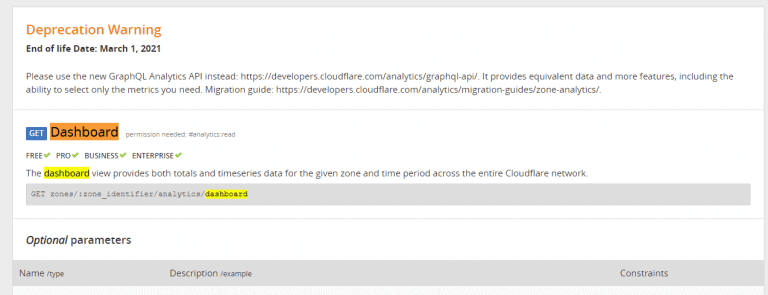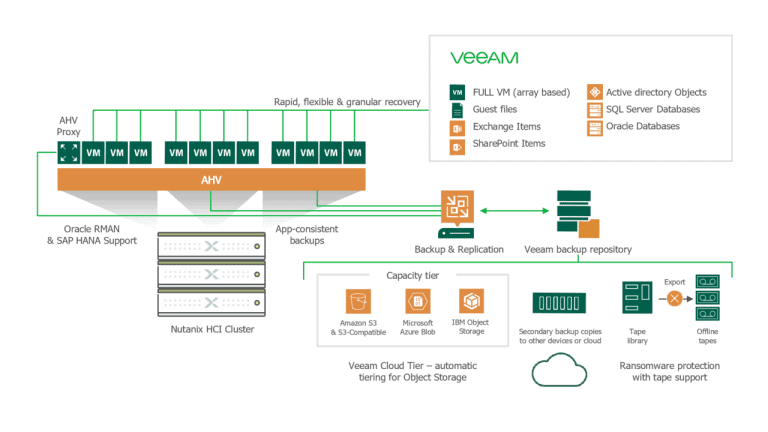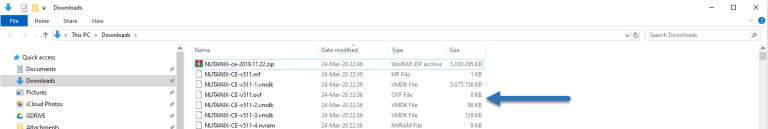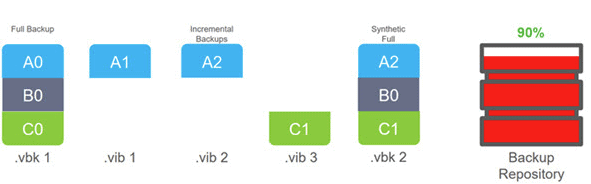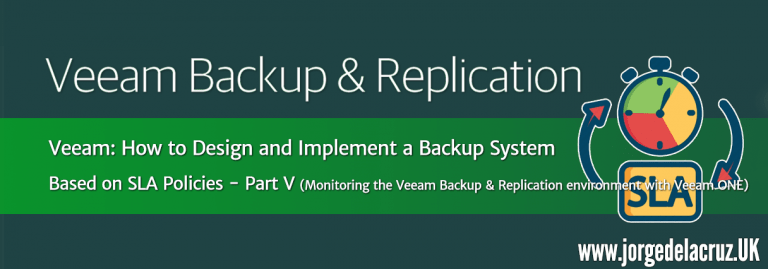Greetings friends, since 2016 I have been showing you how to get the Perfect Dashboard using Grafana, InfluxDB, and Telegraf, we have come a long way together, and we have seen how to monitor a myriad of critical components, such as SSL, web page responses, VMware vSphere, Veeam, and much, much more. Today we return to the basics, exploring some
Nutanix: Deploy, install and configure Veeam Availability for Nutanix v2.0, the indispensable backup for Acropolis environments
Greetings friends, today I bring you a very interesting post, it's about everything you need to know about Veeam Availability for Nutanix v2.0, from its deployment to its installation and configuration. Veeam Availability for Nutanix v2.0 was released just a few days ago, and that's why we're going to see the whole process. It includes video
Nutanix: Deploy Single-Node Nutanix Community Edition 5.11.1.2 over VMware vSphere 6.7 in Nested Mode – OVF Format
Greetings friends, I have told you on numerous occasions how to deploy Nutanix Community Edition on different platforms such as VMware Fusion, using ISO, using PowerShell to create a cluster of three nodes, and so on. Today I bring you something much simpler, it only takes 5 minutes to have a Single-Cluster using a simple OVF image I've created
Veeam: What’s New in Veeam Backup & Replication v10 – XFS (Reflink) and Fast Clone Repositories in Veeam
Greetings friends, a few years ago I told you all the advantages of using Microsoft's ReFS file system to accompany it to our Veeam as a Backup Repository where the synthetic full is generated every week. Veeam has been recommending for a long time to use this technology to make the disk operations that are made when a synthetic is generated
Veeam: How to design and implement a policy-based SLA backup system – Part V – Monitoring the Veeam Backup & Replication environment with Veeam ONE
Greetings friends, we are approaching the last entries of this interesting series on how to protect the VMs using SLA policies, we have seen previously from the beginning of how to raise this protection system and to begin to create them in vSphere, how to create the policies in Veeam Backup & Replication, to assign the vSphere tags to the VMs