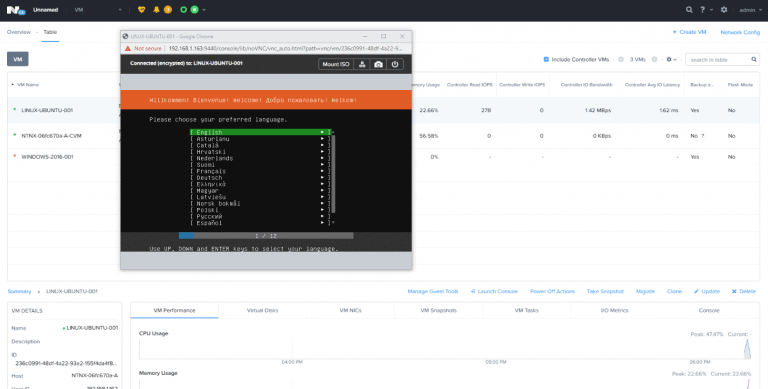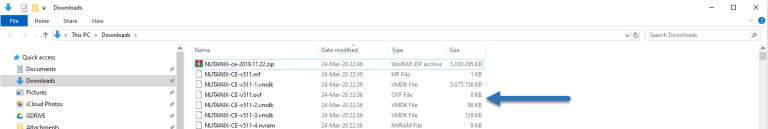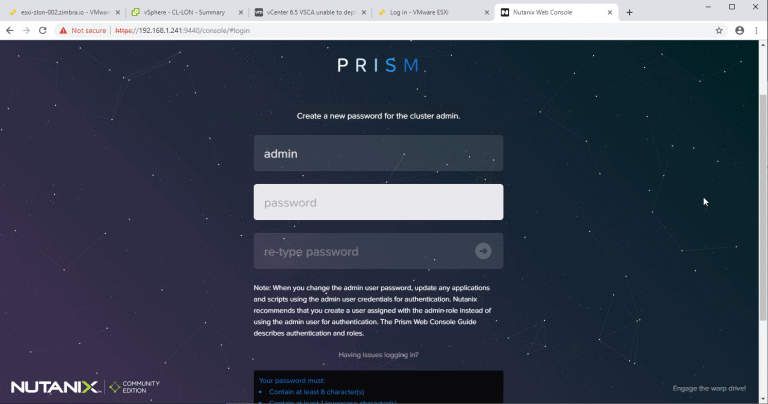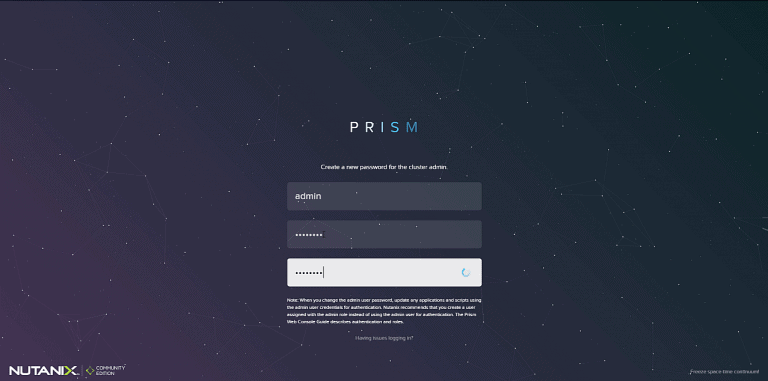Greetings friends, some time ago I showed you how to install Nutanix Community Edition using the ISO, but it is true that it gave some problems, you could not turn on VMs, and in the end, deploy it on VMware in a nested way, gave us many problems. A few days ago, Nutanix surprised us with a new version, that if it works without any problem, in a
NUTANIX VMWARE
Nutanix: Deploy Single-Node Nutanix Community Edition 5.11.1.2 over VMware vSphere 6.7 in Nested Mode – OVF Format
Greetings friends, I have told you on numerous occasions how to deploy Nutanix Community Edition on different platforms such as VMware Fusion, using ISO, using PowerShell to create a cluster of three nodes, and so on. Today I bring you something much simpler, it only takes 5 minutes to have a Single-Cluster using a simple OVF image I've created
Nutanix: Deploy Single-Node Nutanix Community Edition 5.10 over VMware vSphere 6.7 in Nested Mode – OVF Format
Greetings friends, I have told you on numerous occasions how to deploy Nutanix Community Edition on different platforms such as VMware Fusion, using ISO, using PowerShell to create a cluster of three nodes, and so on. Today I bring you something much simpler, it only takes 5 minutes to have a Single-Cluster since I have altruistically created an
Nutanix: Deploy a Single-Node Nutanix Community Edition 5.6 (ISO) on VMware vSphere 6.5 in Nested mode
Greetings friends, in previous posts about Nutanix I showed you how to launch Nutanix Community Edition on VMware vSphere using the.img image that Nutanix offered us: Nutanix: Desplegar 3 Nodos en Cluster de Nutanix Community Edition sobre VMware vSphere en modo Nested Nutanix: Desplegar Nutanix Community Edition sobre VMware vSphere en