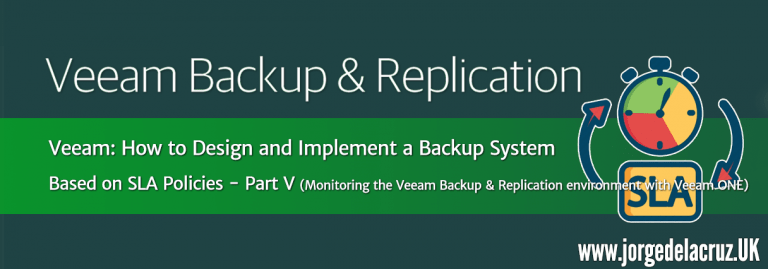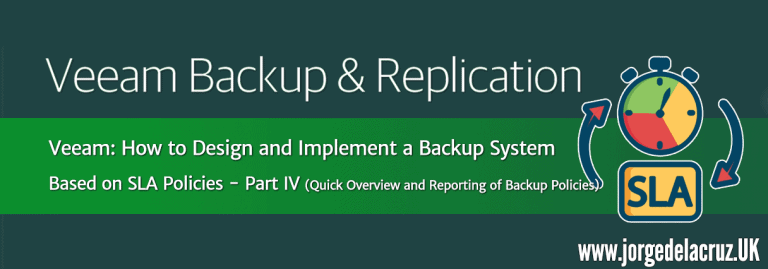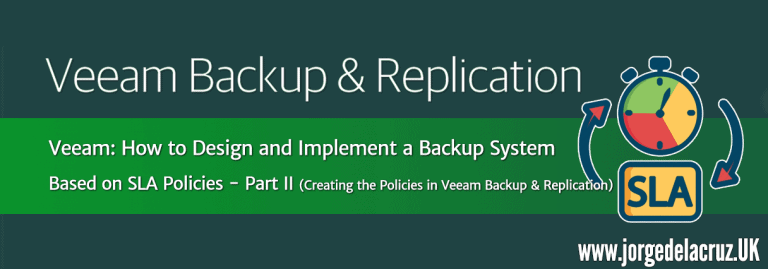Greetings friends, we are approaching the last entries of this interesting series on how to protect the VMs using SLA policies, we have seen previously from the beginning of how to raise this protection system and to begin to create them in vSphere, how to create the policies in Veeam Backup & Replication, to assign the vSphere tags to the VMs
veeam sla tag
Veeam: How to Design and Implement a Backup System Based on SLA Policies – Part IV – Quick Overview and Reporting of Backup Policies
Greetings friends, we arrive at the fourth installment of this interesting series that you are enjoying very much. We have already seen in previous posts all that is needed to deploy backups using SLA policies, and it is now time to generate different reports and different views so that the different owners and managers of each application can know
Veeam: How to Design and Deploy a Backup System Based on SLA Policies – Part III – Assigning vSphere Tags to Application Groups
Greetings friends, we come to the third entry on this interesting topic on how to protect a vSphere environment using Veeam Backup & Replication with SLA policies, we have seen in previous entries, how to design and create SLA policies in vSphere, and how to create the entire Veeam Backup & Replication infrastructure, today we will see how
Veeam: How to Design and Implement a Policy-Based Backup System – Part II – Creating the Policies in Veeam Backup & Replication
Greetings friends, I already told you in the previous post about how to deploy a backup system using SLA policies, and in that first post, the first steps were mentioned, especially creating the SLA architecture and policies in VMware as vSphere Tags. In this second entry, we're going to see how to create the Veeam architecture we mentioned in
Veeam: How to Design and Implement a Backup System Based on SLA Policies – Part I – Design, Architecture, and Tagging in vSphere
Greetings friends, for a long time I have found in more and more places the need of IT Departments to offer the backup as a service internally to the rest of the departments. This means that the IT and Backup managers create the entire infrastructure and backup possibilities, and it is the different managers of each application or group of