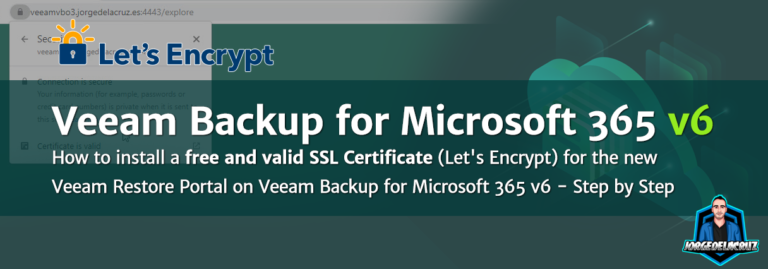Greetings friends, what a Blog series we are seeing regarding the new Veeam Restore Portal that Veeam Backup for Microsoft 365 v6 brings. I think I have covered plenty of different topics, pretty much all of them regarding day-to-day operations. If you have missed some of those, please find the full list here: Veeam: How to add new URLs to be
veeam v6
Looking for the Perfect Dashboard: InfluxDB, Telegraf, and Grafana – Part XXXIX (Veeam Restore Portal Users Login Audit)
Greetings friends, Veeam Backup for Microsoft 365 has been with us for a few weeks already. And within this great product, comes a lot of new ideas and possible functionalities, integrations, etc. Speaking with Mike Resseler, Senior Director of Product Management, who owns VB365 and many other initiatives, we had the idea to enhance a bit the
Veeam: How to add new URLs to be able to login on the new Restore Portal from Veeam Backup for Microsoft 365 v6
Greetings friends, I have been experimenting a bit and found an interesting way to add more URLs to the new Veeam Restore Portal, but before we jump straight to it, let's take a look at previous blog entries regarding the new Veeam Restore Portal on Veeam Backup for Microsoft 365: Veeam: How to enable multi-tenant on the new Restore Portal on
Veeam: How to enable multi-tenant on the new Restore Portal on Veeam Backup for Microsoft 365 v6
Greetings friends, following on the great series of blogs about Veeam Backup for Microsoft 365, today I am happy to announce another blog post, let's take a look at previous Blogs: Veeam: How to install a valid SSL Certificate (Let' Encrypt) for the new Restore Portal on Veeam Backup for Microsoft 365 v6 Veeam: How to Enable the new Restore
Veeam: How to install a valid SSL Certificate (Let’s Encrypt) for the new Restore Portal on Veeam Backup for Microsoft 365 v6
Greetings friends, another day, another blog entry which I hope could be useful for you. I have already told you everything you need to know about What's New in Veeam Backup for Microsoft 365 v6, and How-to Enable the new Restore Portal as well. Hoping those two blog entries are helpful for you, today I am moving a step forward, as I have