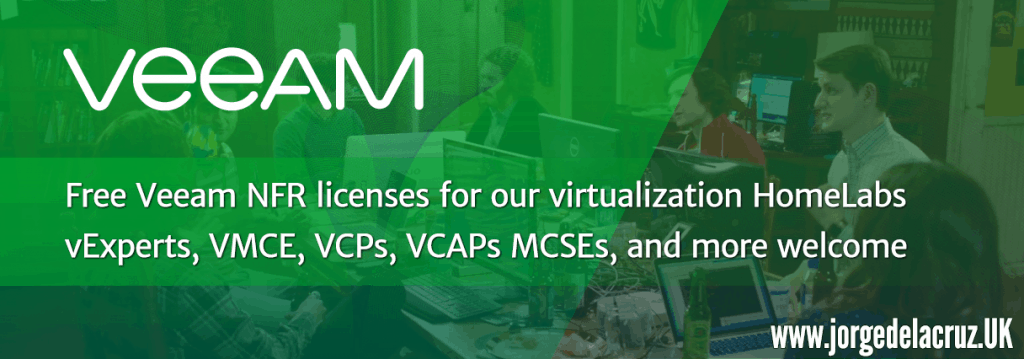 Veeam reminds us that it offers free licenses for our virtualization home labs, which gives us the opportunity to test all the power of Veeam products in our environments. Not only this, but it also comes in handy to have Backups of our demo environment.
Veeam reminds us that it offers free licenses for our virtualization home labs, which gives us the opportunity to test all the power of Veeam products in our environments. Not only this, but it also comes in handy to have Backups of our demo environment.
Veeam Agent for Windows NEW
Veeam Agent for Microsoft Windows is an agent that is easily installed in any modern version of Microsoft Operating Systems, and that allows us to protect physical environments such as workstations or laptops, or Windows servers with Active Directory or complex applications that require to be physical, also allows us to protect Microsoft Windows environments in the Public Cloud.
Not-For-Resale Licenses (NFR) for Veeam Agent for Windows.
Interesting blogs articles I wrote about Veeam Agent for Windows (Spanish)
- Veeam: Veeam Agent para Microsoft Windows 2.0, configurando trabajos a Repositorios de Veeam Backup & Replication
- Veeam: Grabación del Webinar Nuevos Agentes Veeam para Linux y Windows, protegiendo tus cargas de trabajo físicas o en Cloud
- Veeam: Veeam Availability Console, parte IV – Administración centralizada de Veeam Backup Agents
- Veeam: Protegiendo nuestras cargas de trabajo de Ransomware con los Agentes de Veeam, Windows y Linux
- Veeam: Descubre el nuevo Agent for Microsoft Windows, Backup para equipos físicos Windows
Veeam Agent for Linux NEW
Veeam Agent for Linux is an agent that is installed through repository in a very simple way and helps us to protect our workloads in Linux environments, either in Private or Public Cloud. I use it enough for my environments based on Zimbra Collaboratio
Not-For-Resale (NFR) keys for Veeam Agent for Linux.
Interesting blogs articles I wrote about Veeam Agent for Linux (Spanish)
- Veeam: Grabación del Webinar Nuevos Agentes Veeam para Linux y Windows, protegiendo tus cargas de trabajo físicas o en Cloud
- Veeam: Protegiendo nuestras cargas de trabajo de Ransomware con los Agentes de Veeam, Windows y Linux
- Veeam: Instalando Veeam Agent para Linux, Backup gratuito para Servers Linux
- Veeam Agent para Linux ya está disponible y viene en tres formatos diferentes
- Veeam: ¡Novedad! Veeam Agent for Linux, Backups directos a Repositorios de Veeam en 9.5
Veeam Backup for Microsoft Office 365 NEW
Veeam Backup for Microsoft Office 365 allows us to mitigate the risk of losing access or information from our environments in Cloud in Office 365, and helps increase the Availability of information for users of this platform.
Not-For-Resale (NFR) keys for Veeam Backup for Microsoft Office 365.
Interesting blogs articles I wrote about Veeam Backup for Microsoft Office 365 (Spanish)
- Veeam: Primer vistazo al nuevo Veeam Backup para Microsoft Office 365 v1.5 beta
- Veeam: Primer vistazo a Veeam Backup para Microsoft Office 365
- VeeamON 2017 – Veeam Azure PN (Powered Network), Scale-out Archive Tier y mucho más
- Veeam Backup for Microsoft Office 365 v2.0 – Blog Series
Veeam Availability Suite
Veeam Availability Suite is the combination of Veeam Backup & Replication and Veeam ONE, and Veeam gives us a license to protect the entire environment and achieve Availability for the Always-On Enterprise. (limited to 2 sockets)
Not-For-Resale (NFR) keys for Veeam Availability Suite.
Interesting blogs articles I wrote about Veeam Availability Suite (Spanish)
- VeeamON 2017 – Veeam Availability Suite v10 ¡novedades!
- VMware: vSphere Data Protection: End of Availability, ¿y ahora qué hago con los backups de mis VMs?
- Veeam: Veeam Next Big Thing – Availability Platform, Veeam Agents y mucho más
- Veeam: Monitorizar Veeam Backup & Replication con el nuevo Content Pack para VMware vRealize Log Insight
- En busca del Dashboard perfecto: InfluxDB, Telegraf y Grafana – Parte VI (Monitorizando Veeam)
What is an NFR license?
An NFR (Not-For-Resale) license is a license that can only be used in test environments or laboratories or training centers. NFRs have the difference that they last one year vs. trial licenses that last only 30 days.
| Veeam Trial Key | Veeam NFR | |
|---|---|---|
| Duration | 30 days | 1 year |
| Better for | Product quick Test | Product Demonstration |
| Sockets | 32 sockets | 2 sockets |
Who is eligible for these licenses?
Anyone dedicated, and certified, to the world of IT can obtain these licenses from Veeam NFR, some of the groups are:
- Veeam Certified Engineers (VMCEs)
- VMware vExperts
- VMware Certified Professionals (VCPs)
- VMware Certified Advanced Professionals (VCAPs)
- Microsoft Most Valuable Professionals (MVPs)
- Microsoft Certified Solutions Experts (MCSEs)
- And many more!
If the group, or certification, to which you belong is not on the list and you are interested in NFR licenses, you can send an email to Razvan Duhan, IT Pro Community Coordinator in Veeam, and he will assist you.
If you haven’t tried any of Veeam’s products yet, what are you waiting for? With Trial or NFR licenses, you will be able to discover how much Veeam can do for your business or Infrastructure.

Leave a Reply