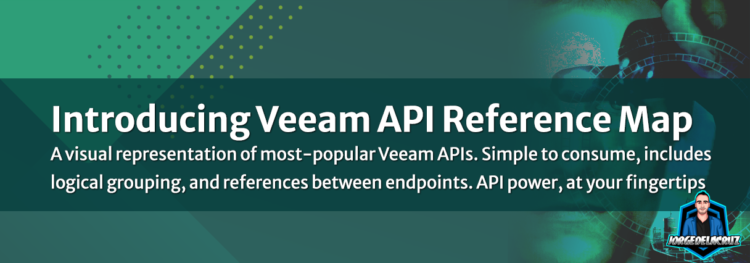 Greetings friends, for years I have been exploring Veeam APIs. I always used Veeam’s official Helpcenter Reference APIs, and of course the swagger on the products whenever available.
Greetings friends, for years I have been exploring Veeam APIs. I always used Veeam’s official Helpcenter Reference APIs, and of course the swagger on the products whenever available.
I have been lucky enough to build all sort of things using Veeam APIs, like for example:
- All the Veeam Grafana Dashboards for every single product – https://github.com/VeeamHub/grafana
- Or some of the custom HTML Reporting to generate your own stuff – https://github.com/jorgedlcruz/veeam-html-reporting
But if something I was missing all this time it was a visual representation of these APIs, I know that some are easier to understand than others, some have more or less level of granularity. For example the Veeam Backup for Cloud products, as they are still in their first releases; their APIs are much simplar than for example Veeam Service Provider Console, which is huge due its nature of grouping all Veeam products under one single Console.
Introducing Veeam API Reference Maps
I am really happy to share with all of you something we have been working here at Veeam, the Veeam API Reference Maps. These maps have been built with you in mind, you on the other side of the screen, you that are new building things using APIs, or for you as well; experienced user so you can aim quickly to the endpoints you are more interested about.
The Veeam API Reference Maps includes some of the most importante references, for example if you need OrganizationID to query something, etc. And they come as well with some “logical” grouping already, like for example the most-common endpoints to query if you are trying to use the API for monitoring, or the ones about Infrastructure, or Cloud Infrastructure, etc.
Where can I find them?
You can find all the available API Reference Maps on the Helpcenter, inside every product that has one of these API Maps finished, under the Other document section, like here:
If you are exploring the, pretty comprehensive, API Reference Guides, you will notice there is a link there as well:
Or for your convenience, I will leave you the direct links right here, they might change with new major releases, hence showing you where you can find them:
- Download the new Veeam Backup for AWS API Reference Map
- Download the new Veeam Backup for Microsoft Azure API Reference Map
- Download the new eeam Backup for Google API Reference Map
- Download the new Veeam Backup for Microsoft 365 API Reference Map
- Download the new Veeam Service Provider Console API Reference Map
How do they look? What to expect?
These maps are very easy to consume, just zoom on the section you want to see all the endpoints, and remember to use the coloring of the logical grouping to accelerate the search:
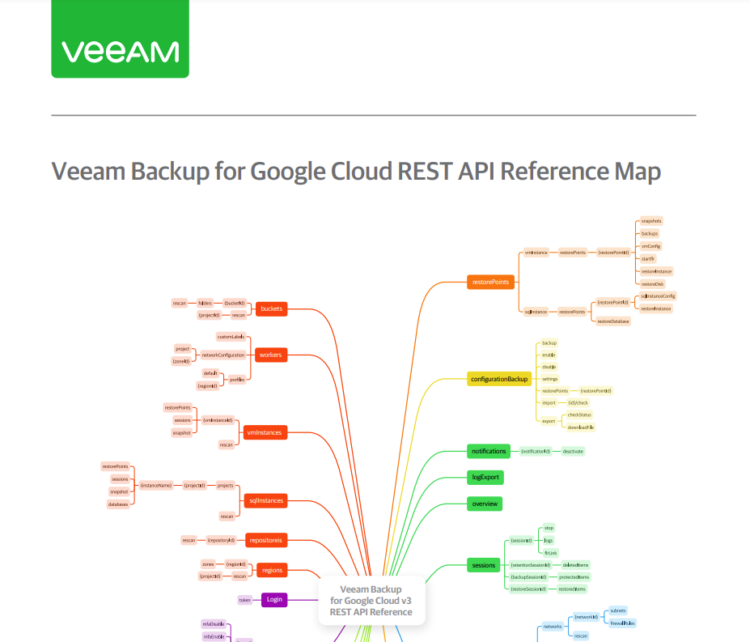 We have received feedback already, and in future releases we expect to add links from the endpoints to the actual API reference, so it is even easy to find what you are looking for, and then click and see an example of what to expect when you query it as well.
We have received feedback already, and in future releases we expect to add links from the endpoints to the actual API reference, so it is even easy to find what you are looking for, and then click and see an example of what to expect when you query it as well.
Veeam is working on bringing the Veeam Backup and Replication, and Veeam ONE RESTful API’s as well into this format. Most likely we would need to wait until v12 gets released.
Ideas, or feedback, please feel free to comment.

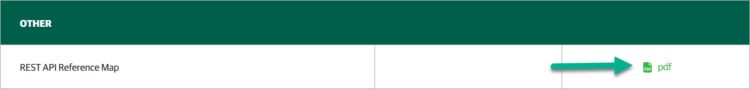
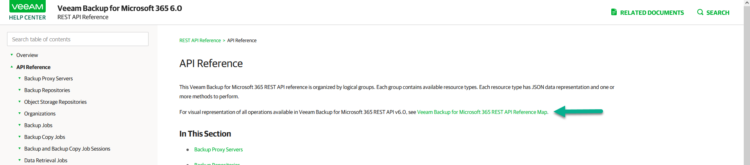
Leave a Reply