 Greetings friends, Veeam has started the week really strong, as a new cadence of releases has hit the public, ALREADY GENERALLY AVAILABLE (GA), as they are tons of announcements, will try to have a blog post per each so keep visiting the blog during the next few days.
Greetings friends, Veeam has started the week really strong, as a new cadence of releases has hit the public, ALREADY GENERALLY AVAILABLE (GA), as they are tons of announcements, will try to have a blog post per each so keep visiting the blog during the next few days.
Let’s focus on Veeam Backup and Replication v11a for this article, there have been a ton of improvements, but let’s start with what’s new.
Veeam Backup and Replication v11a What’s New
Platform Support
Great news on platform support, as you are aware, Microsoft released Microsoft Windows 11, and Microsoft Windows Server 2022, but Veeam has not stopped just there as this build contains a preliminary readiness for the upcoming VMware vSphere 7 U3.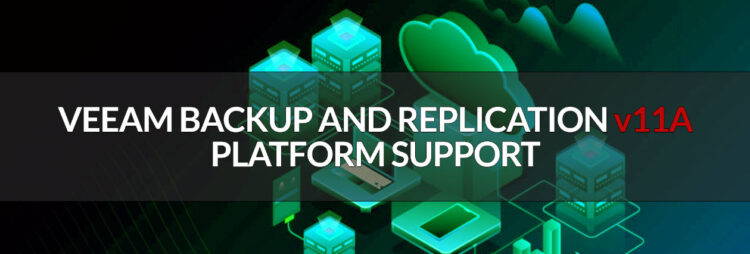
- Microsoft Windows Server 2022 and Microsoft Windows 10 21H1 are now supported as guest OS, as Hyper-V hosts, for installation of Veeam Backup & Replication components, and for agent-based backup with the Veeam Agent for Microsoft Windows 5.0.1 (included in 11a).
- Microsoft Windows 11 readiness based on the pre-release build. The official support will require full regression testing of the GA build when it becomes available.
- Microsoft Azure Stack HCI version 20H2 supported for host-based Hyper-V VM backup.
- RHEL/CentOS 8.4, Ubuntu 21.04, Debian 11, SLES 15 SP3, OpenSUSE Leap 15.3, Fedora 34 distributions are now supported as guest OS, for the installation of Veeam Backup & Replication components, and for agent-based backup with the Veeam Agent for Linux 5.0.1 (included in 11a). For the complete list of supported distributions depending on the component, please refer to the System Requirements section of the Release Notes document.
- VMware Cloud Director 10.3 support. In addition, v11a enables deploying Veeam Self-Service Backup Portal in environments with multiple Cloud Director servers.
- VMware VMC 15 support, including compatibility of VM restore operations with NSX-T 3.0 networks that use VDS 7.0 instead of N-VDS switches.
- VMware vSphere 7.0 U3 readiness based on the pre-release build. The official support will require full regression testing of the GA build when it becomes available.
NEW! Cloud-native capabilities for AWS, Microsoft Azure, and Google Cloud Platform
v11a relies on the new releases of native, cloud-specific Veeam Backup appliances to deliver the following additional functionality:
- Veeam Backup for AWS – Native protection of additional services: Expand native backup and recovery to Amazon Elastic File System (Amazon EFS) systems and Microsoft Azure SQL Databases.
- Lowest cost archive storage: Achieve long-term retention goals for cloud-native backups within budgets. New support for Amazon S3 Glacier and Glacier Deep Archive, Microsoft Azure Archive Storage, and Google Cloud Archive storage cuts data archival costs by as much as 50X.
- Increased security and control: Safeguard encrypted backup data from ransomware and other cyber threats. Integrations with AWS Key Management Service (KMS) and Azure Key Vault, as well as new RBAC functionality, increases security with streamlined control over access authorizations.
 Fully integrated Google Cloud Platform (GCP) support: GCP protection is now built directly into the Veeam Backup & Replication console. Further, with V11a, customers can now restore image-level backups created by ANY Veeam product directly to a GCE VM for cloud disaster recovery of any workload. With these additions, Veeam now supports centrally managed cloud-native backups and Direct Restore functionality for all three leading hyperscalers.
Fully integrated Google Cloud Platform (GCP) support: GCP protection is now built directly into the Veeam Backup & Replication console. Further, with V11a, customers can now restore image-level backups created by ANY Veeam product directly to a GCE VM for cloud disaster recovery of any workload. With these additions, Veeam now supports centrally managed cloud-native backups and Direct Restore functionality for all three leading hyperscalers.
NEW! Kasten K10 integration with VBR Repositories
 Enterprise customers are taking advantage of the flexibility and power of containers with Kubernetes being the predominant player in the market.
Enterprise customers are taking advantage of the flexibility and power of containers with Kubernetes being the predominant player in the market.
Providing backup, recovery, and visibility into container backups is often a challenge due to fragmented solutions caused by data protection solutions not offering native protection.
- Easily Federate Backups – Kasten K10 includes an additional location profile, which can target Veeam Backup & Replication v11a repositories.
- Simplify Management – At-a-glance views that are integrated into the standard Veeam Backup & Replication UI.
The upcoming Kasten K10 v4.5 will be able to direct backups of Kubernetes clusters that leverage VMware persistent volumes to a Veeam Backup & Replication repository where its lifecycle can be managed and additional Veeam features and capabilities leveraged
NEW! Instant Recovery to Nutanix AHV
With the new Veeam Backup for Nutanix AHV v3 included in this update, Veeam expands its patented instant recovery functionality to additional hypervisors. Customers can now instantly recover image-level backups created by ANY Veeam product to a Nutanix AHV VM for instant disaster recovery of any workload – cloud, virtual, or physical. This functionality requires Nutanix AHV 6.0 or later.
NEW! Centralized management for IBM AIX and Oracle Solaris protection
 Veeam Agents for IBM AIX and Oracle Solaris jobs can now be centrally monitored and managed through the integration with Veeam Backup & Replication protection groups of the “Computers with pre-installed agents” type. In addition, you can now perform file-level recovery from such backups in Veeam Backup Enterprise Manager.
Veeam Agents for IBM AIX and Oracle Solaris jobs can now be centrally monitored and managed through the integration with Veeam Backup & Replication protection groups of the “Computers with pre-installed agents” type. In addition, you can now perform file-level recovery from such backups in Veeam Backup Enterprise Manager.
NEW! Red Hat® Virtualization (RHV) support readiness
With support for a fourth hypervisor in a supported public beta, Veeam Backup & Replication v11a offers reliable integrated backup for Red Hat Virtualization (RHV) 4.4.7 or later so customers can create efficient backups of RHV VMs utilizing native change block tracking and be prepared for any disaster.
Other Enhancements
There are tons of other enhancements and bugs fixed, full link here, but my favorites are:
- Veeam Continuous Data Protect (CDP): improved performance and reduced CPU usage during the initial synchronization, added better monitoring and reporting for replication conveyor issues, added compatibility with a number of VMware Virtual Volumes (vVOLs) implementations, removed existing limitations on maximum I/O journal size for VMware vVOLs and VMware vSAN target storage.
- Object storage compatibility: to help object storage devices with limited scalability, you can again enable your backup jobs to use the 8MB block size to reduce the number of objects created. To make this option visible, create the UIShowLegacyBlockSize (DWORD, 1) registry value under the ‘HKLM\SOFTWARE\Veeam\Veeam Backup and Replication’ key on the backup server. Keep in mind that this option significantly increases incremental backups size and requires an active full backup to be activated.
- VMware vSAN integration: the task scheduler now uses the dedicated threshold of a maximum number of open VM snapshots per vSAN datastores, with the default limit of 32 snapshots. You can control this setting with the VSANMaxSnapshotsNum (DWORD) registry value under the ‘HKLM\SOFTWARE\Veeam\Veeam Backup and Replication’ key on the backup server.

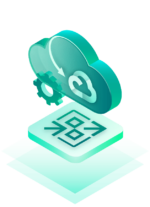
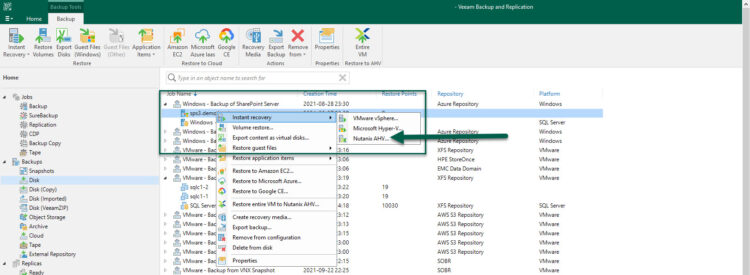

Leave a Reply