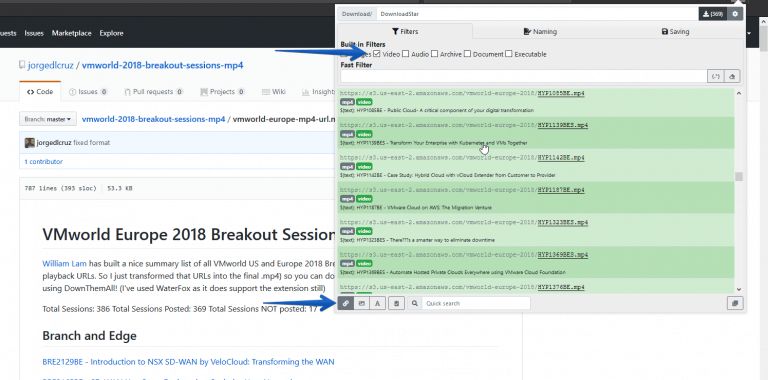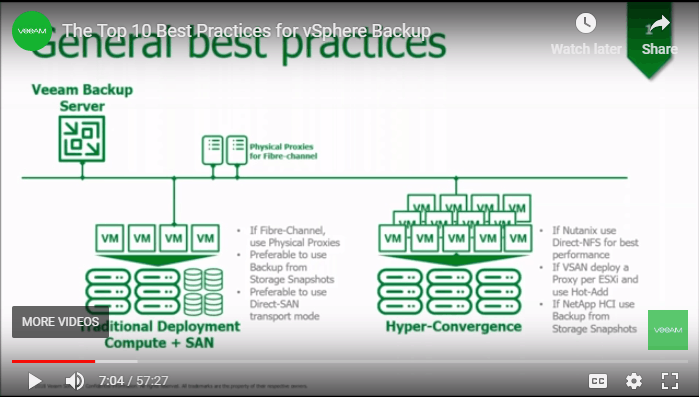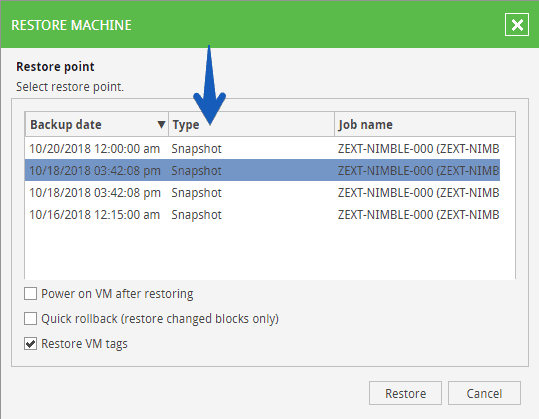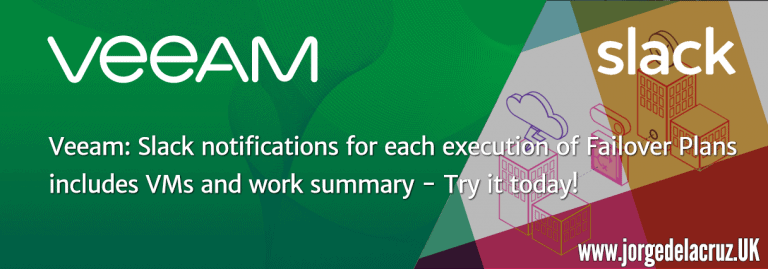Greetings friends, VMworld 2018 in its version of Europe has already finished, and although I still write about the announcements and news announced or presented, today I bring you how to download all Breakout sessions of this VMworld 2018 Europe as I told you how to do it for the sessions of VMworld 2018 US. GitHub project with all sessions As
Veeam: Recording of the webinar “The Top 10 Best Practices for vSphere Backup”
Greetings friends, I was lucky enough to present the Webinar for Veeam called top 10 best practices for VMware vSphere Backup. In this nearly one-hour webinar, we'll see ten tips, each important, on best practices for getting the best results when backing up VMware vSphere with Veeam Backup & Replication. Webinar
Veeam: Veeam Enterprise Manager – Veeam’s Swiss Army Knife to perform all kind of data restore, from a convenient web interface
Greetings friends, as many of you know Veeam includes for free Veeam Enterprise Manager in the Enterprise or Enterprise Plus editions. Veeam Enterprise Manager is a web portal that administrators, or delegated users, can access to perform different recovery operations, or for example create DataLabs requests as well. I decided to create this
Veeam: Slack notifications for each execution of Failover Plans, includes VMs and work summary
Greetings friends, I haven't written much about Veeam Availability Orchestrator yet, and that's going to change soon, today I start with an advanced entry and later we'll come back with the basics. One of the amazing things Veeam Availability Orchestrator allows us is to include additional steps in our Disaster Recovery plan. Talking to a
HPE: My experience at the NimbleStorage Connect User Groups, includes Slides and videos about Veeam’s Storage integration
Greetings friends, I have been lucky enough to attend two of the three NimbleStorage Connect User Groups that have been held in the UK, the three cities chosen were Manchester, Bristol and London, in my case I have attended and presented in Bristol and Manchester. I have to thank the HPE people for inviting Veeam to these User Groups to have the