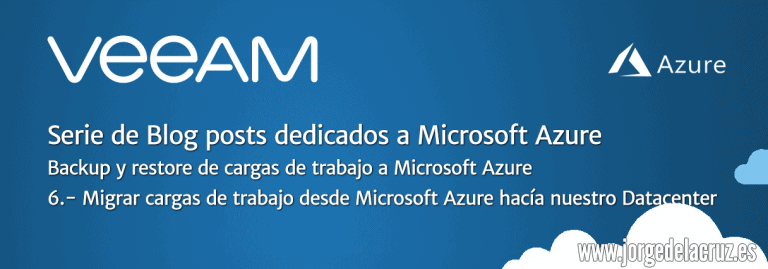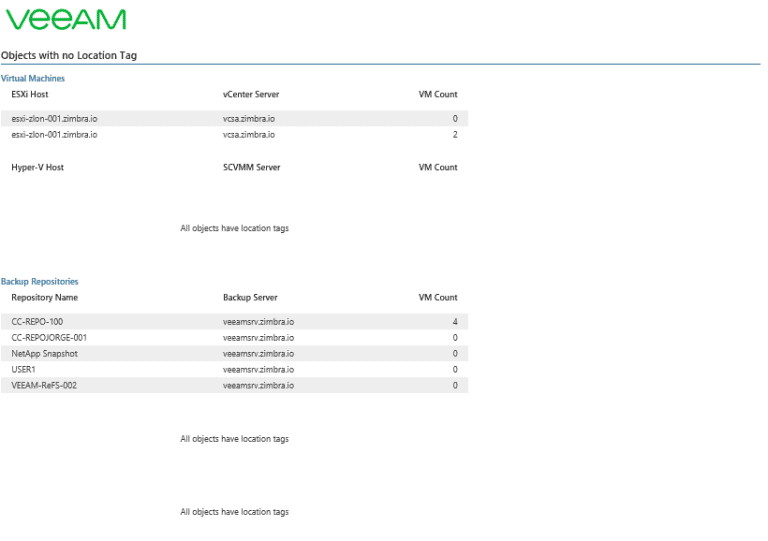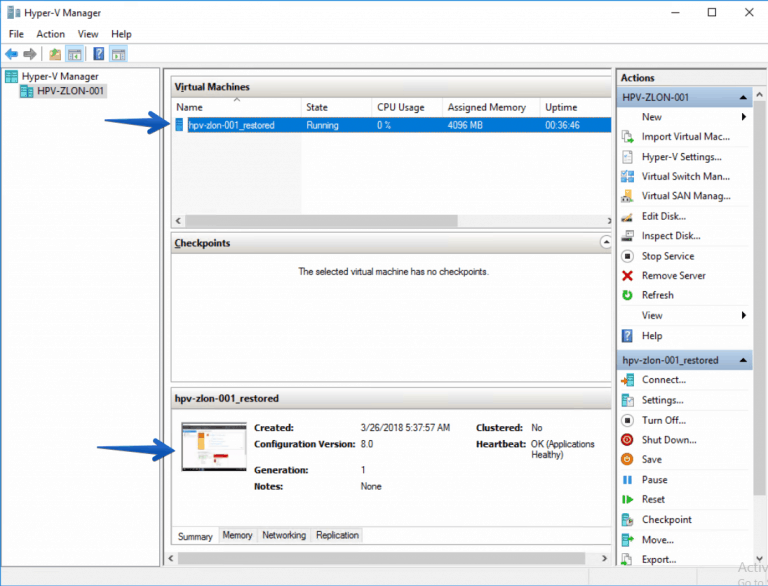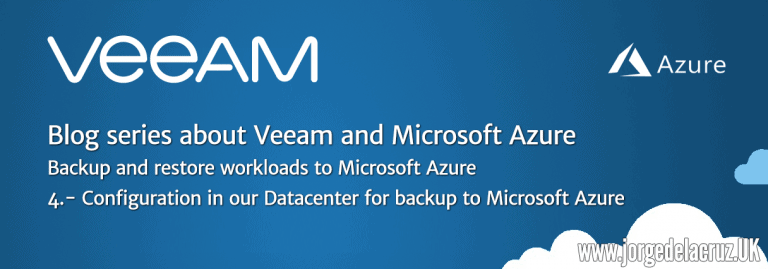Greetings friends, I continue with this very interesting series about Veeam and Microsoft Azure, we have already seen practically all the steps: from interconnecting Microsoft Azure with our Datacenter, deploying the VBR in Azure, launching the copy job jobs, and of course restoring Microsoft Azure, today I bring you how to bring those VM in Azure
Veeam – Simple, yet powerful, data sovereignty reports in PDF format on Veeam ONE
Greetings friends, we saw the other day how to configure Veeam Locations in our virtualization environment, Cloud providers and in our Backup elements. Today I bring you the next step, to be able to show you a report of all this that we have configured in a granular and simple way, and in PDF! Veeam ONE Reporter - Data Sovereignty Overview The
Veeam – Configure Veeam Locations to improve data sovereignty control and reporting
Greetings friends, with the upcoming launch of GDPR, many of the companies that use Veeam or service providers using Veeam are facing many new challenges, in this Blog I will not discuss all the challenges that a regulation like GDPR has, but how Veeam can help. Since the release of Veeam Backup & Replication v9.5 U3, Veeam has included a
Veeam: Backup and restore workloads to Microsoft Azure – Restoring Microsoft Azure, from Microsoft Azure
Greetings friends, I continue with the series of blogs about how to move workloads from our Datacenter to Microsoft Azure, what we are going to see today is how to recover those backups that we have released in the previous series, using directly the functionality called Direct Restore to Microsoft Azure:
Veeam: Backup and restore workloads to Microsoft Azure – Configuration in our Datacenter for backup to Microsoft Azure
Greetings, I continue with the series on Veeam and Microsoft Azure, let's remember the diagram of the introduction where we presented the workflow. What I'm going to show you today, step by step, is the configuration in our Veeam Backup & Replication Server of our datacenter. Adding the Microsoft Azure repository in our Data Center The