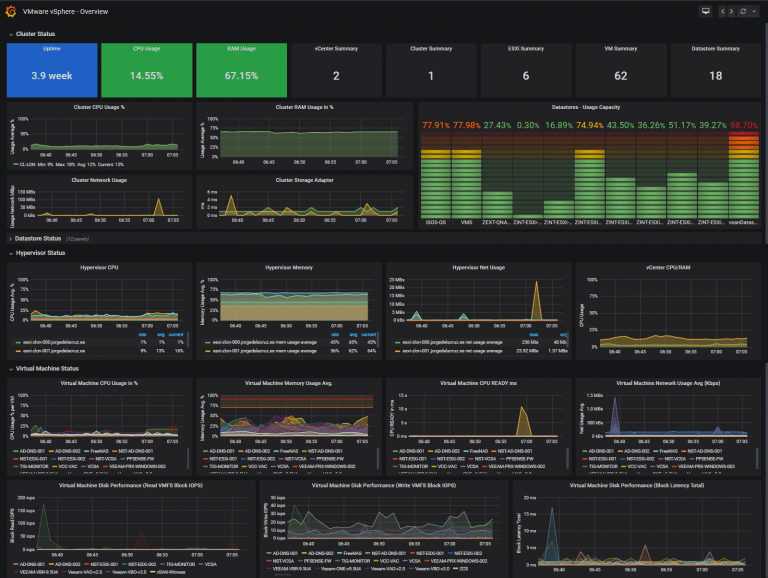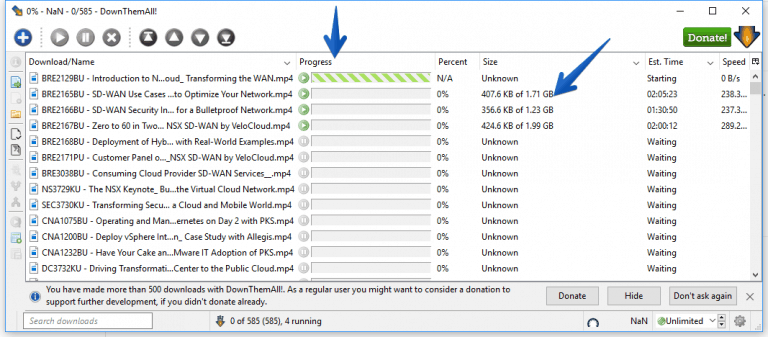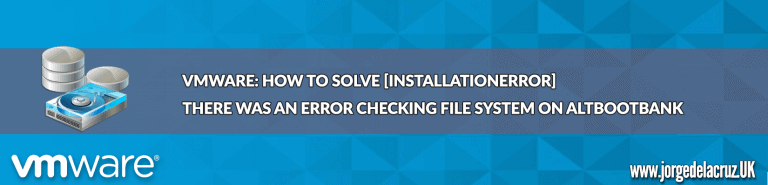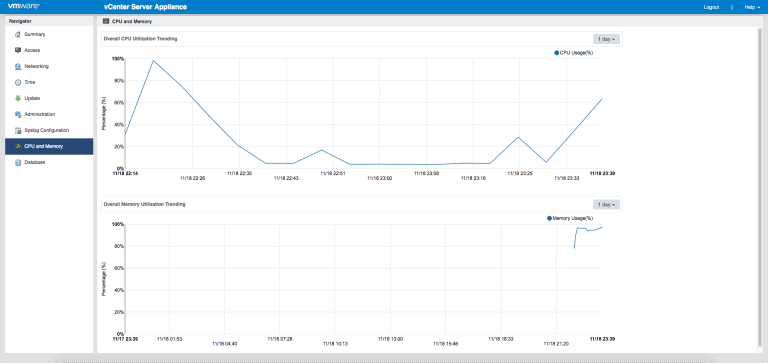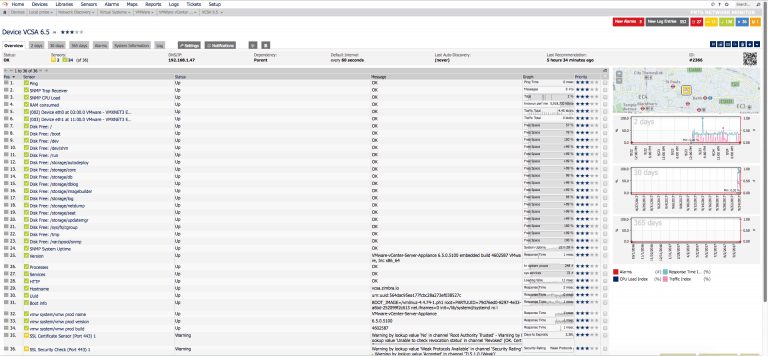Greetings friends, today I bring you another one of those hidden gems that you like so much. In addition to being free and being able to display it in a few minutes, it has a potential that many commercial tools would like. Today we are about to create four fresh Grafana Dashboards within minutes, at the end of the blog, we can have some
vmware
VMworld: How to Download all VMworld 2018 US Breakout sessions in.mp4 format
Greetings friends, VMworld 2018 in its American version is over, and although I'm still writing about the announcements and news announced or presented, today I bring you how to download all the Breakout sessions of this VMworld 2018. GitHub project with all sessions As every year, William Lam leaves us the GitHub repository with the necessary
VMware: How to solve [InstallationError] There was an error checking file system on altbootbank
Greetings friends, making several upgrades the other day I found the next error that breaks you in the morning if you are in a hurry and you are performing upgrades of ESXi, the error in question happened to me when I tried to update using an ESXi bundle: [InstallationError] There was an error checking file system on altbootbank, please see log
VMware: How to deploy VMware VCSA 6.5.x on VMware Fusion 10
Greetings friends, on certain occasions it is highly recommended to deploy an instance of VCSA 6.5 in our lab outside of our Homelab, using tools such as VMware Workstation or VMware Fusion, so that we have our own VCSA VM on our computer, and we can play with it, apply patches, test new features, or even bring an entire nested
VMware: How to monitor your VCSA 6.5 using SNMP and PRTG Network Monitor
Greetings friends, as I have told you in previous posts, and surely you are seeing in all media, vCenter for Windows will be obsolete in the next version of VMware, which makes us start migrating to vCenter Server Appliance for Linux (VCSA 6.5). The new VCSA 6.5 comes with many enhancements such as HA, Backup, and very basic web monitoring to