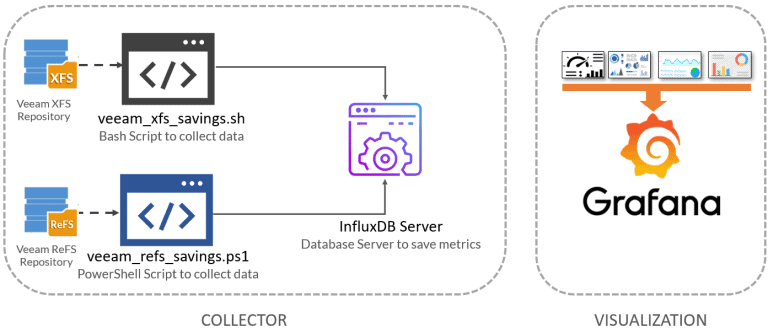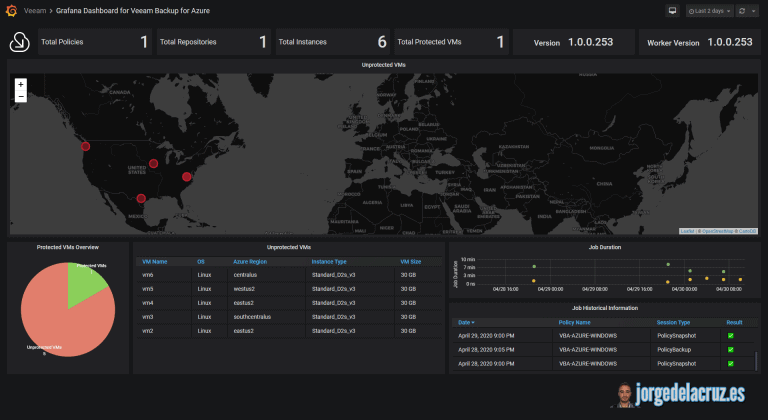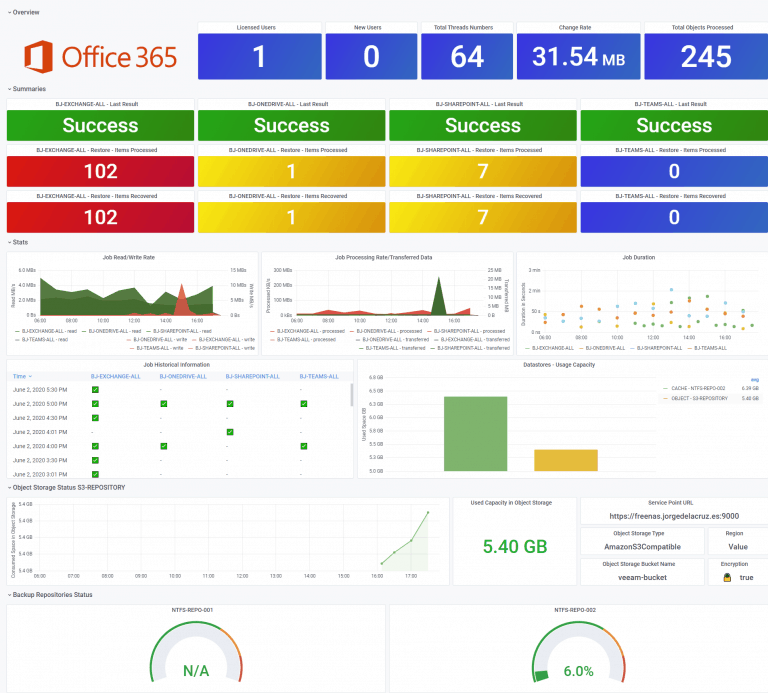Greetings friends, a new week is a week with a new dashboard, this is so, I would like to be able to offer you many more use cases, with many other technologies, but time is very limited and I only have some nights to prepare this. Today we are going to see a topic that I have heard for at least 5 years, I mean to know and to know the amount of
veeam grafana
Looking for the Perfect Dashboard: InfluxDB, Telegraf and Grafana – Part XXIV (Monitoring Veeam Backup for Microsoft Azure)
Greetings friends, I bring you a new entry about Grafana and Veeam, which I'm sure you'll like and put in your labs. Veeam has recently announced Veeam Backup for Microsoft Azure. Along the ton of functionalities that the product includes, one is a public RESTFul API, and I thought it could be a good idea to create a Dashboard for this
Looking for the Perfect Dashboard: InfluxDB, Telegraf and Grafana – Part XIX (Monitoring Veeam with Enterprise Manager) Shell Script
Greetings friends, I bring you a new entry about Grafana and Veeam, which I'm sure you'll like and put in your labs. Back in 2017 I told you how they monitor Veeam using the PowerShell CMDlets and also how to do it using PowerShell and Enterprise Manager RESTful API. These entries have had tens of thousands of hits, but they were more of a proof of
Looking for the Perfect Dashboard: InfluxDB, Telegraf and Grafana – Part XIII – Veeam Backup for Microsoft Office 365
Greetings friends, almost a year ago I launched the Dashboard for Veeam Backup for Microsoft Office 365, in that case, it was the Dashboard for the product v3. With the arrival of the new version of Veeam Backup for Microsoft Office 365 v4, the time has come to update the Dashboard too. I have told you on numerous occasions all the advantages that
Looking for the Perfect Dashboard: InfluxDB, Telegraf and Grafana – Part XVII – Showing Dashboards on Two Monitors Using Raspberry Pi 4
Greetings friends, I have been telling you throughout the series on Grafana many things, from how to monitor Linux, Windows, Veeam, VMware, and also the Server temperature using IPMI. Today I thought it convenient to show you the step by step to be able to visualize our Dashboards, if we have followed all the series will be already about 16