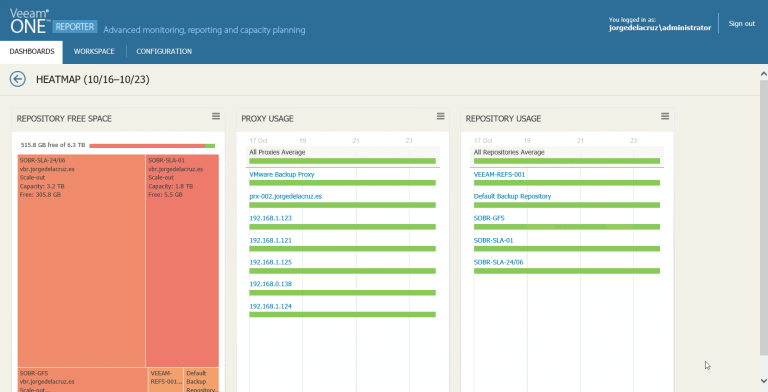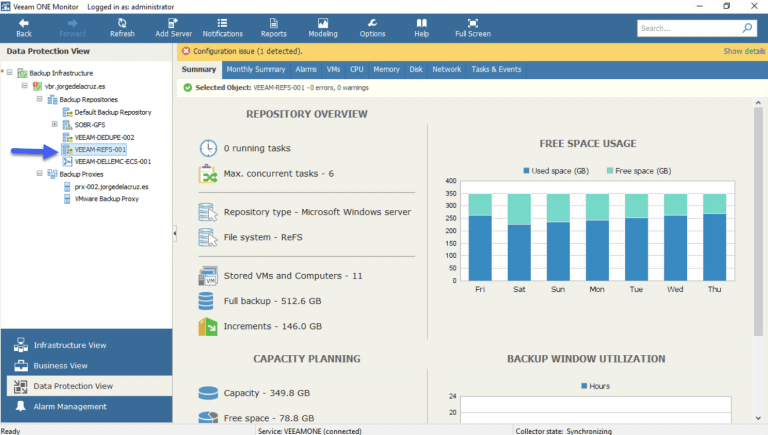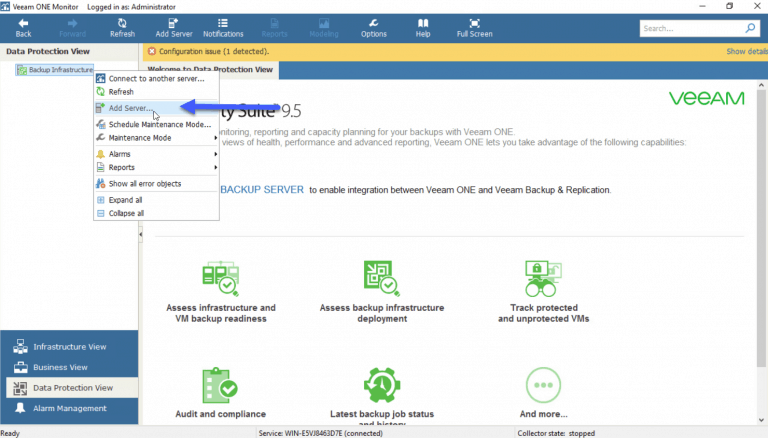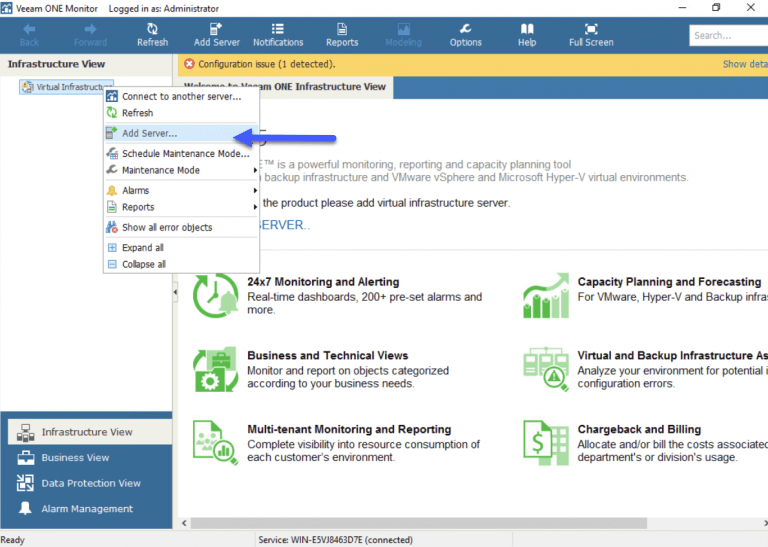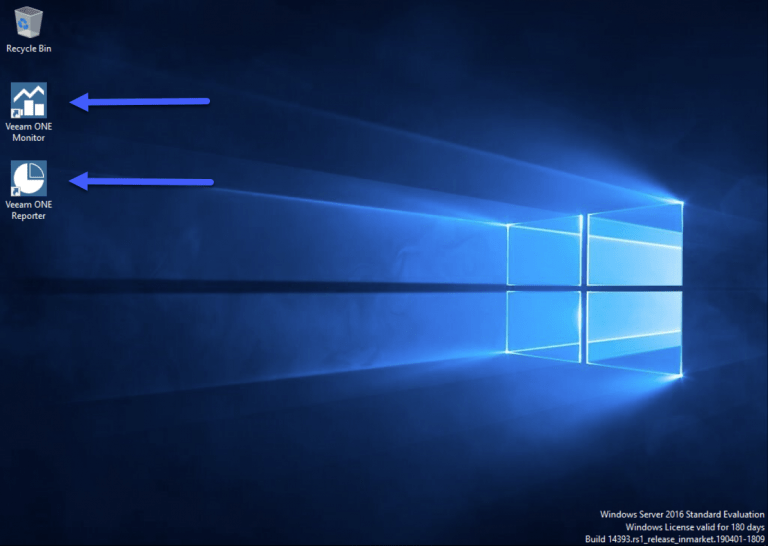Greetings friends, today we are going to see in detail, how the Backup Infrastructure Administrators do not get their fingers caught in the resources, and how to create reports that help them understand which environment is busiest. Veeam ONE Heatmap - A quick look at how busy our environment is One of the best bird's eye views we have is the one
veeam monitoring
Looking for the Perfect Dashboard: Veeam ONE – Part V – Troubleshooting vSphere using Veeam ONE Monitor
Greetings friends, we have seen in previous posts the installation of VeeamONE, the basic configuration of a VMware and Veeam environment. Today we are going to go a step further and see the daily use that can be given to VeeamONE. Troubleshooting of environment alarms We are going to use Veeam ONE Monitor Client for all this lab, the first thing
Looking for the Perfect Dashboard: Veeam ONE – Part IV – Adding a Veeam Backup and Replication Infrastructure to Veeam ONE
Greetings friends, I have been telling you about the first steps with Veeam ONE in previous posts, today I come to show you how to connect to our Veeam Backup & Replication environment so that Veeam ONE can collect from there all the metrics of the jobs, protected VMs, Agents, etc.
Looking for the Perfect Dashboard: Veeam ONE – Part III – Adding a VMware vSphere Infrastructure to Veeam ONE
Greetings friends, I have been telling you the first steps with Veeam ONE in previous posts, today I come to show you how to connect to our vSphere environment so that Veeam ONE can collect from there all the metrics of the VMs, Hosts, Clusters, etc. This process is not intrusive and does not affect VMs, hosts or vCenter.
Looking for the Perfect Dashboard: Veeam ONE – Part II – Download and Install Veeam ONE
Greetings friends, we continue with the fantastic series on Veeam ONE, where we will see step by step to deploy monitoring, reporting, and capacity planning system. Today we have the most basic, the download and installation of Veeam ONE. Veeam ONE ISO download It should be noted that Veeam is part of Veeam Availability Suite, which is a bundle