 Greetings friends, we saw the other day how to configure Veeam Locations in our virtualization environment, Cloud providers and in our Backup elements.
Greetings friends, we saw the other day how to configure Veeam Locations in our virtualization environment, Cloud providers and in our Backup elements.
Today I bring you the next step, to be able to show you a report of all this that we have configured in a granular and simple way, and in PDF!
Veeam ONE Reporter – Data Sovereignty Overview
The first thing we will do is to go to the URL of our Veeam ONE Reporter, remember https://veeamonefqdn:1239/ if we are in the Veeam ONE itself via RDP we will see an icon for quick access:
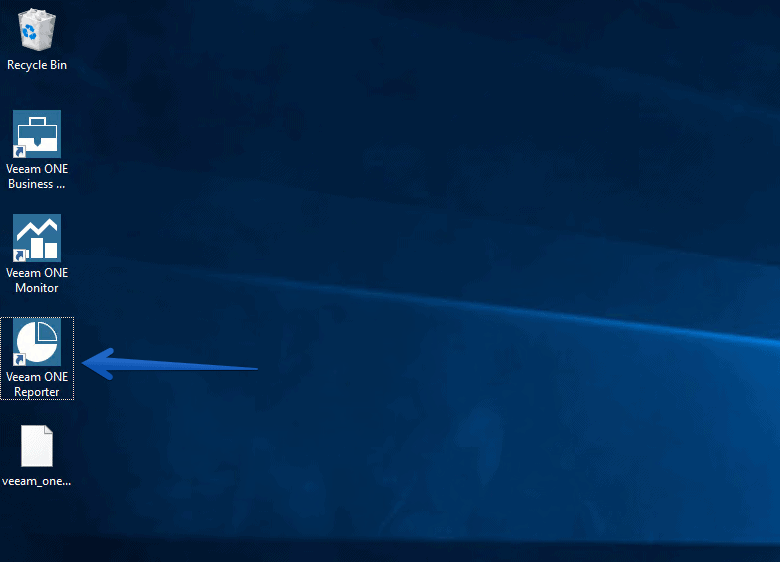 Once in Veeam ONE, we will go to the Workspace tab:
Once in Veeam ONE, we will go to the Workspace tab:
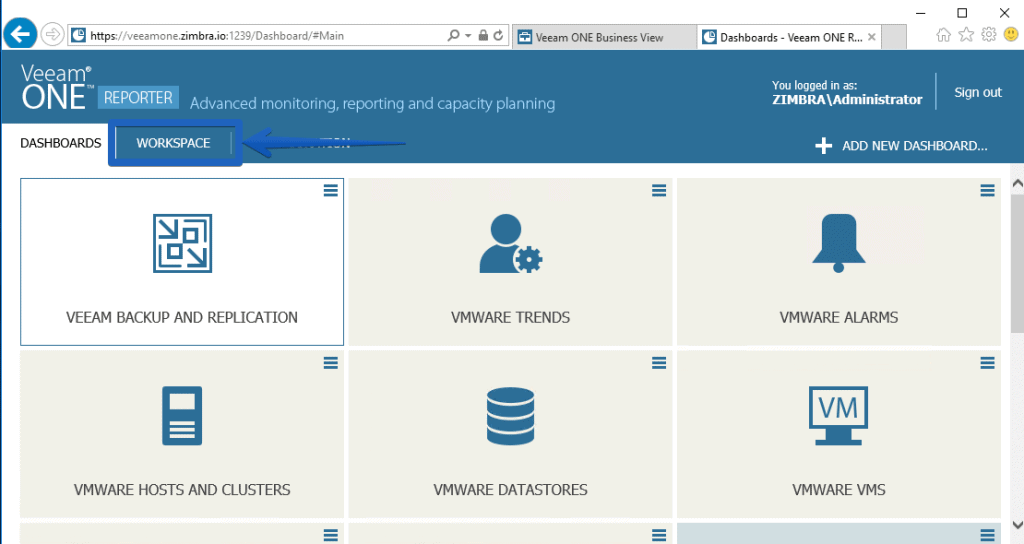 In the Workspace section, we will search for reports that contain the word sovereignty:
In the Workspace section, we will search for reports that contain the word sovereignty:
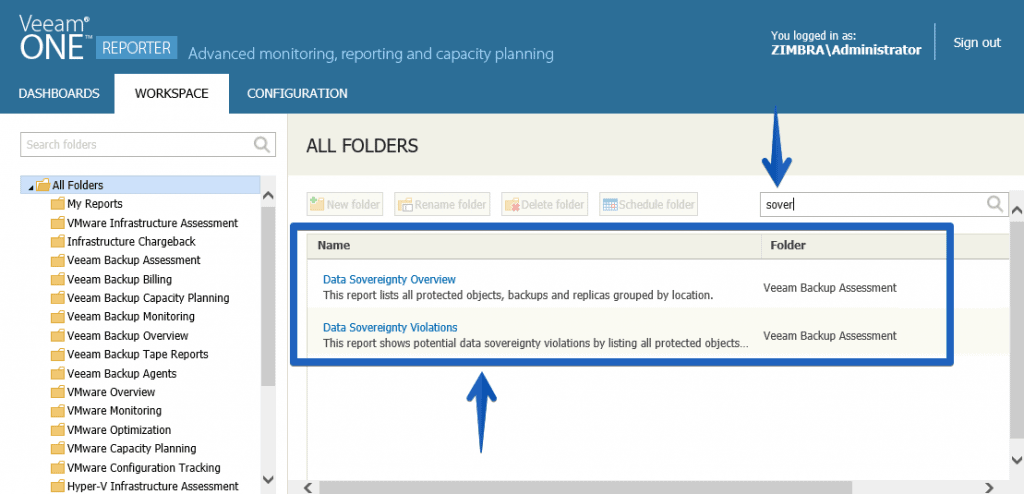 We will click on the first one, Data Sovereignty Overview, to see more about these reports, we have several options such as the scope of the search, the locations we want to show, and finally preview the PDF or save this report in our Reports folder:
We will click on the first one, Data Sovereignty Overview, to see more about these reports, we have several options such as the scope of the search, the locations we want to show, and finally preview the PDF or save this report in our Reports folder:
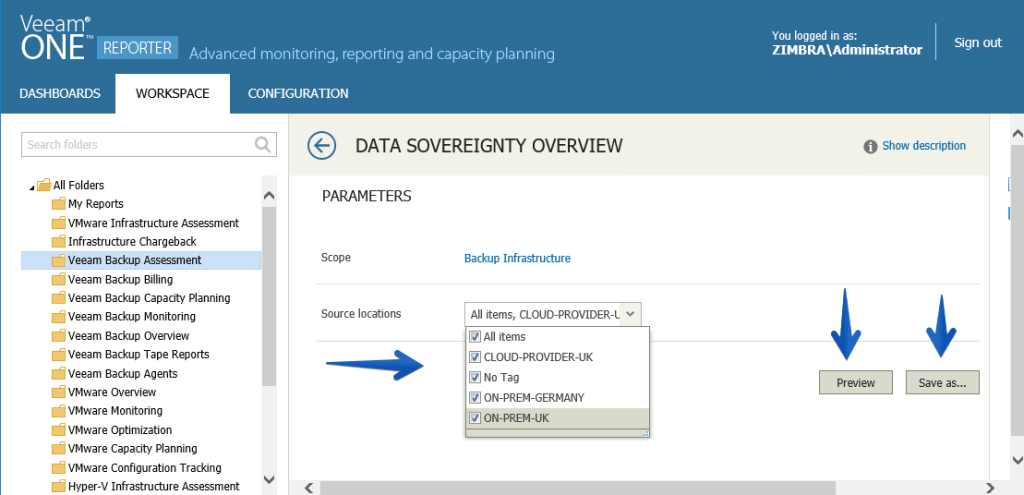 If we do a preview, we can see very interesting information in the PDF, for example a report with the summary of elements with Location vs. those without Location, also see how many elements we have in Cloud Provider, etc..
If we do a preview, we can see very interesting information in the PDF, for example a report with the summary of elements with Location vs. those without Location, also see how many elements we have in Cloud Provider, etc..
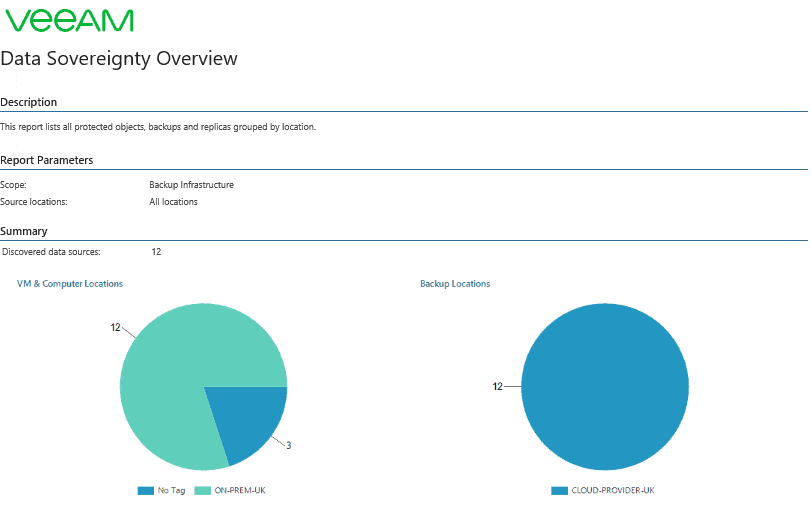
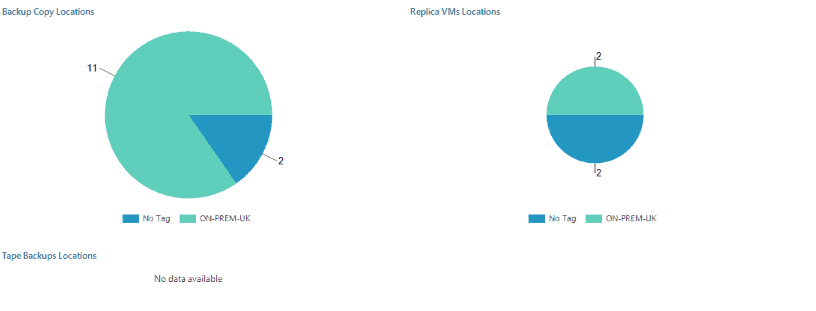 The report has two pages, in the second one we can find a table to make it easier for us to audit where our VMs and elements are located:
The report has two pages, in the second one we can find a table to make it easier for us to audit where our VMs and elements are located:
Veeam ONE Reporter – Data Sovereignty Violations
The first thing we will do is to go to the URL of our Veeam ONE Reporter, remember https://veeamonefqdn:1239/ if we are in the Veeam ONE itself via RDP we will see an icon for quick access:
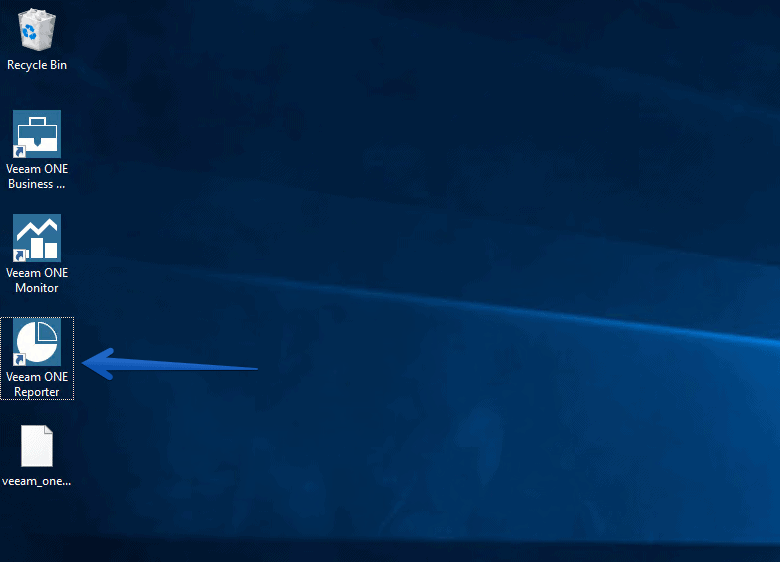 Once in Veeam ONE, we will go to the Workspace tab:
Once in Veeam ONE, we will go to the Workspace tab:
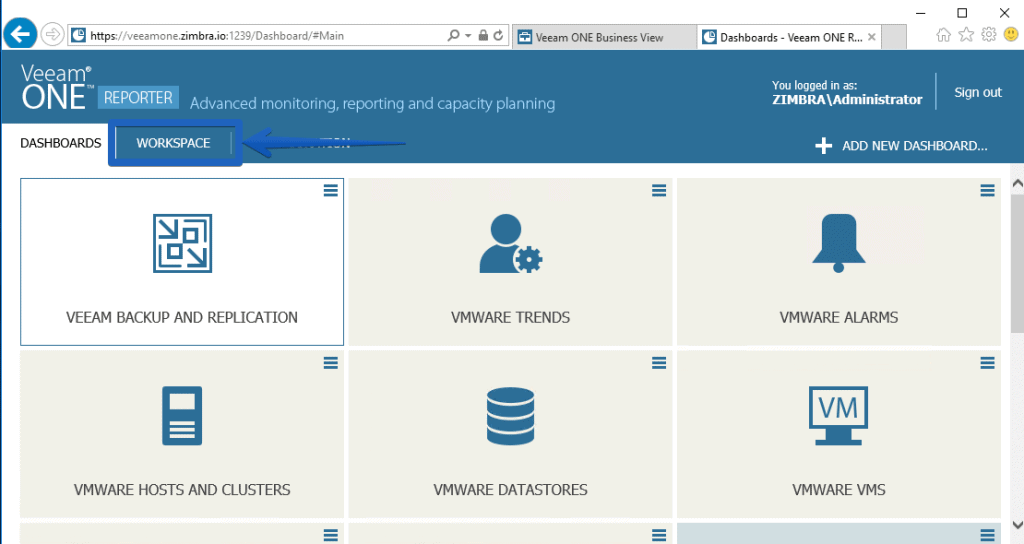 In the Workspace section, we will search for reports that contain the word sovereignty:
In the Workspace section, we will search for reports that contain the word sovereignty:
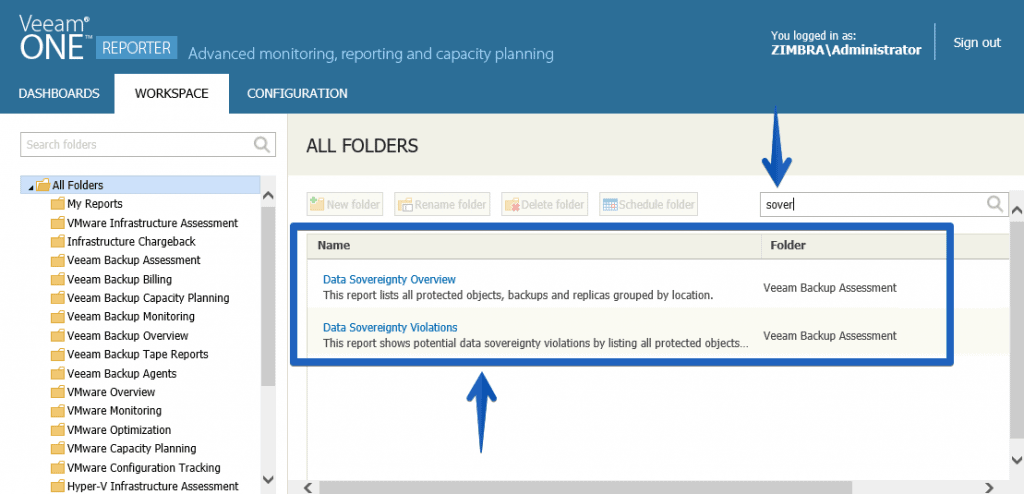 We will click on the second one, Data Sovereignty Violations, to see more about these reports, we have several options like the scope of the search, the different types of equipment you can choose between VM or physical and we can also filter by Veeam Job type, finally preview the PDF or save this report in our Reports folder:
We will click on the second one, Data Sovereignty Violations, to see more about these reports, we have several options like the scope of the search, the different types of equipment you can choose between VM or physical and we can also filter by Veeam Job type, finally preview the PDF or save this report in our Reports folder:
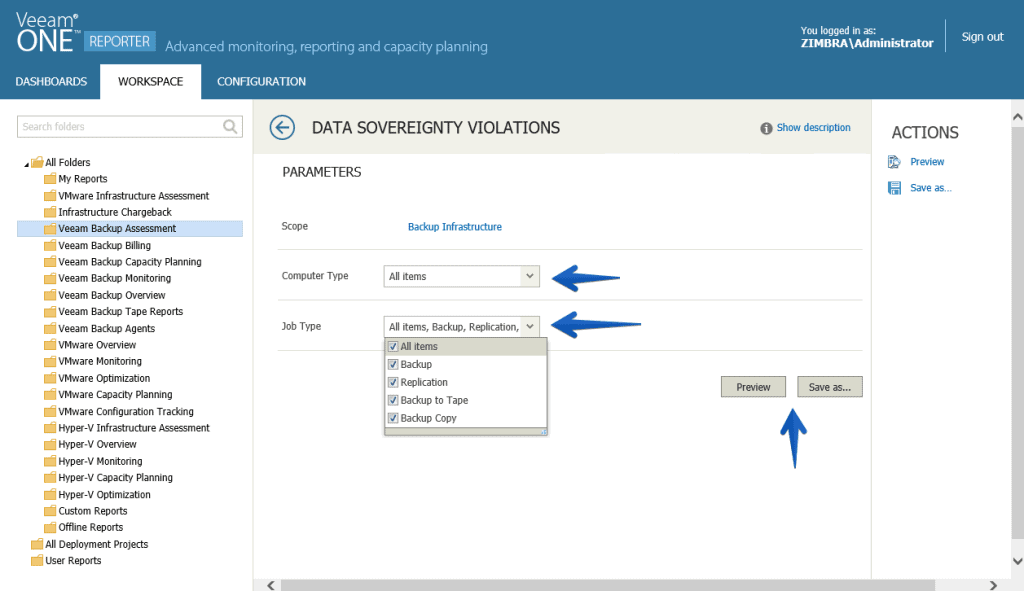 In this PDF, much more complete than the previous one, we can see the number of problems we have, and where we are not following the right steps:
In this PDF, much more complete than the previous one, we can see the number of problems we have, and where we are not following the right steps:
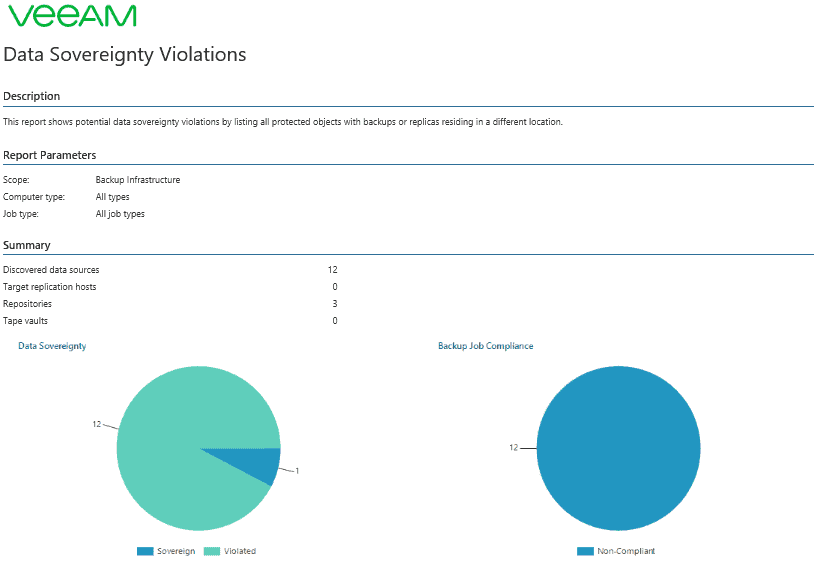
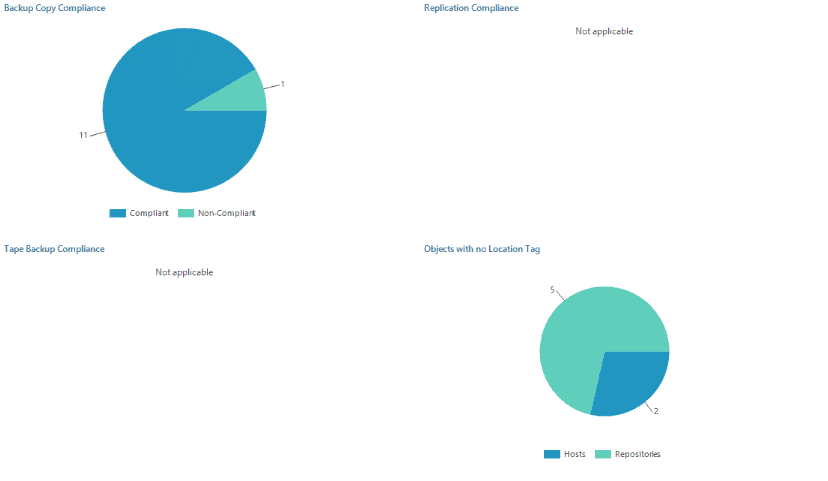 As before, in the following pages of the report we can consult in great detail what elements are causing problems, or what elements are not well labeled, etc:
As before, in the following pages of the report we can consult in great detail what elements are causing problems, or what elements are not well labeled, etc:
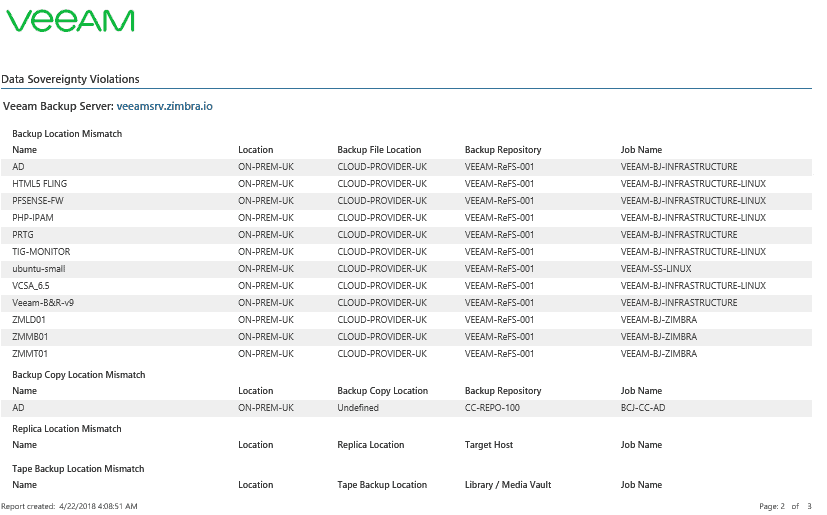
 The best thing would be that all the elements that are shown in the reports are being compliant, so that in case we need to present these reports we do not have problems of data sovereignty violation, at the Backup level, etc.
The best thing would be that all the elements that are shown in the reports are being compliant, so that in case we need to present these reports we do not have problems of data sovereignty violation, at the Backup level, etc.
Recommended links
The topic of GDPR is very dense, but Veeam has written several documents to show how Veeam has worked to comply with GDPR, so we show you some tips and own experiences, here some interesting documents:

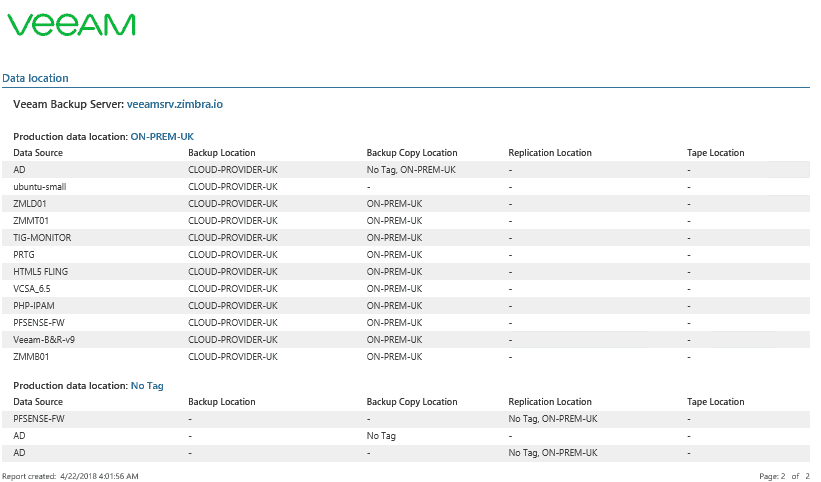
Leave a Reply