 Greetings friends, some time ago I told you all the advantages that the tool Draw.io has, including being able to access from any browser, but also including a desktop version that is the one I use every day.
Greetings friends, some time ago I told you all the advantages that the tool Draw.io has, including being able to access from any browser, but also including a desktop version that is the one I use every day.
Today I bring you a step further, as the tool comes with many standard packages with forms, but Veeam, which has updated its icon package for Microsoft Visio not long ago, has also updated Draw.io, offering all the experience of the sub-categories with all the new icons, let’s see them.

Veeam Data Center
Category with the most common elements when we draw Datacenter where hypervisors and the Veeam suite are included:
Veeam Miscellaneous
Category with less common elements such as the truck where we send the replicas for seeding, the globe of the world representing Internet, etc: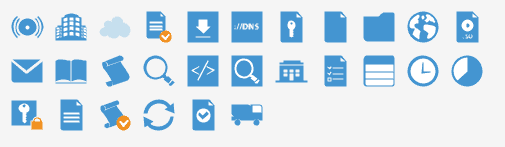
Veeam Software
Category with elements related to Software, such as Microsoft Outlook, Veeam Transport Service, Veeam Data Mover, etc: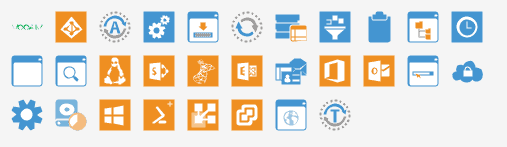
Veeam Storage
Category with the most common elements when it comes to storage, we will find booths, repositories, etc:
Veeam Users and Users Status
Category with elements related to users, we will find users with different roles: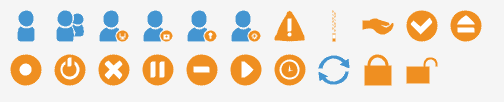
Veeam Availability Suite Components
Category with all the elements that compose Veeam Availability Suite, such as Veeam Explorers, Agents, Veeam ONE Server, etc: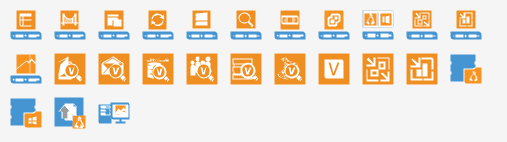
Veeam Backup & Replication
Category with the functionalities that Veeam Backup & Replication give us, such as SureBackup, Data Lab, and many more: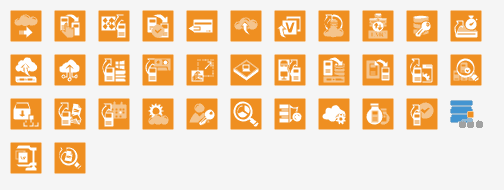
Veeam Products
Category with icons for each product, Veeam ONE, Veeam Backup & Replication and much more:
Veeam VMs & Tape
Category with icons about virtual machines and tape, in my particular case I use the VM icon for absolutely all my diagrams:
Veeam 3D
Category with 3D elements for those who like to draw in a gentleman’s perspective:That’s all friends, remember to download Draw.io from its official website, at no cost and with all the icons ready.

Leave a Reply