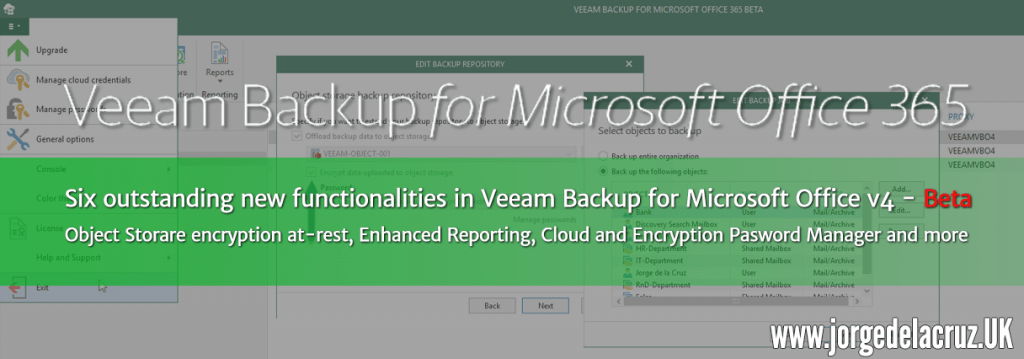 Greetings friends, a few days ago I told you that Veeam Backup for Microsoft Office 365 v4 was in public beta, besides showing you how we could use FreeNAS with Object Storage enabled to launch our copies directly to Object Storage.
Greetings friends, a few days ago I told you that Veeam Backup for Microsoft Office 365 v4 was in public beta, besides showing you how we could use FreeNAS with Object Storage enabled to launch our copies directly to Object Storage.
So far so good, I have received very good feedback on this post, but today I wanted to show you all the news coming in Veeam Backup for Microsoft Office 365 v4, according to the beta I’m testing.
Integrated at-rest encryption to protect backups in Object Storage repositories
One of the novelties that Veeam Backup for Microsoft Office 365 v4 (VBO v4 from now) brings is the possibility of using Object Storage, of course, Veeam has thought about the security when using this method, and that is why we can encrypt the information stored in Object Storage, we can find it in the next window when we are configuring the Backup Repository, it is not possible to encrypt the information later, so you have to be careful when configuring it: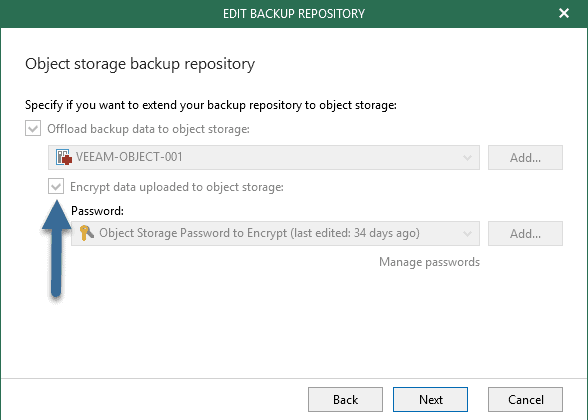
Functionality that will make the delight of those who want to use Object Storage.
Auxiliary accounts for much faster backups of SharePoint Online and OneDrive for Business
Another of the very interesting new features that we have in this new VBO v4 is to be able to add different Office 365 accounts for different backups. Since Microsoft Office 365 has bandwidth control policies and access to APIs, which is normal in a multi-million-tenant service like this one, with this option we will be able to make much faster backups of our Exchange, SharePoint, etc. making use of different accounts.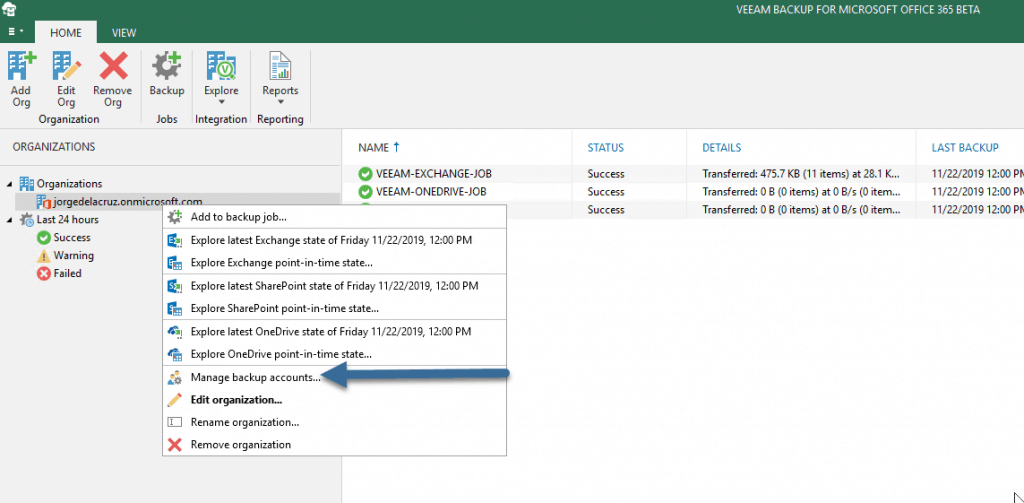
It also allows us that each account of each service is managed and secured differently by the Business Owners, which is also important, would look like this if we had different security groups: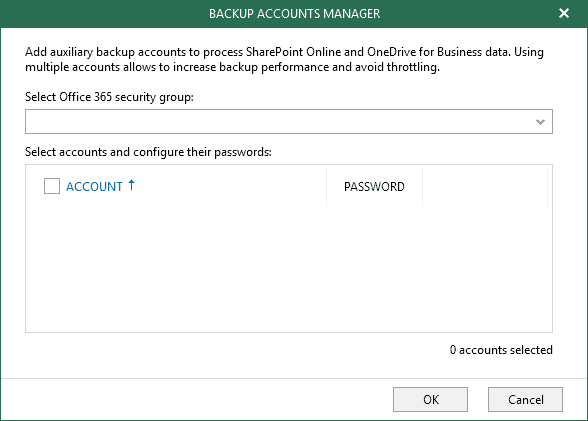
Improvements in the Reports, equipment, public and shared mailboxes, and rooms now appear in the report called Mailbox Protection
This improvement in VBO v4 is one of the most required since until now the report did not include these elements. Let’s remember that when we backup Exchange, VBO can protect equipment, public mailboxes and shared mailboxes, as well as normal rooms and mailboxes of course. Well, from this new version, now we can finally see all of them in the protected Mailboxes report.
This is what we see from the copy job, the different types of accounts: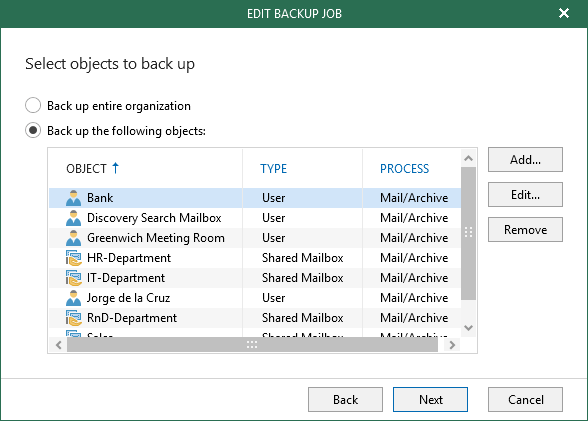
And this is the new report, where all the accounts are shown: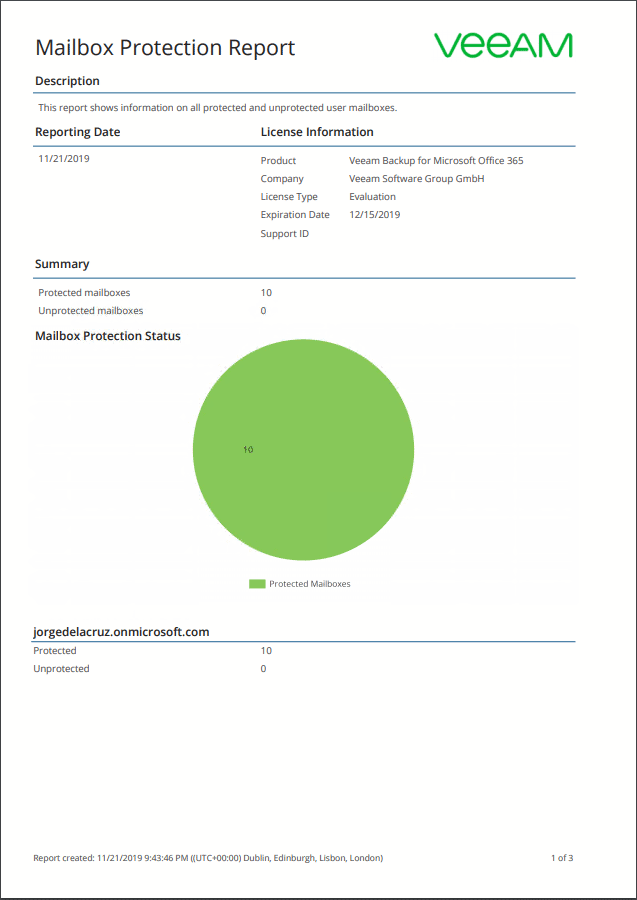
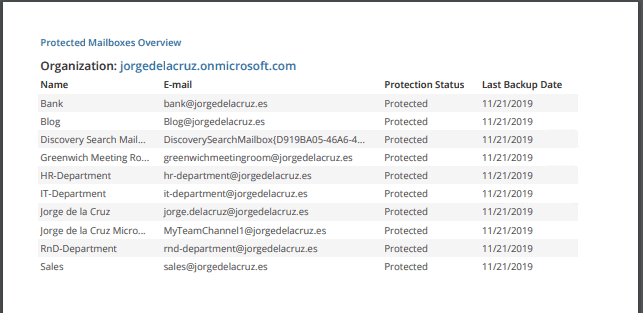
Of course, these resources and shared accounts consume zero licenses for VBO v4, which means we can protect them without paying more.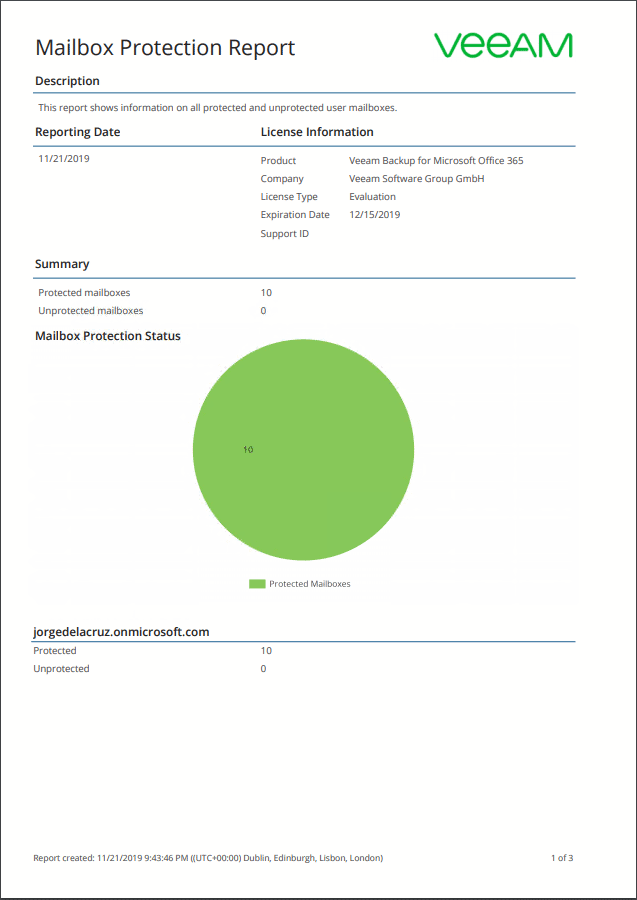
Ability to exclude Exchange Calendars and Contacts from the Global retention policy
This new functionality allows us to see if we have excluded the contacts and calendar from the retention rules, for example, imagine that we have a retention rule of 5 years, if we do not activate this and we have contacts created 10 years ago, they will not be able to recover them from our backup, from the General Options: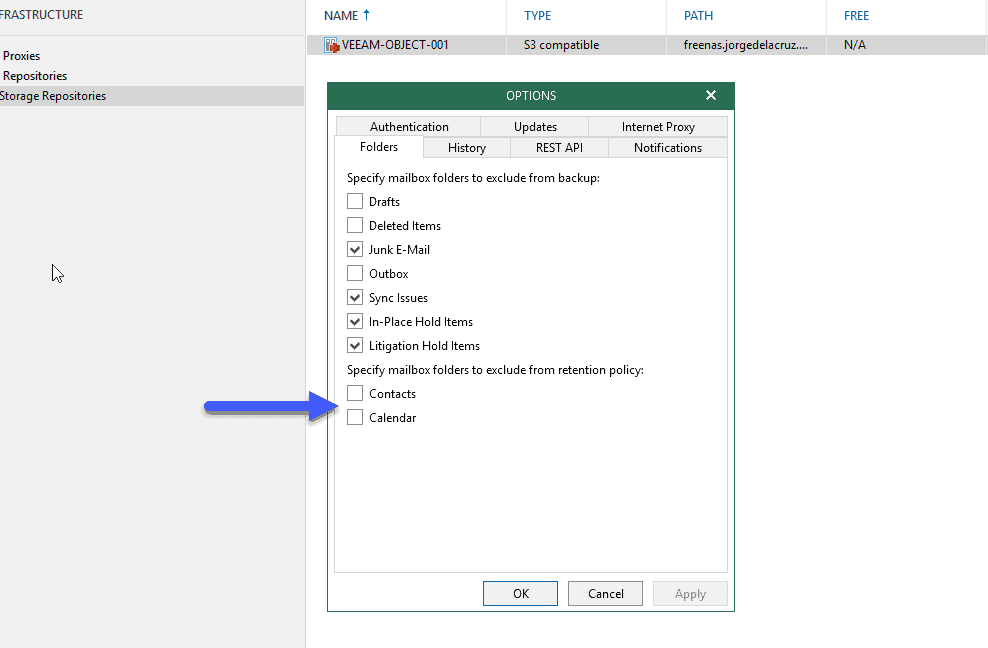
Very, but very, useful since elements such as these are, it is true that they do not occupy much and it is certain that we will have to recover them, beyond the general retention that can be smaller.
Cloud Password Manager to manage Object Storage credentials
Since this new version of VBO includes Object Storage, it was obvious to assume that we will be able to manage the passwords that we have for our Object Storage, that in addition, we can automate the change by means of API every 30 days or similar, so that we remain safe, we could also change it manually, from the general menu – Manage Cloud Credentials: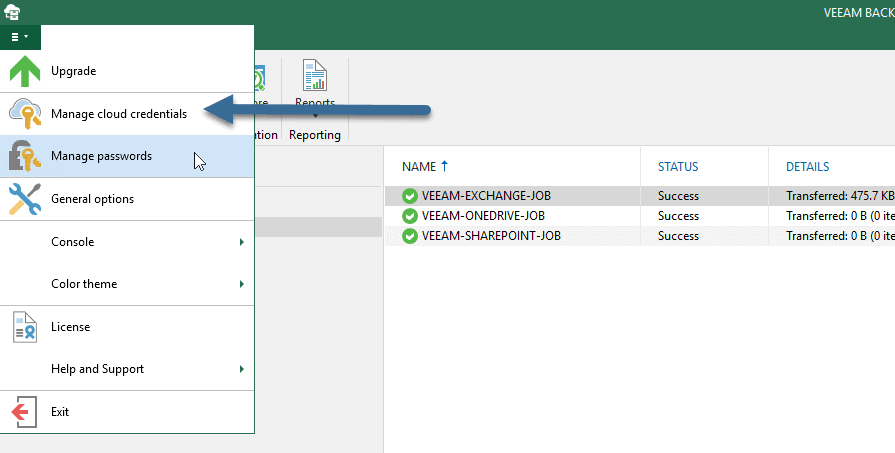
And from there, edit, or add new keys, as I say very useful to rotate them from time to time: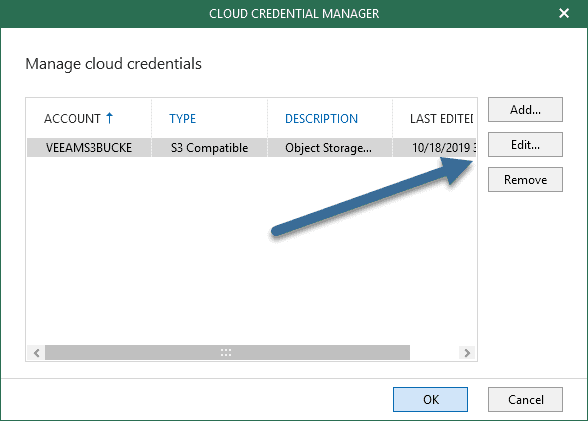
Encryption Key Manager
Since this new version of VBO includes Object Storage and encryption, it was obvious to assume that we will be able to manage our encryption keys from the GUI, as well as change or add new ones, from the general menu – Manage passwords: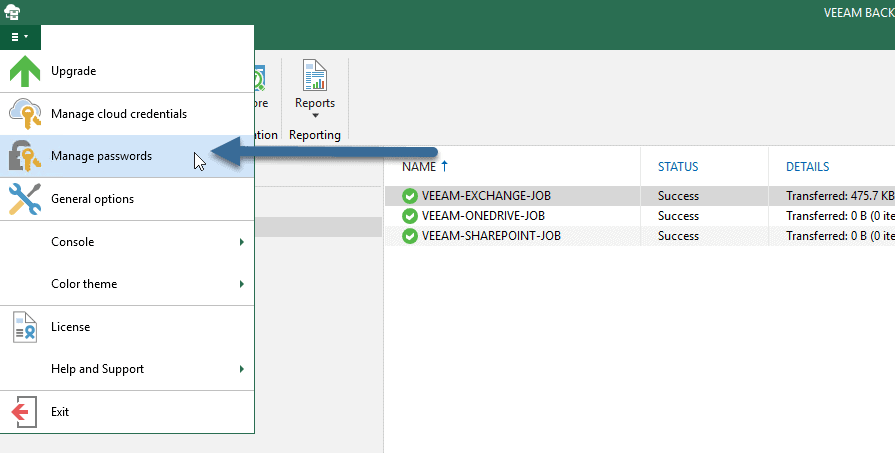
And from there, edit, or add new keys, as I say very useful to rotate them from time to time: 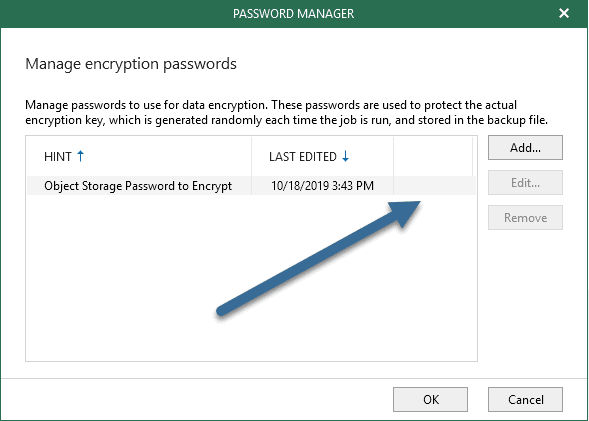 Nothing more friends, I hope you find it useful. Greetings
Nothing more friends, I hope you find it useful. Greetings

Leave a Reply