 Greetings friends, last year Microsoft announced that similar to what they introduced for native Azure, Microsoft 365 would have a native Backup offering. The technology that allows this, and so many other capabilities, is called Syntex, but the specific part for backups it is going to be called Microsoft Backup Storage. And it is finally available for everyone to give it a test, currently in Preview which means it is offered as it is, and you can face some issues.
Greetings friends, last year Microsoft announced that similar to what they introduced for native Azure, Microsoft 365 would have a native Backup offering. The technology that allows this, and so many other capabilities, is called Syntex, but the specific part for backups it is going to be called Microsoft Backup Storage. And it is finally available for everyone to give it a test, currently in Preview which means it is offered as it is, and you can face some issues.
Quick overview to Microsoft 365 Backup
Microsoft 365 Backup aims to deliver swift backup and restore functions. Microsoft 365 Backup uses a common technique when offering data resilience, Append-Only storage by OneDrive, SharePoint, and Exchange. This approach means SharePoint can only accumulate new data blobs, preventing any alteration to existing ones until their permanent deletion. Similarly, Exchange items are backed up in an immutable format, inaccessible to client processes like Outlook, OWA, or MFCMAPI.
Some quick overview of the architecture:
- Data remains strictly within the Microsoft 365 data trust boundary and adheres to the geographic locations of your current data residency.
- Backups are immutable, subject to deletion only by the Backup tool admin through product off-boarding.
Wait a minute, what does it mean for all the Backup vendors out there?
Microsoft mentions on their official documentation that has partnered with many independent software vendors (ISVs) and that each one will be able to build and incorporate Microsoft Backup Storage as part of their current offerings, so there will be multiple options available for Customers.
Most importantly, Microsoft 365 Backup does not currently offer you with a good 3-2-1 strategy, we can argue about the 2 different sites in case Microsoft is replicating these new Backups, but surely the off-site part is not currently available and we should ponder how critical that is for a good disaster recovery strategy.
Why using Microsoft 365 Backup, and another vendor?
You might be wondering why having two different technologies for backups it is very easy to explain if you have been combining Storage Snapshots and traditional backups for onprem environment, if not, not to worry, here is a visual representation for y’all:
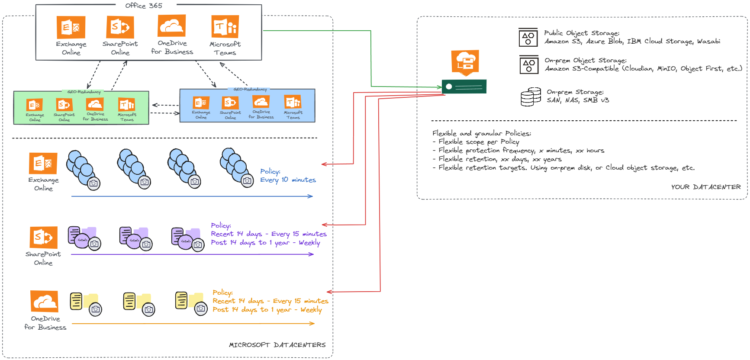
Diagram explanation:
On the left box we can find Microsoft Infrastructure, let’s dissect that a bit:
- The top part is Microsoft 365, with the great geo-redundancy of all our Mailboxes, files, Teams, etc. That is a great first-level of protection and availability.
- The bottom part is the new Microsoft 365 Backup, or the Backup Storage when triggered via API from any ISV (Independent Software Vendor). These are the backups every xx-minutes, that are stored in Microsoft still, immutable and secure.
On the right box we can find a regular Customer Datacenter or Infrastructure:
- A backup vendor with support of these new Microsoft Storage Backup APIs, red lines. DATA REMAINS IN MICROSOFT DATACENTERS
- The backup vendor perform backups using current technologies and normal APIs, green line.
- Our own selection of Backup Storage, that can be Object Storage, regular SAN, etc.
- Our own policies, some users or sites backed up every x hours, retention for x years, etc.
Quick conclusion
In my opinion, I can see the use Microsoft Backup Storage policies for:
- Critical assets of the Company, like Executives, HR and Finance, Auditor or Security teams.
- Critical SharePoint sites with important information.
- Whole Company assets if the BCDR includes restore Microsoft 365 information with the lowest RTO possible.
Starting at a $0.15/GB/mo of protected content, if we are not careful with these policies, we could end up with very large bills, which seems difficult to mitigate as the backups can not be deleted currently during the policy duration, that means at least a year if we want to remove the backup of that OneDrive contractor with tons of .MP4 and .PSD content.
But at least in my opinion, I would not only be using Microsoft 365 Backup, or Microsoft Backup Storage APIs, mainly due pricing. And I would totally combine with my own choice of on-prem hardware, and perhaps cloud object storage.
In terms of functionality, perhaps a bit unfair as this is the first iteration of a product. But I can not stop comparing current Backup solutions offering extremely powerful restore options, with search, offering self-service to users, offering the time-saving compare with production, restore just permissions, and so many more, vs what this Preview gives us.
As I’ve said, this solution is great for massive and quick restores against an Organization, but not ideal for day-to-day restores. And that is why I recommend mixing it with a traditional backup vendor, which by the way will support Microsoft Backup Storage inside the UI.
Delete data, possible? Yes and no
All the information can be found here – https://learn.microsoft.com/en-us/microsoft-365/syntex/backup/backup-offboarding
It is a bit tricky, so please be aware and take a look before enabling it.
Pricing example, this is an estimation!
Of course all of this is theoretical, so please use your own reports to take a look at pricing, but on a quick estimation of a 100/users Company, with 50GB Mailboxes, 10 SharePoint sites with 100GB each, and 100GB on each user OneDrive, the cost per month of the solution is $2400. https://aka.ms/M365BackupCalculator
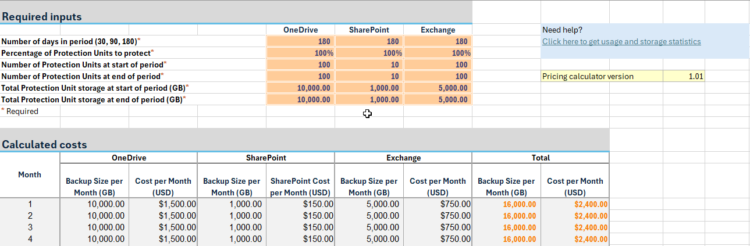 As you can see, giving us the ability of every-xx minutes restore points, for a year, it is great in order of restoring in bulk, but could not be economically efficient for everyone.
As you can see, giving us the ability of every-xx minutes restore points, for a year, it is great in order of restoring in bulk, but could not be economically efficient for everyone.
With all said, let’s jump on the how-to enable it. PLEASE do not enable this functionality without first doing your due-diligence on costs!
How-to Enable Microsoft 365 Backup
To enable Microsoft 365 Backup, first we will need to go to our Admin Center – Setup – Use content AI with Microsoft Syntex. Once inside, perhaps you will need to setup your billing, like in my case:
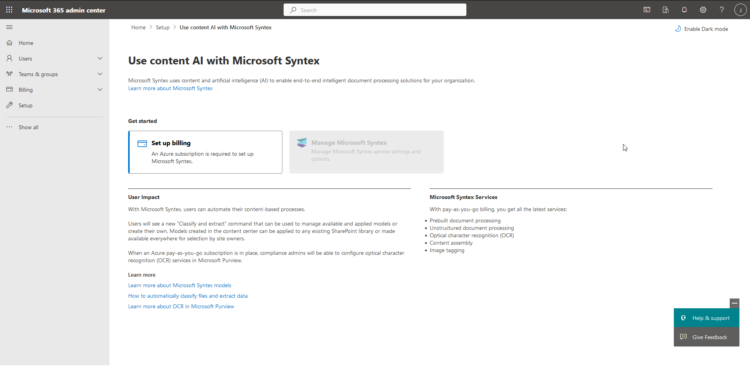 Once you sort out your subscription, you can now click on Manage Microsoft Syntex, so many new services as part of it, including two new in Preview, Archive, and Backup. Let’s select Backup.
Once you sort out your subscription, you can now click on Manage Microsoft Syntex, so many new services as part of it, including two new in Preview, Archive, and Backup. Let’s select Backup.
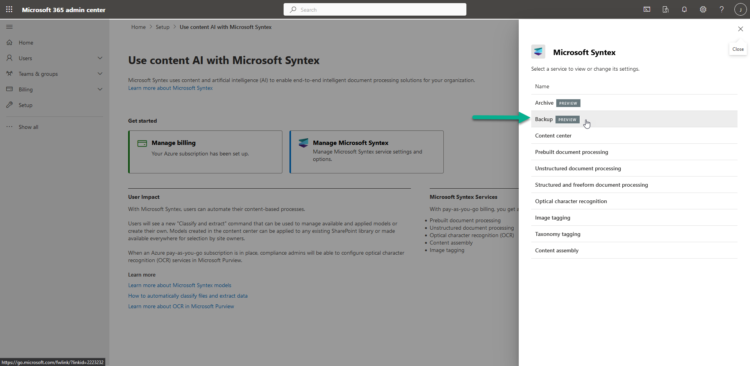 It is turned off, so as simple as click Turn on:
It is turned off, so as simple as click Turn on:
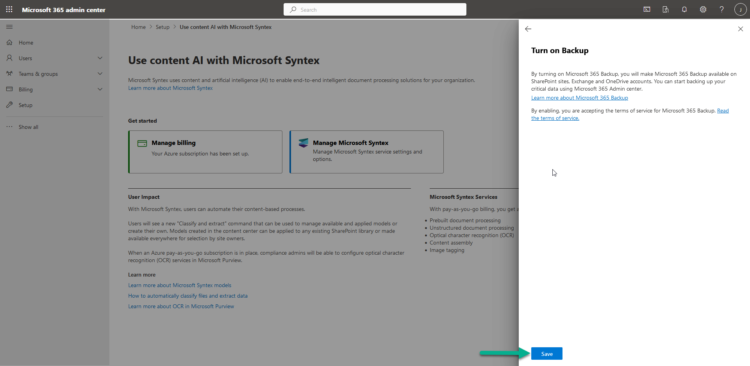 And from here, you can already move directly to your new Microsoft 365 Backup page:
And from here, you can already move directly to your new Microsoft 365 Backup page:
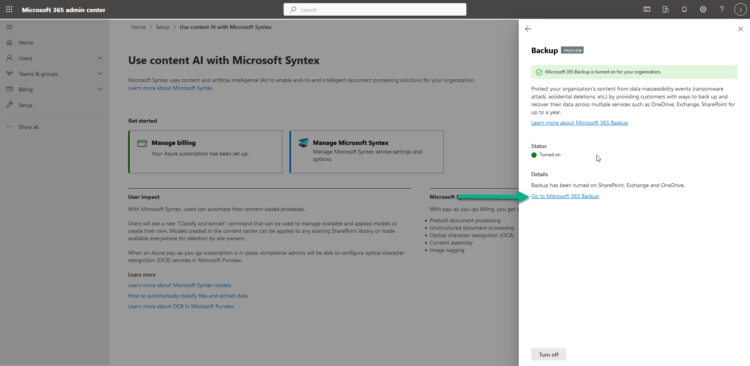 Let’s create a new policy, on my case a Exchange one, click on Set up policy:
Let’s create a new policy, on my case a Exchange one, click on Set up policy:
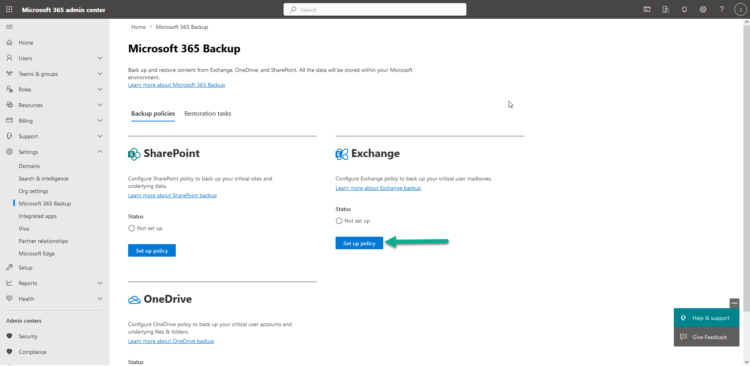 You will see the default policy, which it can not be changed, at least in the Preview, click Next:
You will see the default policy, which it can not be changed, at least in the Preview, click Next:
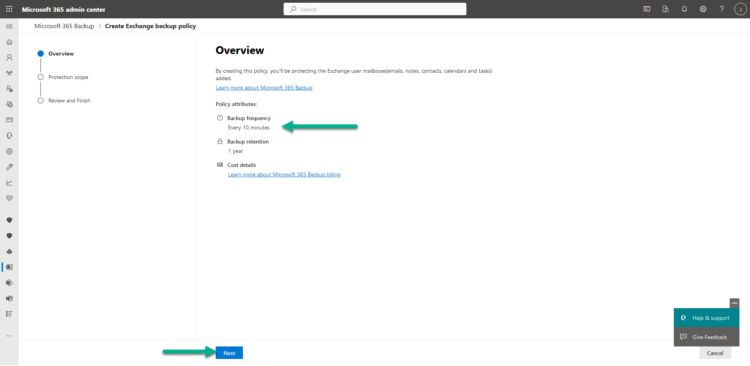 I have added already my users to protect. You can select them manually, or from groups, CSV, etc. Click in Create Policy:
I have added already my users to protect. You can select them manually, or from groups, CSV, etc. Click in Create Policy:
Alright, we are good to go, click Done.
Let’s perform a restore.
How-to Perform a Restore from Microsoft 365 Backup
From the very same Microsoft 365 Backup main page, let’s click in Restore:
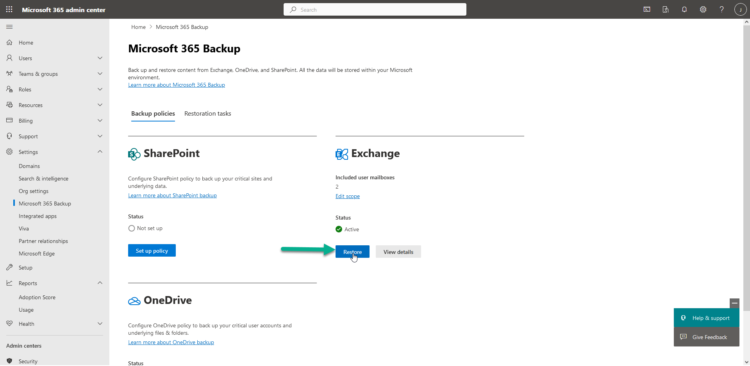 Please select whatever you are trying to restore, in my case it is a Mailbox:
Please select whatever you are trying to restore, in my case it is a Mailbox:
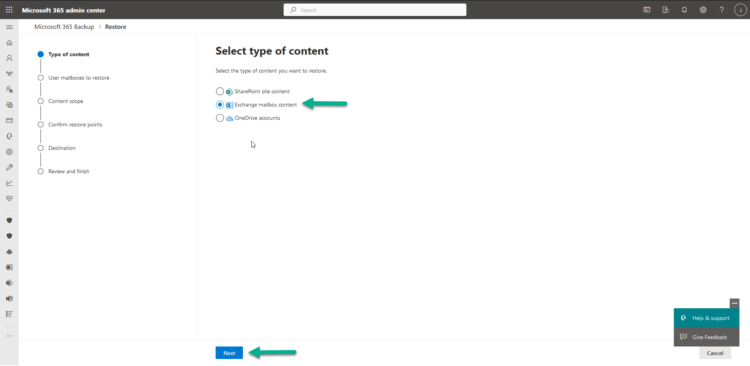 You can select the Mailboxes to perform a restore, I just selected one user:
You can select the Mailboxes to perform a restore, I just selected one user:
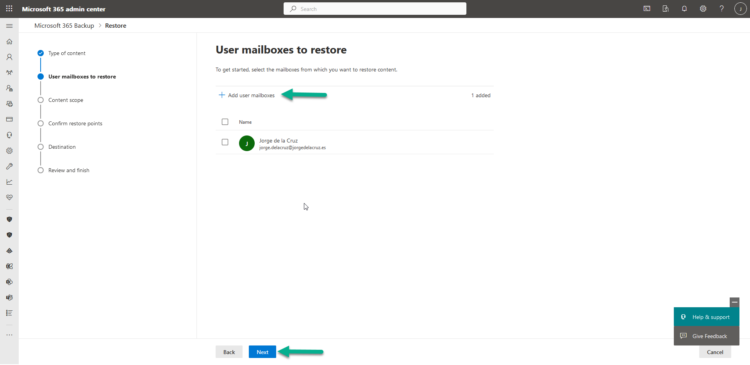 You can either restore whole Mailbox state, or some granular content. But the filters for the granular filtering are extremely limited, and they didn’t worked on my case, searched for a few emails I deleted using the from: didn’t worked, it could be as it is in preview:
You can either restore whole Mailbox state, or some granular content. But the filters for the granular filtering are extremely limited, and they didn’t worked on my case, searched for a few emails I deleted using the from: didn’t worked, it could be as it is in preview:
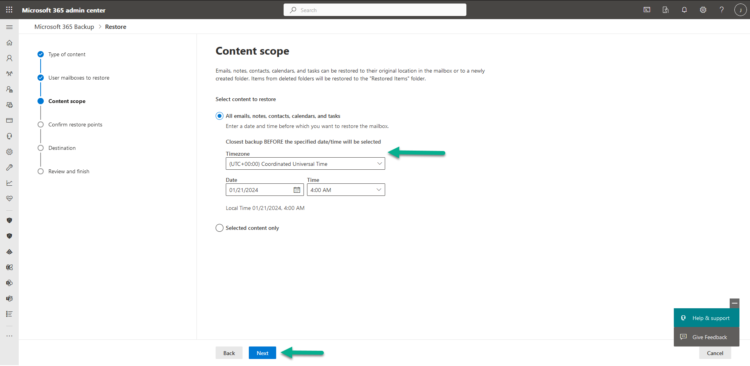 You can now decide if you want to overwrite the content of the Mailbox with this restore point, or restore to a new folder:
You can now decide if you want to overwrite the content of the Mailbox with this restore point, or restore to a new folder:
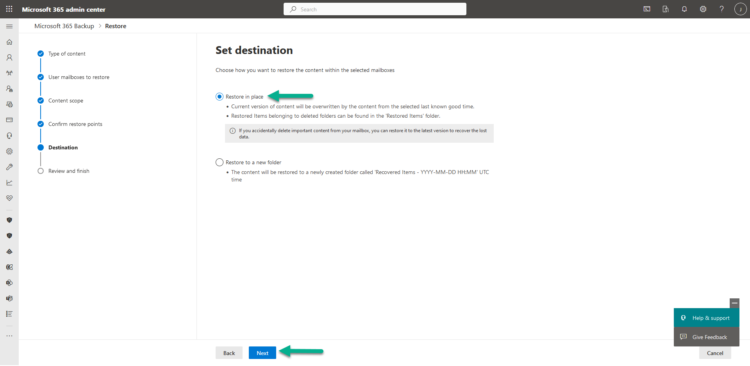 I selected restore to a new folder, and click Restore user mailboxes button:
I selected restore to a new folder, and click Restore user mailboxes button:
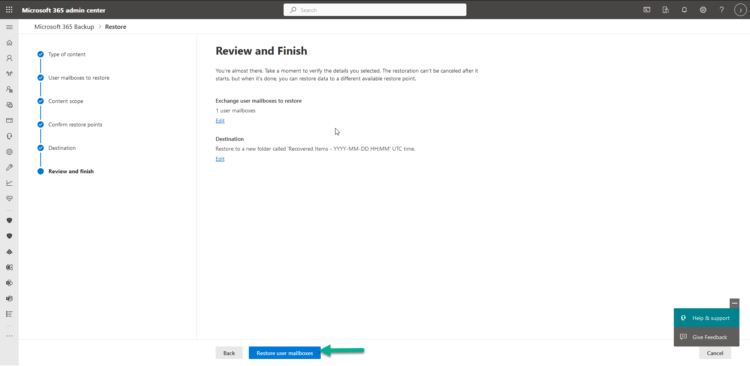 The restoration task is created and it will start as soon as possible.
The restoration task is created and it will start as soon as possible.
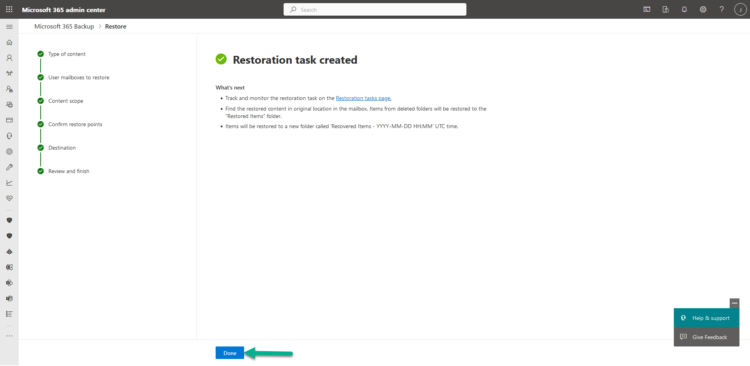 And that’s all for now. I hope you enjoyed.
And that’s all for now. I hope you enjoyed.
Small tricks and things to improve
I liked that you can click on the items to restore and see the restore points available within the time of period selected.
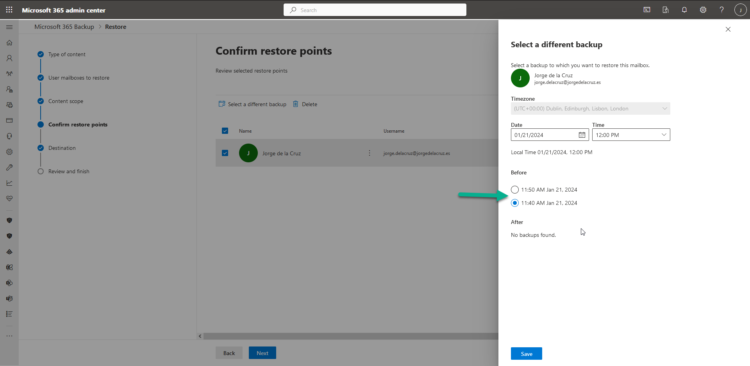 But, as a con, if you select a time period wherever there are not backups this ugly message appear. And I would truly expect not to even given me that time-range to select if not available backups.
But, as a con, if you select a time period wherever there are not backups this ugly message appear. And I would truly expect not to even given me that time-range to select if not available backups.
Relevant links and material
I think you could find relevant all of the next links:
- https://learn.microsoft.com/en-us/microsoft-365/syntex/backup/backup-overview
- https://learn.microsoft.com/en-us/microsoft-365/syntex/backup/backup-setup
- https://learn.microsoft.com/en-us/microsoft-365/syntex/backup/backup-pricing
Disclaimer: The views and opinions expressed in this post are solely my own and do not necessarily reflect those of my employer or any affiliated organizations. Any information provided is based on my personal understanding and experience, and should not be considered as representing the official stance or policies of my employer.

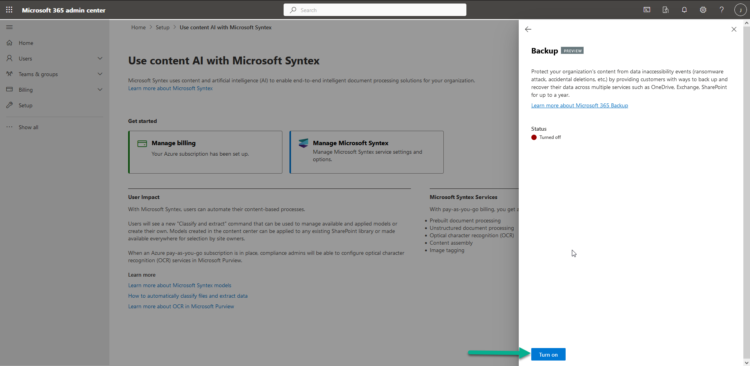
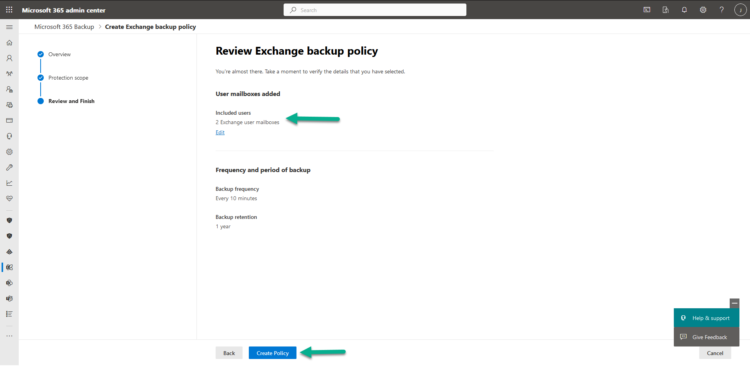
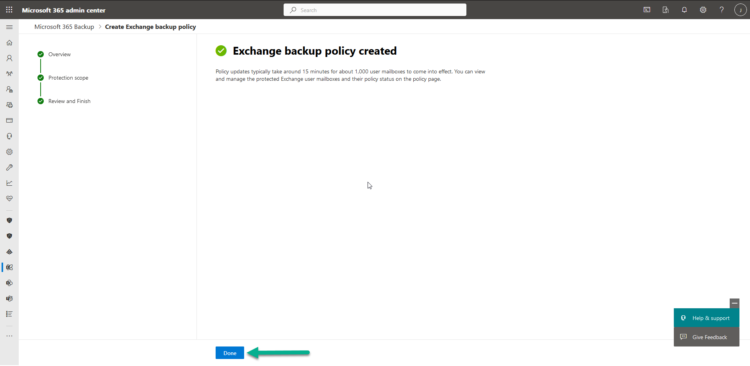
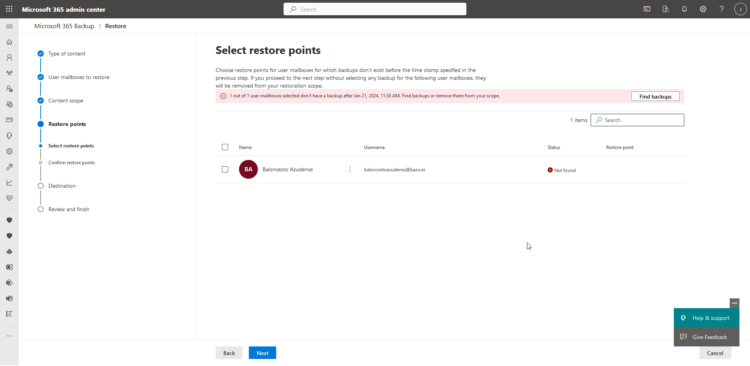
Leave a Reply