 Greetings friends, it is February 2024, and that means that several Veeam products have reached End of Support. In case you do not remember the difference between End of Support, and End of Fix, here is a quick table directly from the official website:
Greetings friends, it is February 2024, and that means that several Veeam products have reached End of Support. In case you do not remember the difference between End of Support, and End of Fix, here is a quick table directly from the official website:
| End of Fix | When a product version reaches this stage, no further Updates, Patches or Hotfixes will be created for it (exceptions may be made on a case-by-case basis). A version that has reached End of Fix, but that has not reached End of Support is still fully supported. However, if Veeam determines that an issue you are facing is fixed in a generally available version, you will be required to update to it. |
| End of Support | When a product version reaches this stage, this version will no longer be supported by Veeam. To get support, you need to have an active maintenance contract and perform an upgrade to at least the version that has not reached the End of Support stage yet. |
Veeam ONE v11 End of Support
I recall vividly the time when Veeam announced Veeam ONE v11 in February 2021. I even wrote a blog post about Veeam ONE v11a What’s New.
In order of features, if you remember, Veeam ONE v11 included:
- Continuous Data Protection (CDP) monitoring and reporting
- Veeam Agent for Mac support
- New user interface. Veeam ONE Web Client and Veeam ONE Client got a great and fresh UI that has lasted all these years.
- VMware Cloud Director (vCD) replication support
- Veeam Agents managed by Veeam Backup & Replication support enhancements like Database log backup alerting and reporting, and much more.
- Object storage support enhancements like supporting Archive Tier, Immutability visibility for Capacity Tier, etc.
- Up to eight new Alarms, and up to 15 new and enhanced Reports.
The ride has been great, and with the addition to v11a, it was for sure a super solid Release. But since February 2024, we should upgrade to Veeam ONE v12.1
Veeam ONE v12.1 – Why upgrade?
Well, I mean, running software that has reached end of support is always risky. Yes, issues may not arise often, but if they do, support will direct us to upgrade. Beyond the basics, in my opinion Veeam ONE v12.1 (and to that extent v12 as well) include ton of great functionality that we can leverage in our day to day, I am positive about it, for example:
Veeam Threat Center
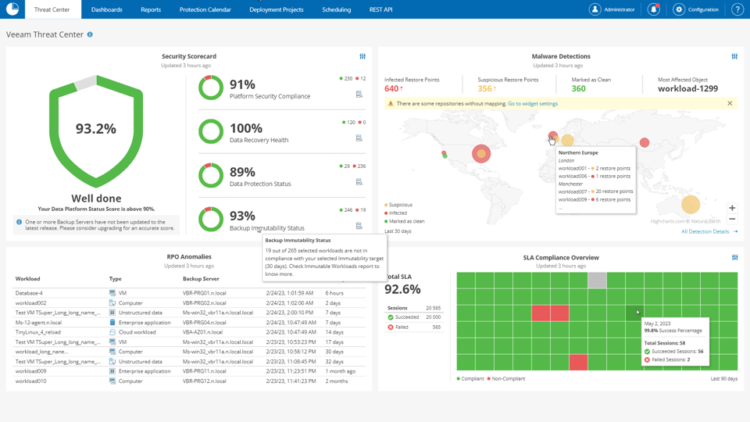
Veeam ONE v12.1 gave us the innovative Veeam Threat Center, transforming data protection insights with a comprehensive dashboard. From bare-metal, to virtual, cloud or databases, it covers it all. Forget the hassle of navigating for reports; this platform makes data visibility seamless.
Key Features:
- Data Platform Scores: Evaluates critical metrics for platform security, anomaly detection, RPO adherence, and workload immutability.
- Malware Detections: A global map pinpoints threats, aiding swift security responses.
- RPO Anomalies: Highlights misalignments with protection policies to ensure consistent data recovery.
- SLA Compliance Overview: A visual timeline assesses and acts on SLA adherence for all workloads, ensuring they meet daily success rates.
Do you know your Data Protection Platform Score already? Update and take a look!
Alarm Lifecycle
ServiceNow Integration
Veeam ONE v12.1 includes as well a seamless integration with ServiceNow, marking a significant advancement in IT service management for enterprises. This integration revolutionizes alarm lifecycle management, streamlining incident handling for enhanced business operations.
ServiceNow Integration Highlights:
- Robust Alarm Integration: Over 200 Veeam ONE alarms now trigger automatic incident creation in ServiceNow, ensuring thorough IT monitoring and quick response to critical issues.
- Bidirectional Communication: This feature supports updates and resolutions from either platform, ensuring Veeam ONE and ServiceNow are in sync for a unified operational workflow.
- Essential for NOC Teams: The integration provides NOC teams with detailed insights into system health and security, reinforcing data integrity and compliance standards.
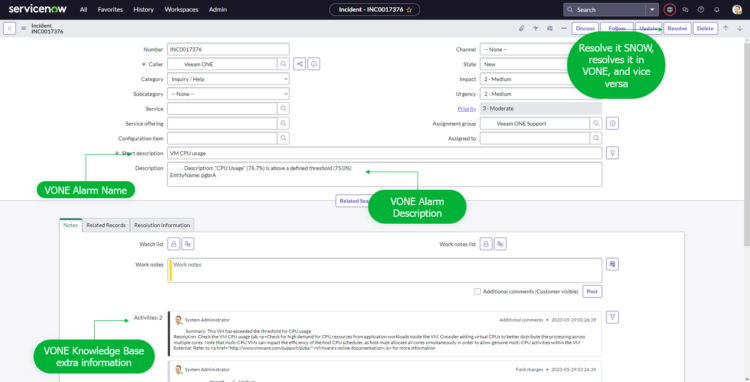
Syslog SIEM Integration
Veeam ONE v12.1 introduced Syslog support, enhancing its integration capabilities for operations and Network Operations Center (NOC) teams.
Syslog SIEM Integration Features:
- Advanced Alarm Integration: With over 200 Veeam ONE alarms, this integration ensures comprehensive monitoring across virtual infrastructure and data protection, enabling quick identification and response to critical events.
- Universal Compatibility: Designed for broad adaptability, it aligns with major platforms like Grafana and Splunk, leveraging the Syslog standard for deeper insights and proactive enterprise monitoring.
- Operational Enhancement: This upgrade is crucial for operational and NOC teams, providing detailed analyses on system health, virtual infrastructure metrics, and malware alerts, fortifying the data protection ecosystem.
- Veeam ONE Audit Integration: Catering to environments with rigorous compliance demands, this feature records data access, changes, and privileged activities, with Syslog support ensuring seamless export and monitoring of security logs.
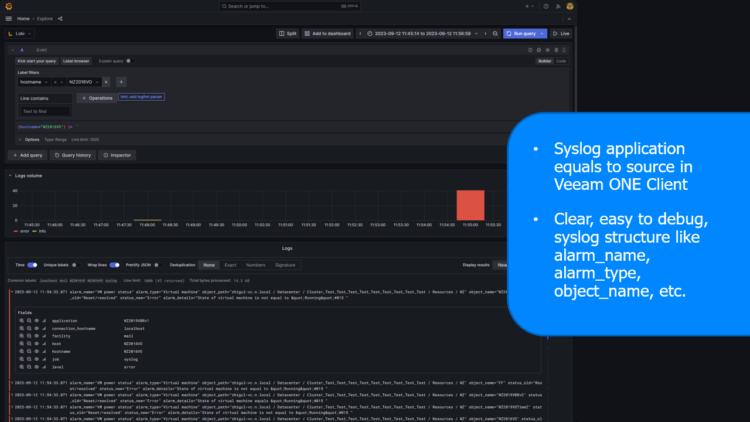
Malware Detection Visibility
Veeam ONE v12.1 brings a powerful and essential feature to the forefront – Malware Detection. This functionality, in tandem with Veeam Backup & Replication, forms a robust defence against malware threats.
- Comprehensive Insights: Detailed reporting on malware across the network, enabling quick identification of safe versus compromised data.
- Immediate Alerts: Proactive notifications for any suspicious activities in backups or workloads, ensuring timely threat mitigation.
- Smart Remediation: Automated actions for suspect VMware vSphere VMs, such as network isolation or adapter disablement, to prevent malware spread.
- Visual Overview: An interactive Threat Center dashboard with a global view of malware incidents, aiding in rapid response and strategic planning.
A must-have for robust data security, Veeam ONE v12.1’s Malware Detection ensures operational integrity through proactive defense mechanisms.
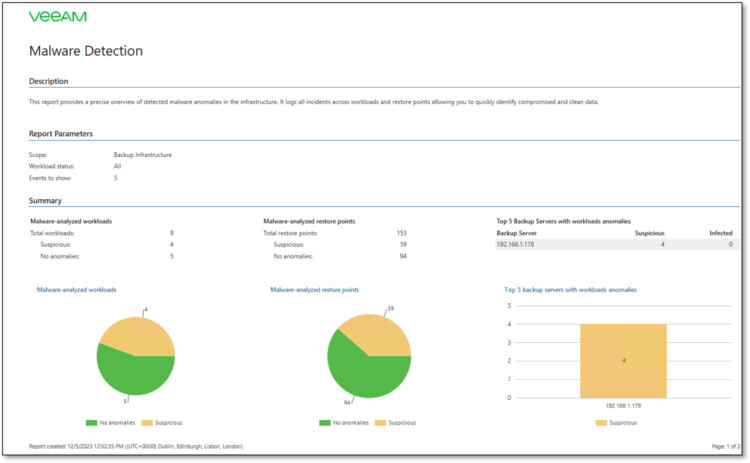
Veeam ONE + Veeam Backup for Microsoft 365
Since Veeam ONE v12, we have these two great products in sync. Meaning that you can get a great dashboards, reports and alarms about your Veeam Backup for Microsoft 365. Additionally, this integration with Veeam Backup for Microsoft 365 is provided at no extra cost, requiring no additional licenses beyond your existing Veeam Backup for Microsoft 365 licenses.
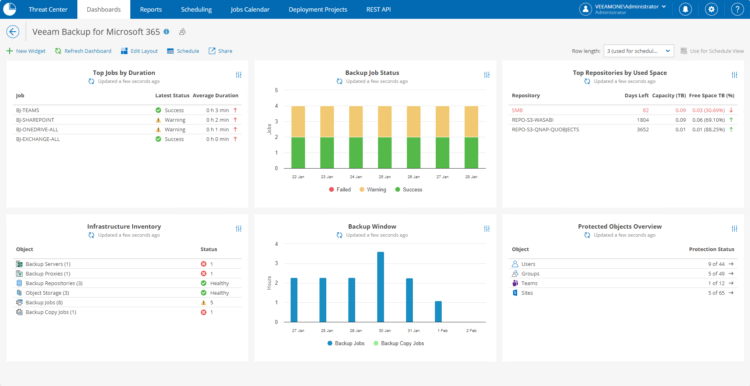 Veeam ONE for Veeam Backup for Microsoft will give you:
Veeam ONE for Veeam Backup for Microsoft will give you:
- Full visibility of Microsoft 365 Data Protection
- Data Retention Visibility for Microsoft 365 protected objects
- Intelligent Reporting
- Monitor scalability with ease
- Governance and Compliance
- Service Provider enhanced tenant Management
- At-a-glance dashboards
- Modern Alarms and notifications
Jobs Calendar
Jobs Calendar visually represents jobs scheduled for a specified time period. It shows both upcoming and finished job sessions arranged in the calendar format. With the help of Jobs Calendar, you can analyse job history and plan job schedule avoiding previously occurred issues and without the risk of overloading the server.
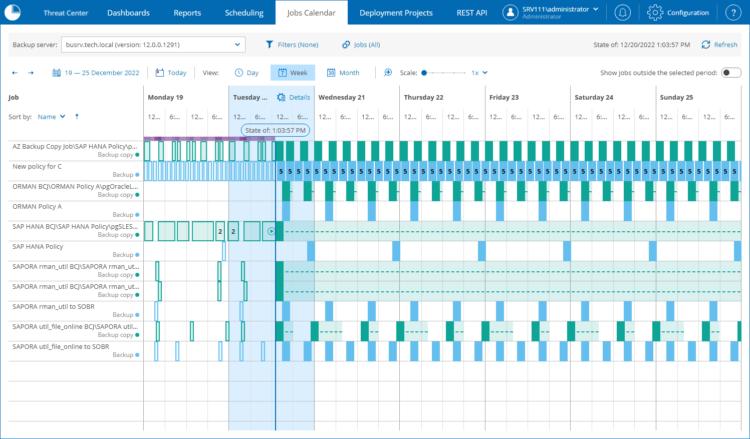 This great functionality help us to see how the week, month, or just a simple day have been. what jobs took the longest, plus detect quickly any overlap on resources, etc.
This great functionality help us to see how the week, month, or just a simple day have been. what jobs took the longest, plus detect quickly any overlap on resources, etc.
Immutable Workloads
This report lists workloads and their restore points providing information on whether immutability targets are met by these workloads and their backups. This is if not the most important, one of the top-three for sure. Assess the whole environment and see what restore points are immutable and which ones are not becomes critical against a ransomware attack:
Enterprise Plugins – Visibility for Oracle RMAN, SAP HANA, SAP on Oracle Database
If you came from Google looking for Oracle RMAN, SAP HANA, or SAP on Oracle Database, then you know why you ended up here. Since Veeam ONE v12, report, and data protection visibility for those workloads became paramount, hence the so many functionalities added:
- Application backup policies monitoring: Enterprise application backup policies and related transaction logs can now be monitored using the Veeam ONE Client.
- Database processing reporting: A brand-new report that helps identify databases that have not been processed during the defined RPO period.
- Business View: Veeam ONE v12 includes a new Business View group for enterprise application plugins, allowing a group of application servers and clusters for simplicity when reporting and alarms are required for these critical workloads.
- New purpose-built alarms: Application backup policy state, Application server with no backup.
- Enhanced alarms: Up to six enhanced alarms that support now Veeam Enterprise Plugins: Database log backup job state, Job disabled, Job exceeded backup window, Restore activity, Suspicious incremental backup size, and Unusual job duration.
Expanded Public Cloud Data Protection Support
Public Cloud visibility is really important for those with workloads on them, but becomes challenging due DevOps growth, or even multi-cloud. Veeam ONE fits perfectly here to give that holistic single-pane of glass. Since Veeam ONE v12 we can get the next improvements:
Enhanced Protected Cloud Instances Report
Get detailed visibility of protected and unprotected services from your Public Cloud. Supports
- AWS (EC2, RDS, EFS, VPC)
- Microsoft Azure (Virtual Machines, SQL Database, Azure Files)
- Google Cloud Platform (Compute Engine, Cloud SQL)
Enhanced Protected Cloud Instances real-time visibility
We can can easily have deep real-time visibility on Veeam ONE Client for protected Cloud workloads.
- Virtual Machines, Databases, VPC, and File Shares.
- Last backup status and date
- Last Backup Copy
- Last Archive
Veeam ONE Audit
One of my favourites, starting Veeam ONE v12 onwards, you can enable Auditing, that gives you great detail of what is happening within the Veeam ONE instance. I used that approach to build the next Grafana dashboard:
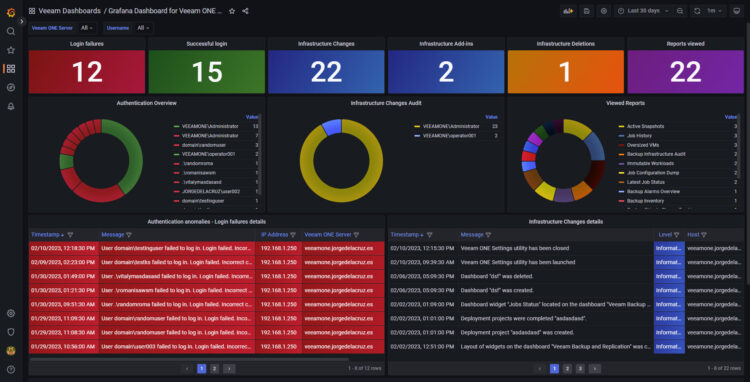 For these reasons, and much more. I think the upgrade to Veeam ONE v12.1 would be really beneficial for you.
For these reasons, and much more. I think the upgrade to Veeam ONE v12.1 would be really beneficial for you.

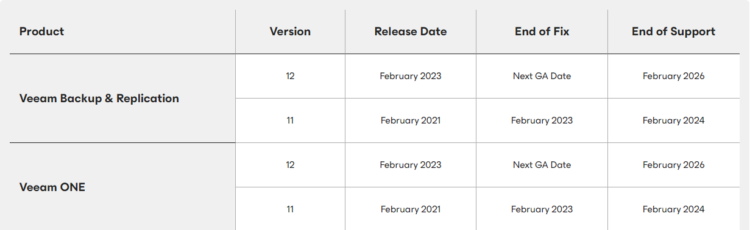




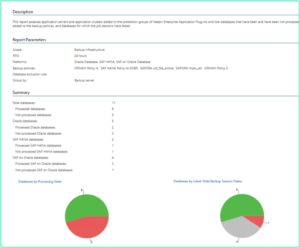
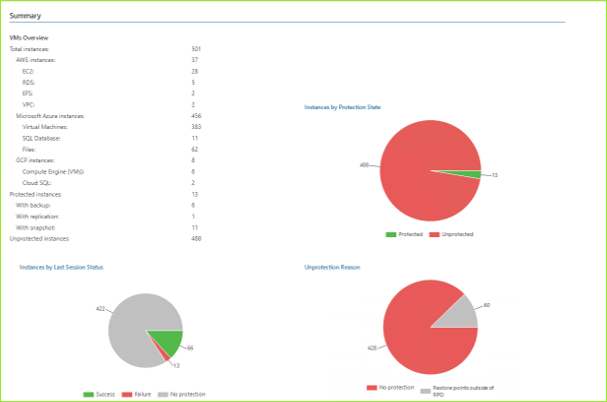

Very interesting. Thank you for writing it, Jorge! 🙂