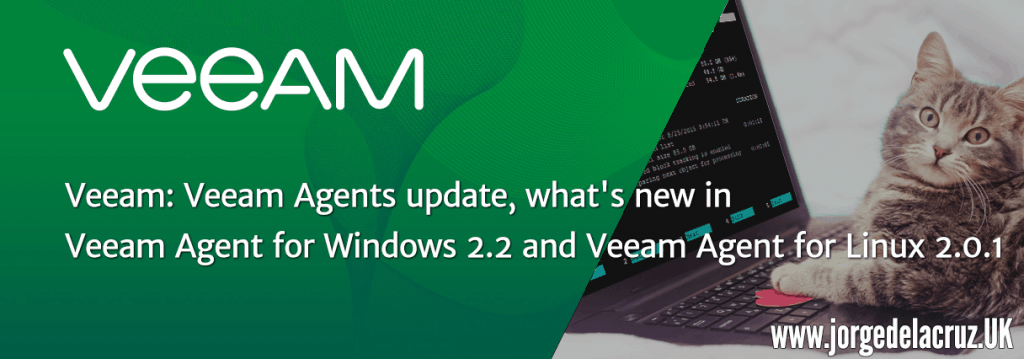 Greetings friends, along with the new version of Veeam Availability Suite v9.5U3a have also been released updates for the Veeam Agents, for Windows and Linux, let’s see what these new agents include.
Greetings friends, along with the new version of Veeam Availability Suite v9.5U3a have also been released updates for the Veeam Agents, for Windows and Linux, let’s see what these new agents include.
What’s New in Veeam Agent for Microsoft Windows 2.2
The new Veeam Agent for Microsoft Windows 2.2 is fully integrated into Veeam Backup & Replication 9.5 Update 3a allowing administrators to deploy, control and manage the protection of laptops, desktops, critical servers or cloud applications based on Microsoft Windows. The new features included in this new version 2.2 are:
- Support for Microsoft Windows 10 April 2018 Update and Microsoft Windows Server 1803. Added support for the latest Microsoft operating systems.
Once we update our agents in a very comfortable way from our Veeam Backup & Replication Console, we will be able to see the new agent installed:
What’s new in Veeam Agent for Linux 2.0.1?
I have already told you in numerous posts all the advantages of using the Agent for Linux, allow me to leave you some posts here:
- Veeam: Don’t let your dog eat your blog –Protecting cPanel multi-tenant using Veeam Agent for Linux and Veeam Cloud Connect
- Veeam: Veeam Agent for Linux 2.0 is now available – Backups to Cloud Connect and much more!
- Veeam: ¡Novedad! Veeam Agent for Linux, Backups directos a Repositorios de Veeam en 9.5
- Veeam: Instalando Veeam Agent para Linux, Backup gratuito para Servers Linux
As a result of the efforts of the Veeam development team and, of course, taking into account customer feedback, the new Veeam Agent for Linux 2.0.1 includes many new features and bug fixes, including the much desired functionality of being able to launch a full copy manually via CLI, and all these operating systems are now officially supported:
Added support for these versions:
- Oracle Linux (UEK) R4 U6, R4 U7
- Oracle Linux (RHCK) 7.5
- CentOS 7.5
- RedHat Enterprise Linux 7.5
- Ubuntu 18.04
- Fedora 27, 28
- openSUSE Leap 15
- SLES for SAP 11 SP4 – 12 SP3
Once we update our agents in a very comfortable way from our Veeam Backup & Replication Console, we will be able to see the new agent installed:
Manually updating our Veeam Agent for Linux
As it is probable that you may have the Veeam Agent for Linux installed in a standalone way, to update it, as simple as performing a yum update or apt-get update depending on your operating system, and we can see that there is a new package that will be installed between all the packages, be aware of the veeam package:
rsyslog x86_64 5.8.10-12.el6 base 650 k selinux-policy noarch 3.7.19-312.el6 base 895 k selinux-policy-targeted noarch 3.7.19-312.el6 base 3.1 M telegraf x86_64 1.7.1-1 influxdb 9.7 M upstart x86_64 0.6.5-17.el6 base 177 k veeam x86_64 2.0.1.665-1.el6 veeam 30 M yum-plugin-fastestmirror noarch 1.1.30-41.el6 base 33 k yum-utils noarch 1.1.30-41.el6 base 113 k zsh x86_64 4.3.11-8.el6.centos base 2.2 M Removing: kernel x86_64 2.6.32-696.10.1.el6 @updates 131 M Transaction Summary ========================================================================================================================================================================= Install 1 Package(s) Upgrade 71 Package(s) Remove 1 Package(s) Total download size: 197 M Is this ok [y/N]:
We will select and, and start the process of downloading the packages that will ask us if we want to import the GPG key from Veeam, we will say Y also:
(64/72): rsyslog-5.8.10-12.el6.x86_64.rpm | 650 kB 00:00 (65/72): selinux-policy-3.7.19-312.el6.noarch.rpm | 895 kB 00:00 (66/72): selinux-policy-targeted-3.7.19-312.el6.noarch.rpm | 3.1 MB 00:00 (67/72): telegraf-1.7.1-1.x86_64.rpm | 9.7 MB 00:00 (68/72): upstart-0.6.5-17.el6.x86_64.rpm | 177 kB 00:00 (69/72): veeam-2.0.1.665-1.el6.x86_64.rpm | 30 MB 00:00 (70/72): yum-plugin-fastestmirror-1.1.30-41.el6.noarch.rpm | 33 kB 00:00 (71/72): yum-utils-1.1.30-41.el6.noarch.rpm | 113 kB 00:00 (72/72): zsh-4.3.11-8.el6.centos.x86_64.rpm | 2.2 MB 00:00 ------------------------------------------------------------------------------------------------------------------------------------------------------------------------- Total 40 MB/s | 197 MB 00:04 warning: rpmts_HdrFromFdno: Header V3 RSA/SHA256 Signature, key ID efdcea77: NOKEY Retrieving key from http://repository.veeam.com/keys/RPM-GPG-KEY-VeeamSoftwareRepo Retrieving key from http://repository.veeam.com/keys/RPM-EFDCEA77 Importing GPG key 0xEFDCEA77: Userid: "Veeam Software RPM Repository <[email protected]>" From : http://repository.veeam.com/keys/RPM-EFDCEA77 Is this ok [y/N]:
Once everything is over, we will see that the veeam package has been updated with all the others:
Updated: ORBit2.x86_64 0:2.14.17-7.el6 bind.x86_64 32:9.8.2-0.68.rc1.el6 bind-devel.x86_64 32:9.8.2-0.68.rc1.el6 bind-libs.x86_64 32:9.8.2-0.68.rc1.el6 bind-utils.x86_64 32:9.8.2-0.68.rc1.el6 binutils.x86_64 0:2.20.51.0.2-5.48.el6 ca-certificates.noarch 0:2018.2.22-65.1.el6 centos-release.x86_64 0:6-10.el6.centos.12.3 coreutils.x86_64 0:8.4-47.el6 coreutils-libs.x86_64 0:8.4-47.el6 cpp.x86_64 0:4.4.7-23.el6 cups-libs.x86_64 1:1.4.2-79.el6 dbus.x86_64 1:1.2.24-9.el6 dbus-libs.x86_64 1:1.2.24-9.el6 device-mapper-multipath.x86_64 0:0.4.9-106.el6 device-mapper-multipath-libs.x86_64 0:0.4.9-106.el6 device-mapper-persistent-data.x86_64 0:0.6.2-0.2.rc7.el6 dhclient.x86_64 12:4.1.1-60.P1.el6.centos dhcp-common.x86_64 12:4.1.1-60.P1.el6.centos dracut.noarch 0:004-411.el6 dracut-kernel.noarch 0:004-411.el6 e2fsprogs.x86_64 0:1.41.12-24.el6 e2fsprogs-devel.x86_64 0:1.41.12-24.el6 e2fsprogs-libs.x86_64 0:1.41.12-24.el6 gcc.x86_64 0:4.4.7-23.el6 gcc-c++.x86_64 0:4.4.7-23.el6 glib2.x86_64 0:2.28.8-10.el6 glibc.x86_64 0:2.12-1.212.el6 glibc-common.x86_64 0:2.12-1.212.el6 glibc-devel.x86_64 0:2.12-1.212.el6 glibc-headers.x86_64 0:2.12-1.212.el6 glibc-static.x86_64 0:2.12-1.212.el6 gmp.x86_64 0:4.3.1-13.el6 gnutls.x86_64 0:2.12.23-22.el6 hwdata.noarch 0:0.233-20.1.el6 initscripts.x86_64 0:9.03.61-1.el6.centos iproute.x86_64 0:2.6.32-57.el6 iptables.x86_64 0:1.4.7-19.el6 iptables-ipv6.x86_64 0:1.4.7-19.el6 jasper-libs.x86_64 0:1.900.1-22.el6 kernel-firmware.noarch 0:2.6.32-754.el6 kernel-headers.x86_64 0:2.6.32-754.el6 kmod-veeamsnap.x86_64 0:2.0.1.665-1.el6 kpartx.x86_64 0:0.4.9-106.el6 libcom_err.x86_64 0:1.41.12-24.el6 libcom_err-devel.x86_64 0:1.41.12-24.el6 libgcc.x86_64 0:4.4.7-23.el6 libgcj.x86_64 0:4.4.7-23.el6 libgomp.x86_64 0:4.4.7-23.el6 libnih.x86_64 0:1.0.1-8.el6 libss.x86_64 0:1.41.12-24.el6 libstdc++.x86_64 0:4.4.7-23.el6 libstdc++-devel.x86_64 0:4.4.7-23.el6 nscd.x86_64 0:2.12-1.212.el6 nspr.x86_64 0:4.19.0-1.el6 nss.x86_64 0:3.36.0-8.el6 nss-sysinit.x86_64 0:3.36.0-8.el6 nss-tools.x86_64 0:3.36.0-8.el6 nss-util.x86_64 0:3.36.0-1.el6 rpm.x86_64 0:4.8.0-59.el6 rpm-libs.x86_64 0:4.8.0-59.el6 rpm-python.x86_64 0:4.8.0-59.el6 rsyslog.x86_64 0:5.8.10-12.el6 selinux-policy.noarch 0:3.7.19-312.el6 selinux-policy-targeted.noarch 0:3.7.19-312.el6 telegraf.x86_64 0:1.7.1-1 upstart.x86_64 0:0.6.5-17.el6 veeam.x86_64 0:2.0.1.665-1.el6 yum-plugin-fastestmirror.noarch 0:1.1.30-41.el6 yum-utils.noarch 0:1.1.30-41.el6 zsh.x86_64 0:4.3.11-8.el6.centos
With a simple veeamconfig -version we can know that we have already updated correctly:
veeamconfig --version v2.0.1.665
How to run a full-copy CLI with Veeam Agent for Linux 2.0.1
I was already telling you that the new version of Veeam Agent for Linux 2.0.1, includes this functionality through CLI, here I leave you how to get it, first we will see where this functionality is located, in this case within job:
veeamconfig job start Veeam Agent for Linux (c) Veeam Software AG Usage: veeamconfig job start [options] [command] Commands: help, --help, -h - Short help Options: --id <value> - Job ID --name <value> - Job name --retriable - Enable job retries --highpriority - Job priority --scheduled - Job is being run using scheduler --activefull - Active full is required
So it would be as simple as launching the work we want with that new parameter as well:
veeamconfig job start --id 12fe4e30-f704-4f91-99a4-d2672dce9b64 --activefull
If we tail the job, we’ll see that there comes a point that checks if the copy is full, and if so, makes it full:
root@lonhst01 [~]# tail -200 /var/log/veeam/Backup/BCJ-jorgedel/Session_20180706_131724_\{2bf2e809-3793-4c72-ac7a-8e188c4f7f17\}/Job.log
[06.07.2018 13:17:24] <139841517832032> cli | Initializing new log filter.
[06.07.2018 13:17:24] <139841517832032> | ====================================================================================
[06.07.2018 13:17:24] <139841517832032> lpb | {
[06.07.2018 13:17:24] <139841517832032> lpb | Veeam Agent for Linux: veeamjobman.
[06.07.2018 13:17:24] <139841517832032> lpb | Version: 2.0.1.665
[06.07.2018 13:17:24] <139841517832032> lpb | PID: 9105
[06.07.2018 13:17:24] <139841517832032> lpb | uname
[06.07.2018 13:17:24] <139841517832032> lpb | sysname : Linux
[06.07.2018 13:17:24] <139841517832032> lpb | release : 2.6.32-431.1.2.0.1.el6.x86_64
[06.07.2018 13:17:24] <139841517832032> lpb | version : #1 SMP Fri Dec 13 13:06:13 UTC 2013
[06.07.2018 13:17:24] <139841517832032> lpb | machine : x86_64
[06.07.2018 13:17:24] <139841517832032> lpb | }
[06.07.2018 13:17:24] <139841517832032> lpbman | Main thread has started.
[06.07.2018 13:17:24] <139841517832032> lpbcore| Connecting to veeamservice...
[06.07.2018 13:17:24] <139841517832032> | Closing socket device.
[06.07.2018 13:17:24] <139841517832032> lpbcore| Connecting to veeamservice... ok.
[06.07.2018 13:17:24] <139841517832032> lpbcore| License information:
[06.07.2018 13:17:24] <139841517832032> lpbcore| License source: Local license
[06.07.2018 13:17:24] <139841517832032> lpbcore| Expiration date: 2019/03/25 (262 days left)
[06.07.2018 13:17:24] <139841517832032> lpbcore| Status: License is valid.
[06.07.2018 13:17:24] <139841517832032> lpbcore| Mode: Server
[06.07.2018 13:17:24] <139841517832032> lpbcore| Issued to: Jorge de la Cruz
[06.07.2018 13:17:24] <139841517832032> lpbcore| Email: [email protected]
[06.07.2018 13:17:24] <139841517832032> lpbcore| LpbManSession: Processing commands.
[06.07.2018 13:17:24] <139841517832032> lpbcore| Sending PID: [9105].
[06.07.2018 13:17:24] <139841517832032> lpbcore| Sending Session UUID: [{2bf2e809-3793-4c72-ac7a-8e188c4f7f17}].
[06.07.2018 13:17:24] <139841517832032> lpbcore| Waiting for a command.
[06.07.2018 13:17:24] <139841517832032> lpbcore| LpbManSession: Starting backup job.
[06.07.2018 13:17:24] <139841517832032> lpbcore| Job UUID: [{12fe4e30-f704-4f91-99a4-d2672dce9b64}] (normal priority).
[06.07.2018 13:17:24] <139841517832032> lpbcore| Is active full? [true].
[06.07.2018 13:17:24] <139841517832032> lpbcore| System information:
[06.07.2018 13:17:24] <139841517832032> lpbcore| Running [lsb_release -a].
That’s it, folks. You can download the Veeam Agents from here:



Leave a Reply