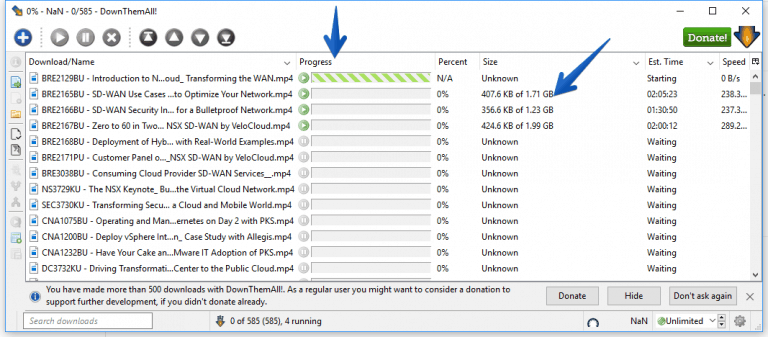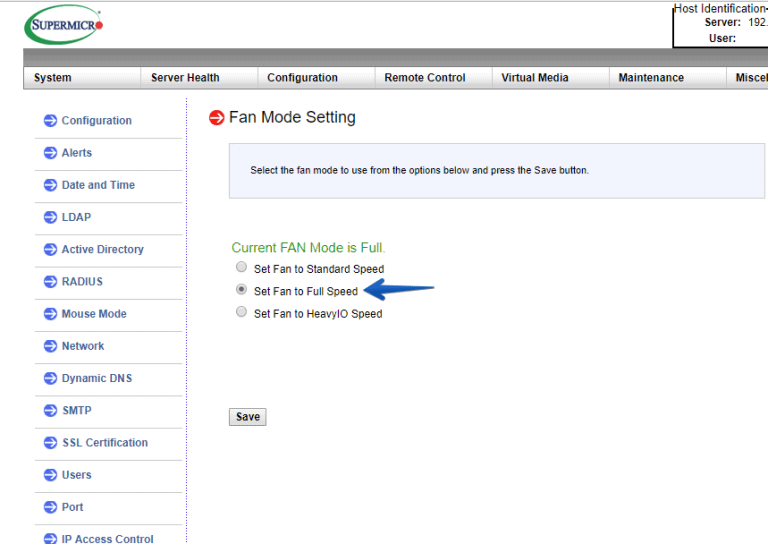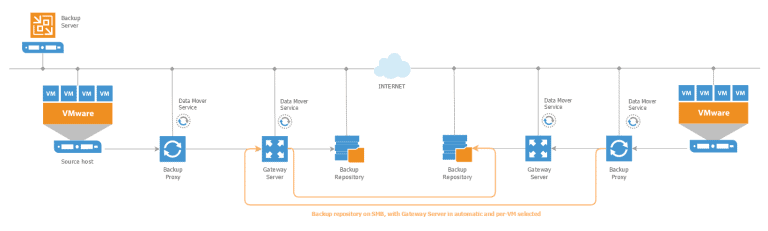Greetings friends, VMworld 2018 in its American version is over, and although I'm still writing about the announcements and news announced or presented, today I bring you how to download all the Breakout sessions of this VMworld 2018. GitHub project with all sessions As every year, William Lam leaves us the GitHub repository with the necessary
Supermicro: How to replace the CPU fan in our Superserver 5028D-TN4T with an Noctua NF-A6x25
Greetings friends, today I bring you a very interesting post, I have already told you on previous occasions the team that I am using the Supermicro 5028D-TN4T for my homelab, I leave here some posts: Supermicro: Análisis del mejor Home Lab Server – Supermicro Superserver 5028D-TN4T VMware y Supermicro: Instalar ESXi 6.0 U1b en
Veeam: Best practices for Veeam Gateway Server and how to configure it correctly in multi-datacenter environments
Greetings friends, I found myself the other day with an issue I had not seen before, I will explain below the symptoms of the issue, but first let's remember what the Veeam Gateway Server is and what it does in a simple Veeam topology. Veeam Gateway Server When configuring an SMB type repository in Veeam, the following options are available:
[Recorded Webinar] Are Your Backups Usable? Backup Testing and Automation Using Veeam SureBackup
Greetings, a few months ago I had the chance to present a Veeam webinar around Veeam SureBackup, which mentions all the benefits of the DataLabs and the power of this technology, you can watch now this one hour webinar and learn much more about SureBackup. Applications like SQL, Active Directory and Exchange are driving our business nowadays.
Veeam: Veeam Agents update, what’s new in Veeam Agent for Windows 2.2 and Veeam Agent for Linux 2.0.1
Greetings friends, along with the new version of Veeam Availability Suite v9.5U3a have also been released updates for the Veeam Agents, for Windows and Linux, let's see what these new agents include. What's New in Veeam Agent for Microsoft Windows 2.2 The new Veeam Agent for Microsoft Windows 2.2 is fully integrated into Veeam Backup &