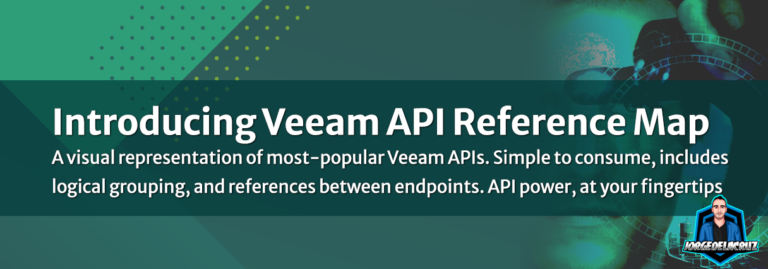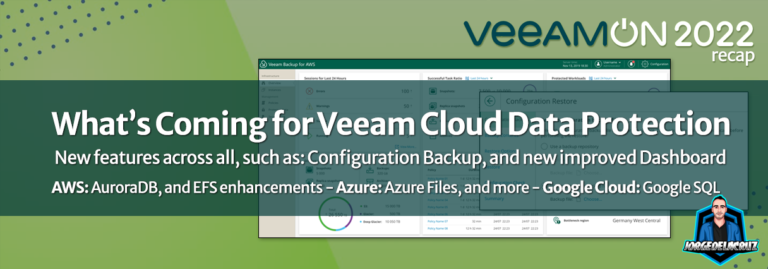Greetings friends, for years I have been exploring Veeam APIs. I always used Veeam's official Helpcenter Reference APIs, and of course the swagger on the products whenever available. I have been lucky enough to build all sort of things using Veeam APIs, like for example: All the Veeam Grafana Dashboards for every single product -
veeam
Veeam: How to check your Veeam Backup for Microsoft 365 Application Certificate Expiration date
Greetings, this topic is a very interesting one, the other day in the Veeam forums, a Customer asked if it was a simple way to retrieve the SSL Certificate Veeam uses for the Microsoft 365 Enterprise Application, as they recently had problems due expiration of their Certificate. Short answer is: nothing in the Veeam Backup for Microsoft 365
A Journey To The Centre of The Product
Greetings friends, it has been ages since I have posted anything new on the blog. There is always a reason for big gaps like this, on my case there have been a few, first and most important of all it has been being father for the second time, in later December. Having a second kid, on a Country where you have not family at all is difficult, there
Veeam: What’s Coming in Veeam Cloud Protection: Veeam Backup for AWS v5, Azure v4, and Google Cloud v3
Greetings friends, I continue with the news of VeeamON, I have to view a lot of content on the VeeamON website, as many of these developments have not been reflected in any written document, but if they were announced during the main sessions, or breakout sessions. Today I come to tell you about all the news that we could see regarding the
Veeam: Veeam Announces Veeam ONE v12, improvements in Immutability reporting, VB365 monitoring and much more
Greetings friends, during the week of May 16, 2022, Veeam returned to the live conference, VeeamON 2022 in Las Vegas has been a great event, with lots of on-demand material ready to consume, with sessions for those who attended remotely, and with some live sessions with summaries, and preparing the day that left us a very good taste (these sessions