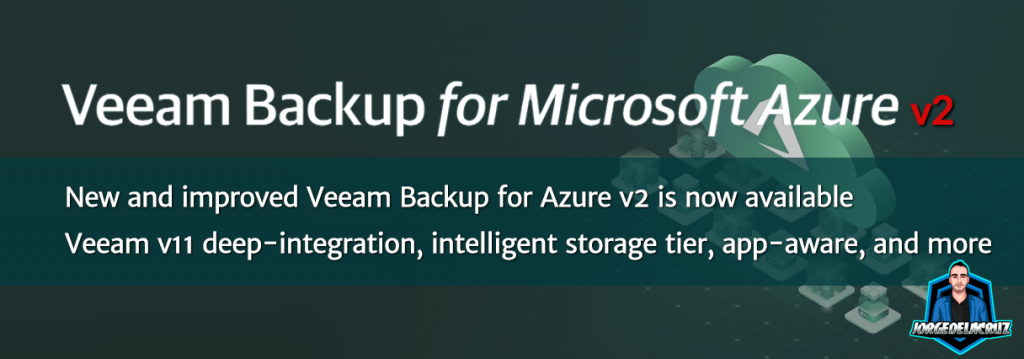 Veeam Backup for Azure v2 has been released and includes many new features, as you remember, I wrote before about how-to deploy it from scratch, and much more.
Veeam Backup for Azure v2 has been released and includes many new features, as you remember, I wrote before about how-to deploy it from scratch, and much more.
I remember discussing this on the blog, and with so many other people during all these years, Microsoft Azure is a great Cloud Provider, ahead of AWS on so many things, and behind on some others, but reliable no matter what.
I can see Azure adoption going over the roof over the last years, and interestingly enough, I see more and more people from the vCommunity getting Azure certifications (and that is always a good sign).
But as per usual, and for any service that our business relies on, it requires Backup, trying to follow the 3-2-1 rule as much as possible, and test those backups frequently.
It might not be always a corrupted instance, but it can perfectly be as well:
- Human-error: And some instances, or instances get deleted. Especially with automation nowadays, one wrong character, comma, or dot, and can blow some resource groups within seconds.
- Ransomware/attacks: The instances are running regular operating systems at the end, this means Microsoft Windows Server or Linux on all the flavors. And these are in constant evolution, so if ransomware takes hostage of your production instances, at least you know you can always rely on any of the copies of the data you have produced with Veeam Backup for Azure.
- Testing/cloning: Well, why not? You have Backups, which can be snapshots or backups on Azure Blob, and you can recover from them within seconds to another Azure tenant, different networking config, resource groups, etc. Why not being proactive and test that critical patch, or upgrade to the applications on a different environment, using the backups as a data source. All good after testing? Alright-delete-all that environment.
- Compliance: Sometimes all the use-cases are good, and we all understand them, maybe even we have all automated and it can be rebuilt, or we think it can, within hours/minutes, but still following some regulations we will still need to have a Backup Strategy in place for these workloads in Azure.
So, for all of these scenarios, and some more, Veeam Backup for Azure is always an amazing fit, and now it is just much better with this v2.
What’s new in Veeam Backup for Azure v2 – How-to Deploy, and Quick Overview to all new features
Had an amazing time recording this video with everything you need to know about Veeam Backup for Azure v2, not only that but also deploying it from scratch, using the Free 10 Instances for free, forever, and then connecting to Veeam Backup & Replication v11, etc. Take a look and let me know what you think:
What’s new in Veeam Backup for Azure v2
Tons of new improvements, but if we want to mention the most important ones:
- Integration with Veeam Backup & Replication: Of course, one of the most powerful new features. Having a single console to view our protection policies, whether they are VMs in our Data Center, Azure, AWS, or Google Cloud, very powerful. In addition, of course, this integration extends to Veeam ONE.
- Automatic Tiering of Backups between different types of Storage: Fantastic new functionality that allows us to reduce our backup storage costs, as Veeam will move backups between Hot a Cool to ensure the correct location of backups.
- Application-aware: Very powerful functionality, specially designed for all those customers with Microsoft SQL, or any other application that needs a VSS snapshot before making backups. Apart from this functionality, we are now allowed to add pre-freeze, and post-thaw scripts, for those applications, especially Linux, that need this way to make backups in a consistent way. In addition
- There are many other improvements, such as
- RESTful API is now moved to Public API, vs private before.
- Ability to export and import policies in JSON format
- Redesigned, harmonized interface to make creating policies much easier
- Updater 2.0 to keep our appliances up to date on all packages
Links
I am sharing with you some related links, so you can grab the bits directly from here, read the Release Notes, and much more:
- Official website – https://www.veeam.com/backup-azure.html
- What’s new in Veeam Backup for Azure v2 – https://www.veeam.com/veeam_backup_azure_2_0_whats_new_wn.pdf
- Azure Backup Best Practices – https://go.veeam.com/azure-backup-best-practice-ebook?ad=in-text-link
- Helpcenter for Veeam Backup for Azure v2 – https://helpcenter.veeam.com/docs/vbazure/guide/overview.html?ver=20

Leave a Reply