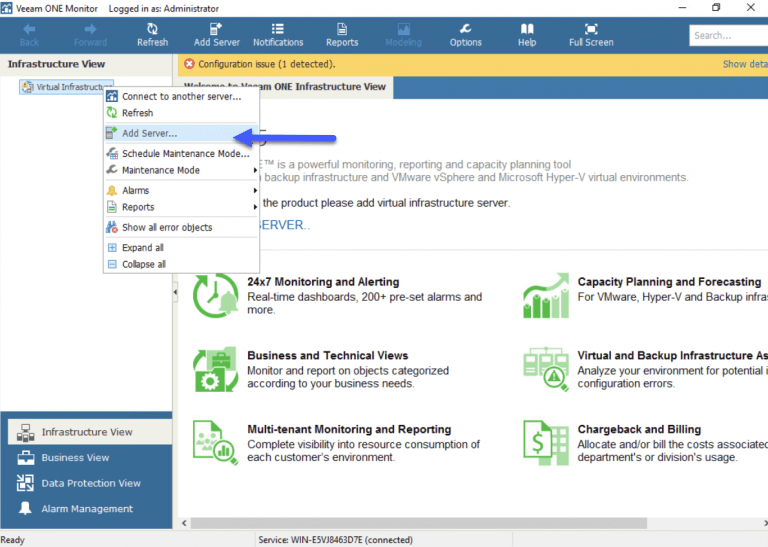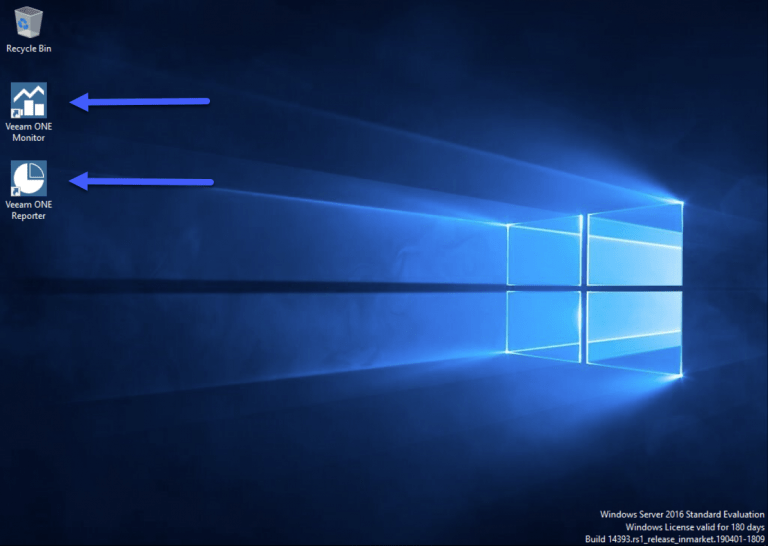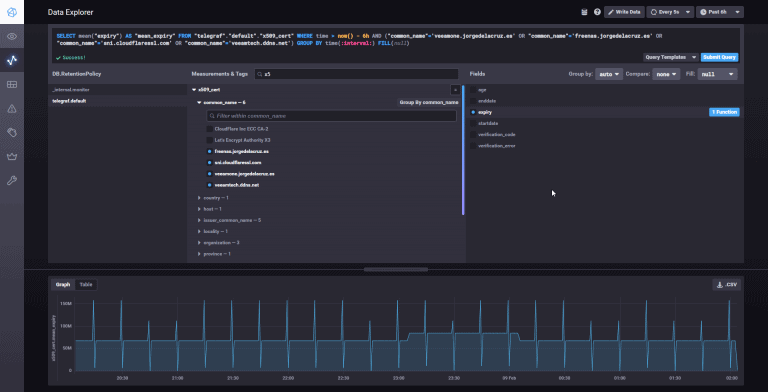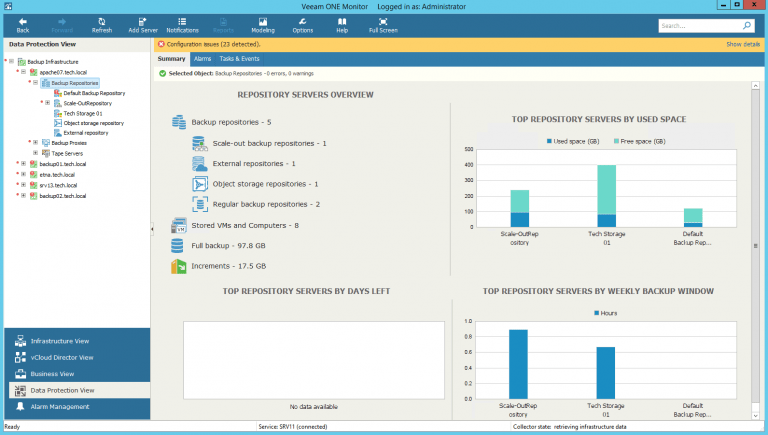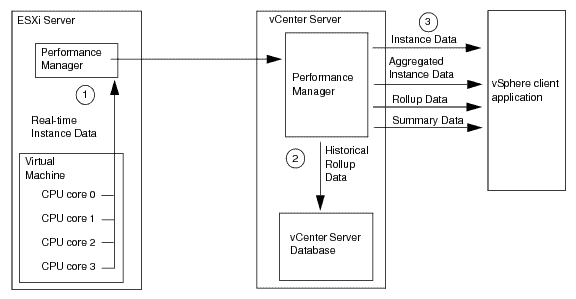Greetings friends, I have been telling you the first steps with Veeam ONE in previous posts, today I come to show you how to connect to our vSphere environment so that Veeam ONE can collect from there all the metrics of the VMs, Hosts, Clusters, etc. This process is not intrusive and does not affect VMs, hosts or vCenter.
Looking for the Perfect Dashboard: Veeam ONE – Part II – Download and Install Veeam ONE
Greetings friends, we continue with the fantastic series on Veeam ONE, where we will see step by step to deploy monitoring, reporting, and capacity planning system. Today we have the most basic, the download and installation of Veeam ONE. Veeam ONE ISO download It should be noted that Veeam is part of Veeam Availability Suite, which is a bundle
Looking for the perfect Dashboard: InfluxDB, Telegraf, and Grafana – Part XX (Monitoring SSL Certificates x.509)
Greetings friends, during these last years we have seen how to monitor all kinds of services with Grafana, InfluxDB, and Telegraf, such as VMware vSphere, Linux, Windows, Veeam and more. Today I bring you one of these entries that are extremely useful and simple at the same time. I'm talking about how to monitor your SSL certificates, yours or
Looking for the Perfect Dashboard: Veeam ONE – Part I – Introduction to Veeam ONE
Greetings friends, today we start another series on monitoring vSphere and Veeam environments, in this case, we will use a corporate tool such as Veeam ONE. In this series, we are going to see from less to more, covering from the basics, to the most advanced, with scenarios that we can find day by day. I hope you like the series, you have the
VMware: How to achieve a perfect metric collection interval with Telegraf, InfluxDB and Grafana
Greetings friends, I have told you in the past how to monitor your VMware environment using InfluxDB, Telegraf, and Grafana, and according to Grafana's dashboard, you are using it with about 4300 people in your Datacenters. All this is great, and I thank you very much for all the support and that so many people have the solution deployed. Now, I