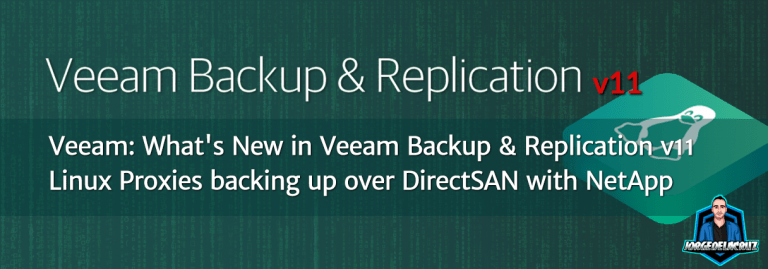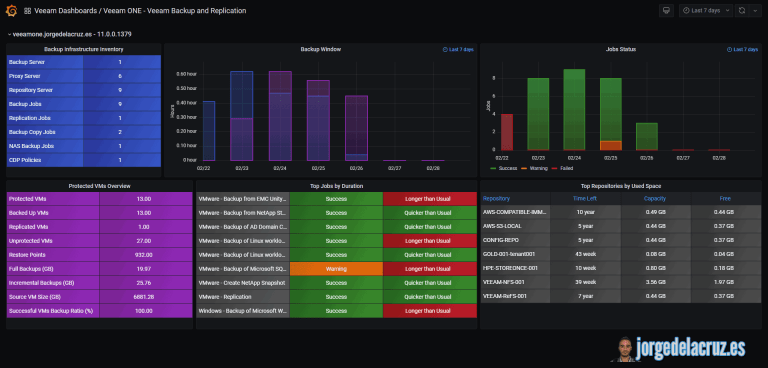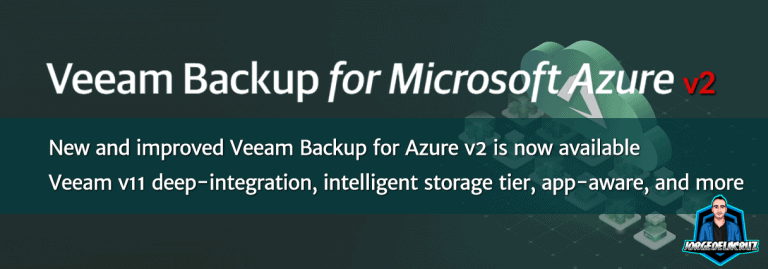Greetings friends, Veeam Backup for Microsoft Office 365 v5 was released a few months ago, among many new features like Microsoft Teams Protection, and Scalability enhancements, I have seen that there are great new capabilities that can be performed using RESTful API. In particular, the one we are going to focus on in this blog post is a
veeam
Veeam: What’s new in Veeam Backup & Replication v11 – Linux Proxies – DirectNFS
Greetings friends, back in March 2020 I was telling you that Veeam had taken a very important step announcing Linux Proxies, a component that certainly makes all the sense in the world to select Linux for it, as it just moves information from one place to another. Now with Veeam Backup and Replication v11, Veeam takes a leap forward and includes
Veeam: What’s New in Veeam Backup & Replication v11 – Linux Proxies – DirectSAN with NetApp
Greetings friends, back in March 2020 I was telling you that Veeam had taken a very important step by announcing Linux Proxies, a component that certainly makes all the sense in the world to select Linux for it, as it just moves information from one place to another. Now with Veeam Backup and Replication v11, Veeam takes a leap forward and
Looking for the Perfect Dashboard: InfluxDB, Telegraf, and Grafana – Part XXXII (Monitoring Veeam ONE – experimental)
Greetings friends, today I bring you a new post about Grafana, today's post is also one of the most special that I have written, since it is an experimental version, and we do not know if this will come to some port, or will be changed in the future. I am talking about nothing more and nothing less than a Grafana Dashboard for Veeam ONE! Yes,
Veeam: New and improved Veeam Backup for Azure v2 is now available – Veeam v11 deep-integration, intelligent storage tier, app-aware, and more
Veeam Backup for Azure v2 has been released and includes many new features, as you remember, I wrote before about how-to deploy it from scratch, and much more. I remember discussing this on the blog, and with so many other people during all these years, Microsoft Azure is a great Cloud Provider, ahead of AWS on so many things, and behind on some