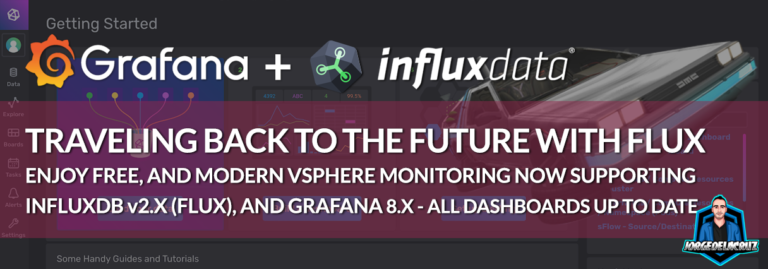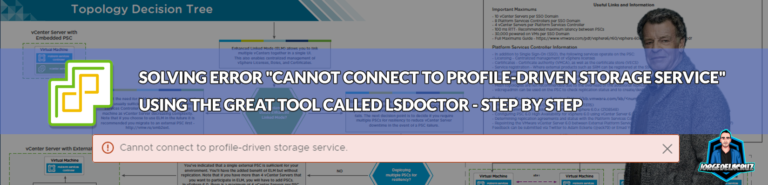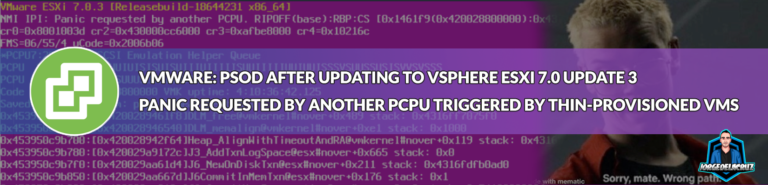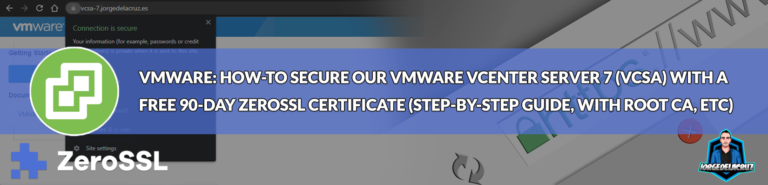Greetings friends, for years I have been talking about InfluxDB, Grafana, and how to combine all of this to monitor VMware. It has been quite a journey, started in 2016 with the first blog in Spanish, then in 2018 wrote the VMware steps in English to reach a bit more audience, which it did, as at the time of writing this, the Grafana Dashboard for
vmware
VMware: How to create a Microsoft Windows Server 2022 VMware Template – step by step
Greetings everyone, from time to time it is better we go back to basics, especially if an easy task has not been done for years. For example, VM Templates, a really basic component that we keep using day to day, most of the time we will rely on that old great Template we produced years ago, as it was my case, still deploying and relying on my good
VMware: Fixing annoying error Cannot connect to profile-driven storage service – related to SSL Certificates
Greetings friends, I told you a few weeks ago about the mess Let's Encrypt has made with the expiring CA, and I also told you how to put a new SSL with ZeroSSL. Unfortunately, in the process, I think I broke something, as I was messing around with the certificates trying to remove the expiring CA, etc. The problem that all this generated for me
VMware: PSOD after updating to vSphere ESXi 7.0 Update 3 – Panic Requested by another PCPU – Thin-provisioned VMs
Greetings everyone, this blog post is a bit different, as it is to spread the awareness of a potential issue that might affect your environment if you, or your customers, upgrade to the latest ESXi 7.0 Update 3 Build 18644231 to be more precise. Important News: VMware has pulled ESXi 7.0 Update 3, Update 3a, and Update 3b. What's New ESXi
VMware: How-to Secure our vCenter Server 7 (VCSA) with a ZeroSSL Certificate
Greetings friends, for many years, changing or adding an SSL certificate to our VMware vCenter has been a real pain, there are tens of KB, and hundreds of posts in the Community with errors of all kinds once you flirt with the steps. But from 6.7 onwards it seems that the process has been simplified a lot, so today I come to show you the steps to