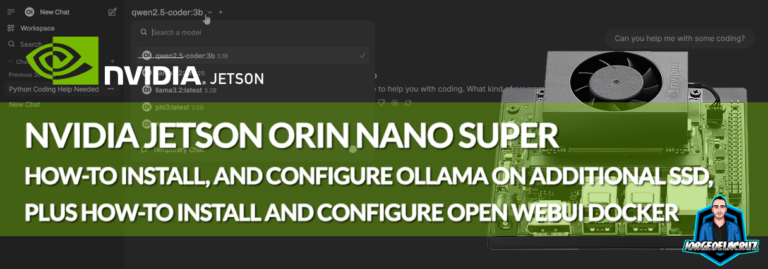Greetings everyone, for years I have been sharing the benefits of using Telegraf, InfluxDB, and Grafana, and do not get me wrong, that stack is the best in the industry to monitor absolutely anything, especially performance, and super big historical time-series. The beauty of telegraf with all the plugins that it has, is that you can plug it
Looking for the Perfect Dashboard: InfluxDB, Telegraf, and Grafana – Part XLVII (Monitoring Open WebUI)
Greetings friends, I have been talking about Open WebUI in previous articles, this is one of the best open-source software I have ever user used, so intuitive, works extremely well, and it comes with everything we need to run our private LLM models. Jetson: NVIDIA Jetson Orin Nano – How-to run DeepSeek-R1 on Ollama – Local and secure
Jetson: NVIDIA Jetson Orin Nano – How-to run DeepSeek-R1 on Ollama – Local and secure reasoning
Greetings friends, on previous articles, I showed you how to install Ollama and download your first models. A few weeks ago DeepSeek-R1 took the Internet by surprise with it-s incredible reasoning model. You can of course give it a try on the official website or downloading the mobile application. DeepSeek mark a significant step forward in how
Veeam: How to combine Veeam ONE unique Virtual Infrastructure Monitoring with Incident Management (Protecting ESXi)
Greetings friends, 2025 has started truly strong regarding cyber security, hopefully if you have not been living under a rock you might know by now how ransomware gangs are targeting ESXi, and more precisely the SSH service, a few references for you:
Jetson: NVIDIA Jetson Orin Nano – How-to install Ollama and Open WebUI
Greetings friends, let's continue with the series about NVIDIA Jetson Orin Nano Super. What a great device! It has become my daily private and secure LLM, but in order to do so, we will need to install Ollama, a truly revolutionary framework designed for us, as we want to leverage the power of large language models (LLMs) right on the Jetson