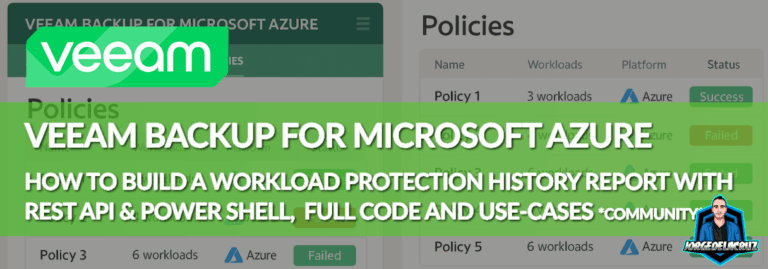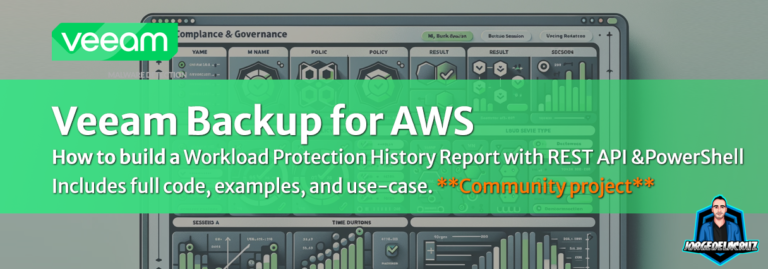Greetings friends, over the years, I have been creating all sort of scripts, dashboards, or tiny applications to solve Customers problems, or Community requests. A few months ago I got an interesting use-case. When you are running thousands of workloads in Microsoft Azure and you want to audit, or submit to compliance the task can become a bit
veeam audit
Veeam: Veeam Backup for AWS – Workload Protection History Report
Greetings friends, over the years, I have been creating all sort of scripts, dashboards, or tiny applications to solve Customers problems, or Community requests. A few weeks ago I got an interesting use-case. When you are running thousands of workloads in AWS and you want to audit, or submit to compliance the task can become a bit manual, going
Veeam: Veeam Backup for Microsoft 365 – Security Notifications for Restore operations (Modern Auth – Automated)
Greetings friends, the other day I demonstrated how we could configure the OAuth for the Veeam Backup for Microsoft 365 AuditEmailSettings. The manual process I must admit it can lead to so many mistakes taking some tokens, or querying some endpoints, it is very complex. That is why I've created a simpled PowerShell script that will make your
Veeam: Veeam Backup for Microsoft 365 – Security Notifications for Restore operations (Modern Auth)
Greetings friends, some time ago I wrote about how to enable these notifications for Veeam Backup for Microsoft 365, it was a success, and very simple until Microsoft, and Google, disabled the normal SMTP on TLS, so many people ended with these notifications broken due the force of OAuth. Since Veeam Backup for Microsoft 365 v7, you can
Looking for the Perfect Dashboard: InfluxDB, Telegraf, and Grafana – Part XLII (Veeam ONE v12 Audit Events)
Greetings friends, Veeam ONE v12 has been launched, there are tons of improvements which we will cover on this blog shortly. But before I jump into native great features, I wanted to show you the art of the possible once again. Veeam ONE v12 comes with a new Audit funcionality that stores in the Windows Events Logs absolutely everything that