 Greetings friends, during the past entries of this series, we have seen Veeam ONE in-depth, and many of its components and features, today we will see one that is especially important to have everything under control and be able to create weekly utility reports, or automated for the departments that need it most.
Greetings friends, during the past entries of this series, we have seen Veeam ONE in-depth, and many of its components and features, today we will see one that is especially important to have everything under control and be able to create weekly utility reports, or automated for the departments that need it most.
Veeam ONE Reporter – Detailed Reports using the Workspace tab
When you first enter the Veeam ONE Reports tab called Workspace, you may find it a bit of an uphill battle, as there are hundreds of reports already ready to consume, my advice is to use the search box at the top right to find what you are looking for: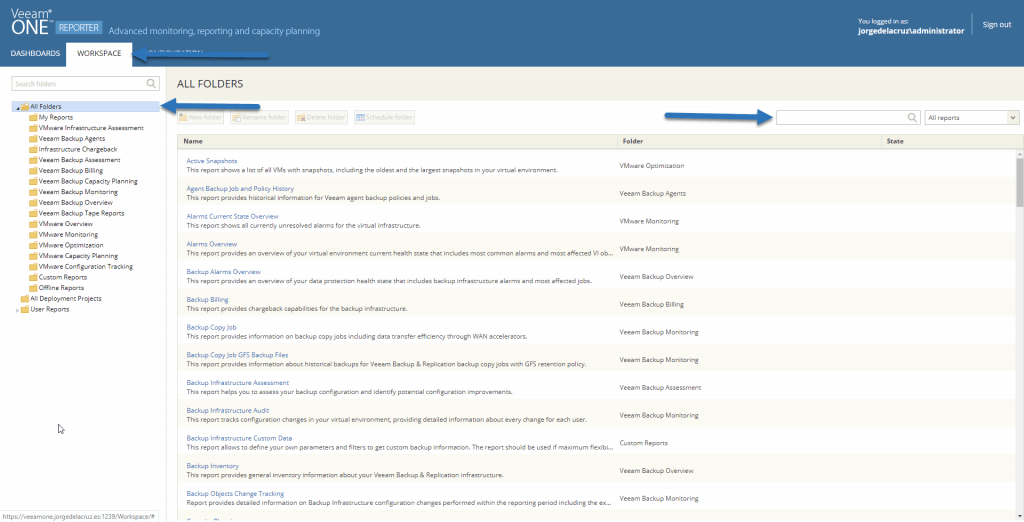 There are several hundred reports and many categories, I could write a giant article about all this, but I’m going to focus on each section and the best reports from each of them.
There are several hundred reports and many categories, I could write a giant article about all this, but I’m going to focus on each section and the best reports from each of them.
VMware Infrastructure Assessment
This reporting package helps us ensure that virtual machines in the managed environment can be properly protected with Veeam Backup & Replication. The Infrastructure Assessment reports analyze the environment for incompatibilities, configuration errors, and data store performance issues that may prevent or complicate future backup operations.
VM Change Ratio estimation
This report predicts the number of changed blocks (measured in GB) for virtual disks based on the virtual machine write rate. The report analyzes the speeds at which data was written to virtual disks during the selected report interval and shows the top N VMs that grew faster and slower than other VMs.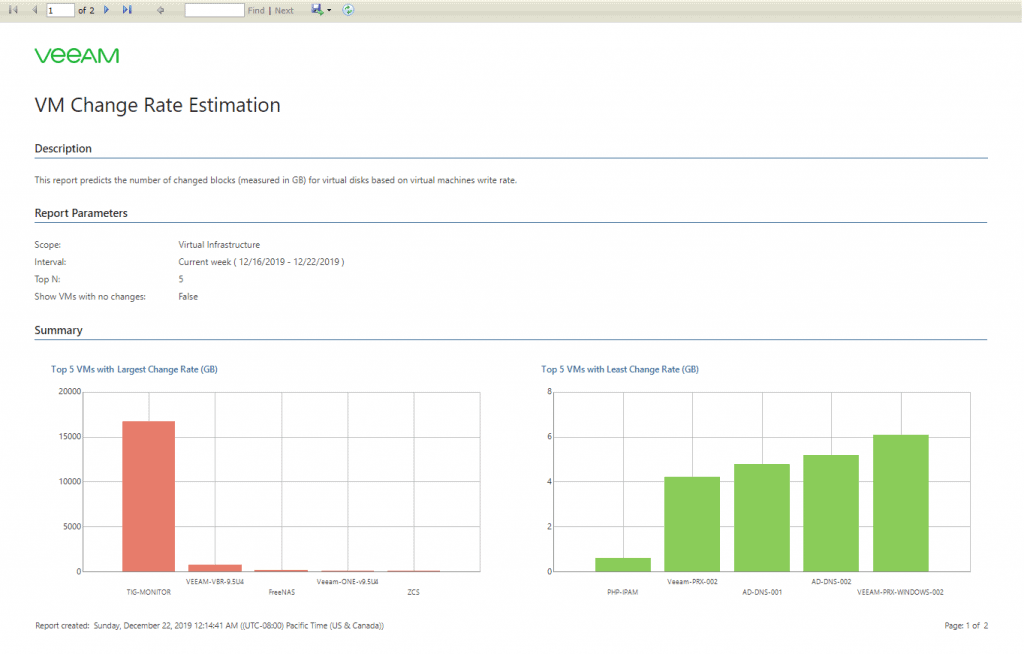
VM Configuration Assessment
This report helps us evaluate the readiness of virtual machines to back up with Veeam Backup & Replication. The report analyzes the configuration of virtual machines in our virtual environment and shows potential problems and possible limitations that could cause the backup process to fail or prevent proper backup of the virtual machines.
We have many options to choose from, but if we leave them all, we can see all the potential issues: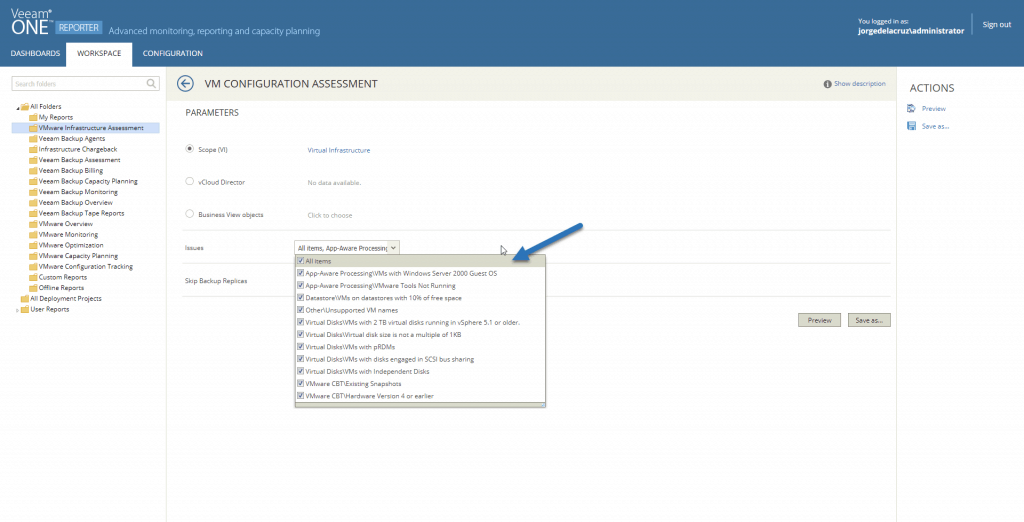 The very comfortable and easy to use the report as always:
The very comfortable and easy to use the report as always: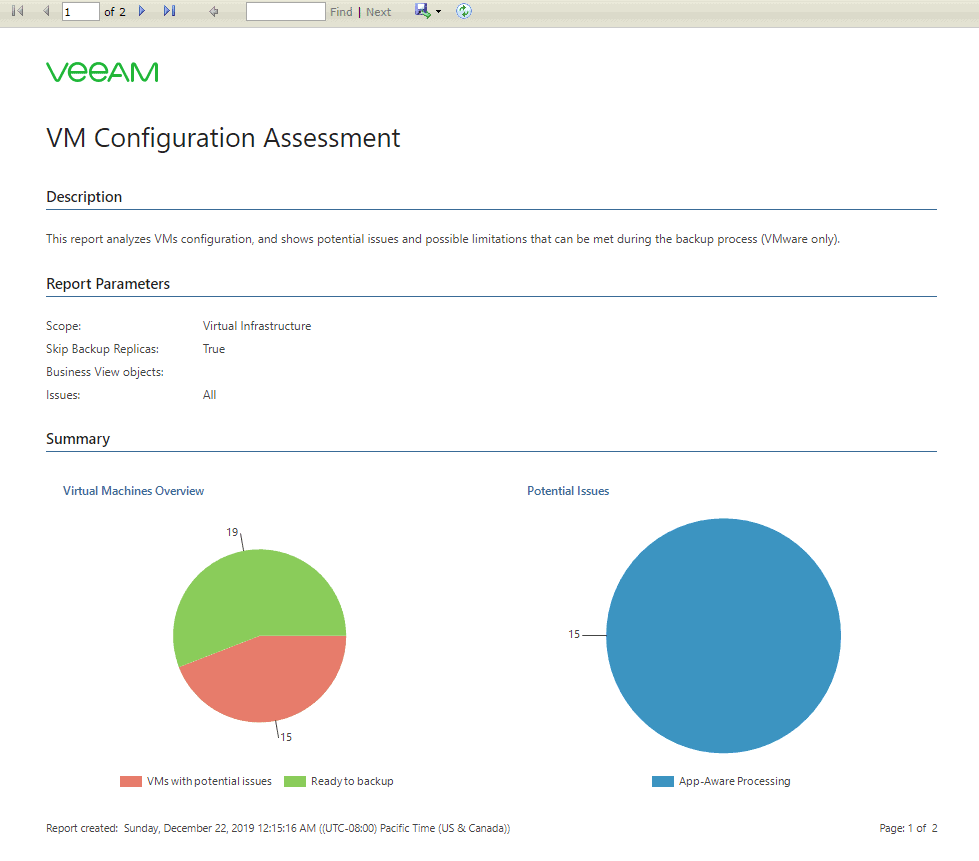 In my case, it’s nothing so serious, but without a doubt, we have to take into account that these VMs don’t have the VMware Tools running, so if we mark app-aware in Veeam, it will fail:
In my case, it’s nothing so serious, but without a doubt, we have to take into account that these VMs don’t have the VMware Tools running, so if we mark app-aware in Veeam, it will fail: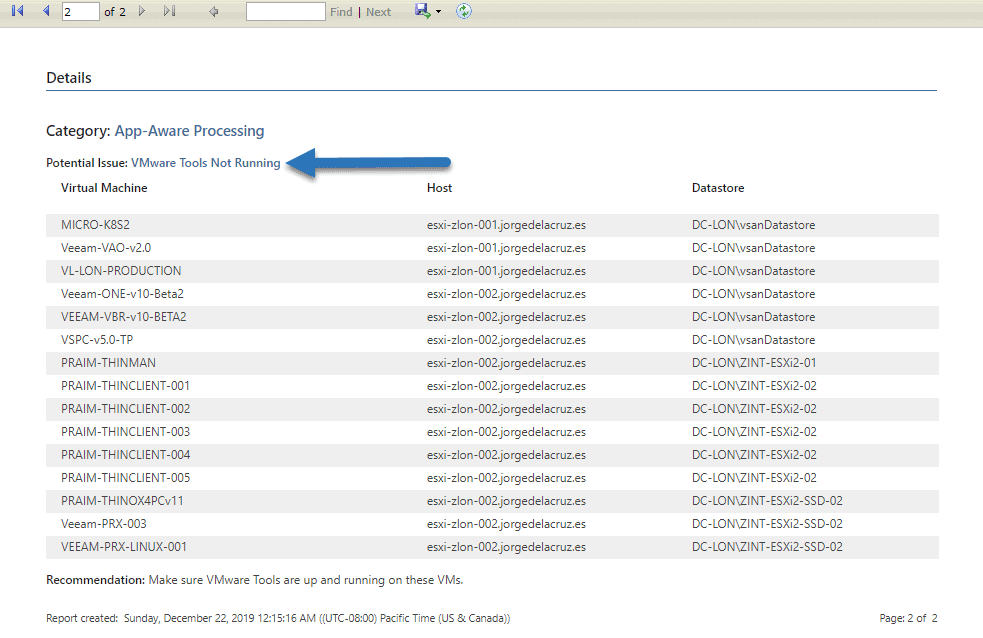
Veeam Backup Agents
This report package helps us evaluate the backup protection of the computers in your environment. The report lists the computers with Veeam Agents for Windows and Veeam Agents for Linux installed (Veeam Backup Agents) that are managed by the Veeam Backup & Replication servers.
Agent Backup Job and Policy History
This report provides historical information for the policies behind the Veeam agents and the results of the working sessions.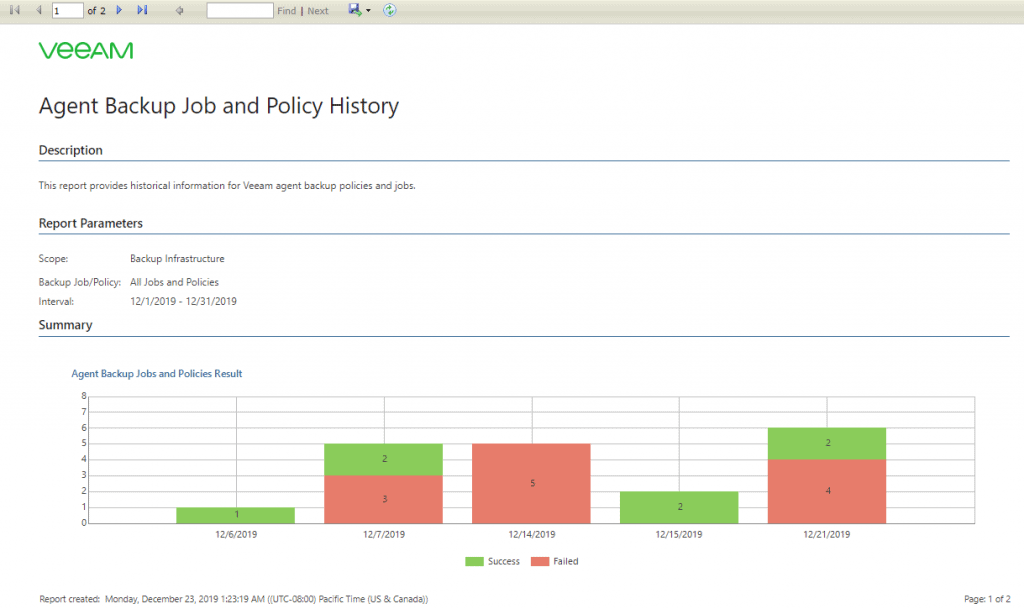
Protected Computers
This report provides information on all protected and unprotected computers, including their latest backup status. A computer is considered protected if there is at least one valid backup restore point that complies with the designated RPO for the computer. A computer is considered unprotected if it has an out-of-date or missing backup restore point.
The report examines whether computers have valid backup restore points created within the specified time interval (RPO period), shows the total number of available restore points for each protected computer, and provides information about the completion status of recent backup work sessions.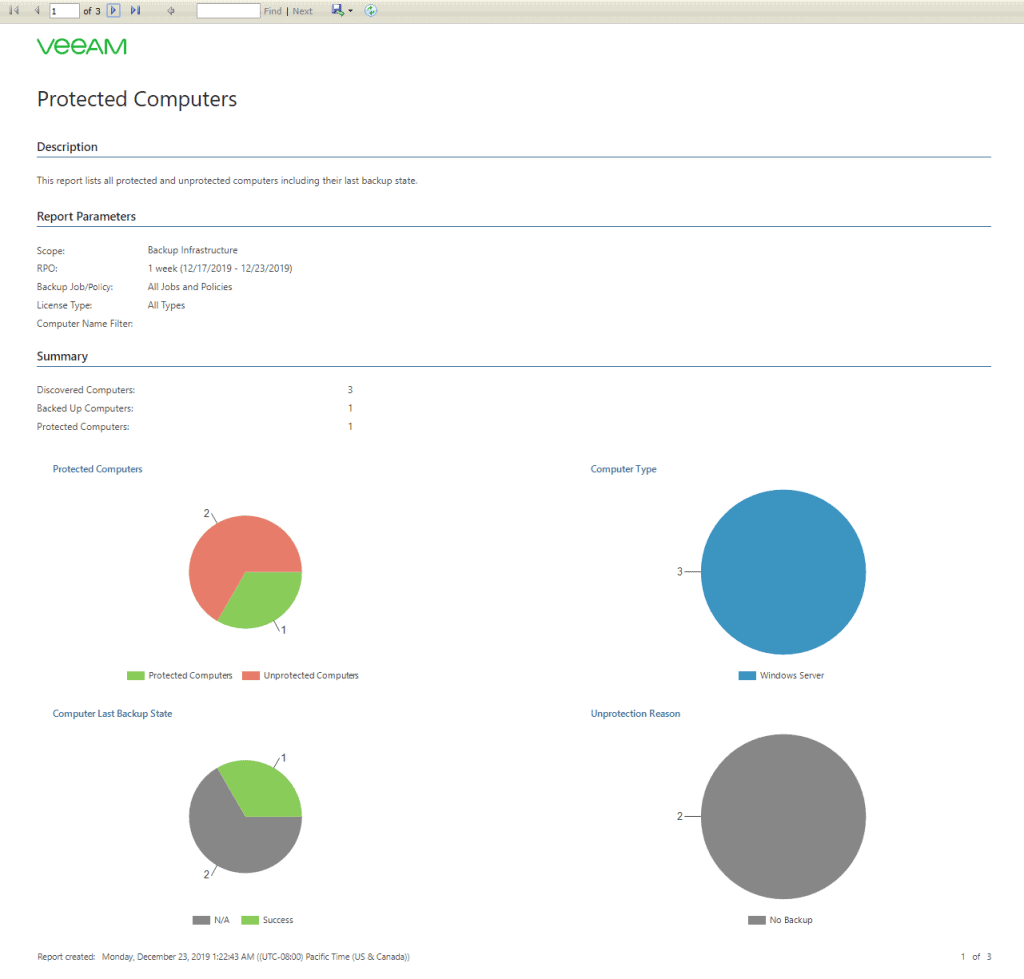
Infrastructure Chargeback
We will see this section in more detail in his own blog.
Veeam Backup Assessment
This report package helps analyze the configuration and performance of your backup environment against a set of recommended basic configurations and implementations, verifies problem areas, and helps mitigate problems.
Backup Infrastructure Assessment
The report analyzes the configuration of your virtual environment against a set of recommended basic configurations and deployments, identifies virtual machines that cannot be adequately backed up due to configuration limitations, verifies problem areas, and helps mitigate problems.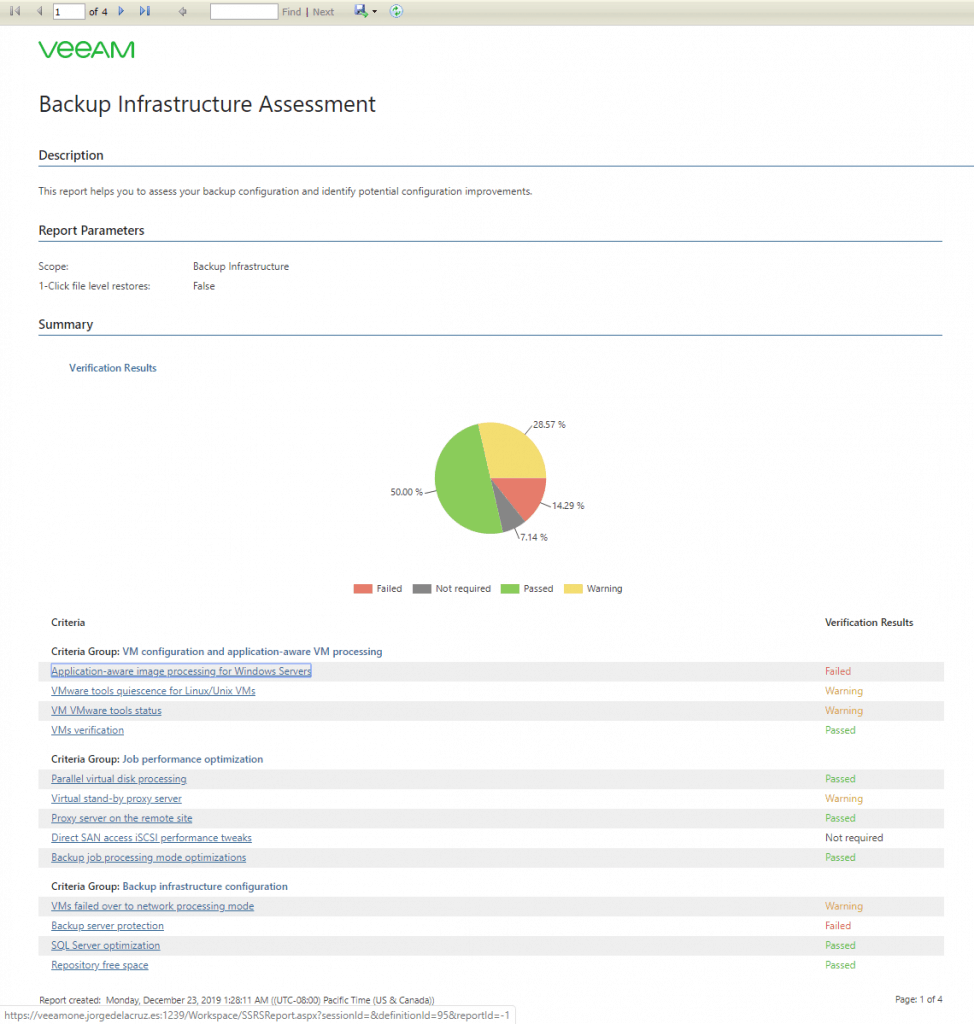
Restore Operator Activity
This report allows you to monitor all types of restoration actions performed on the selected Veeam Backup & Replication servers.
The report analyzes all guest file restoration activities, at the application and full VM level, performed by an authorized user and organizes this information by the type of restoration action performed. Restoration details show the initiating user, the name of the recovered item or VM, the destination of the intended restoration and the success status of the completed job.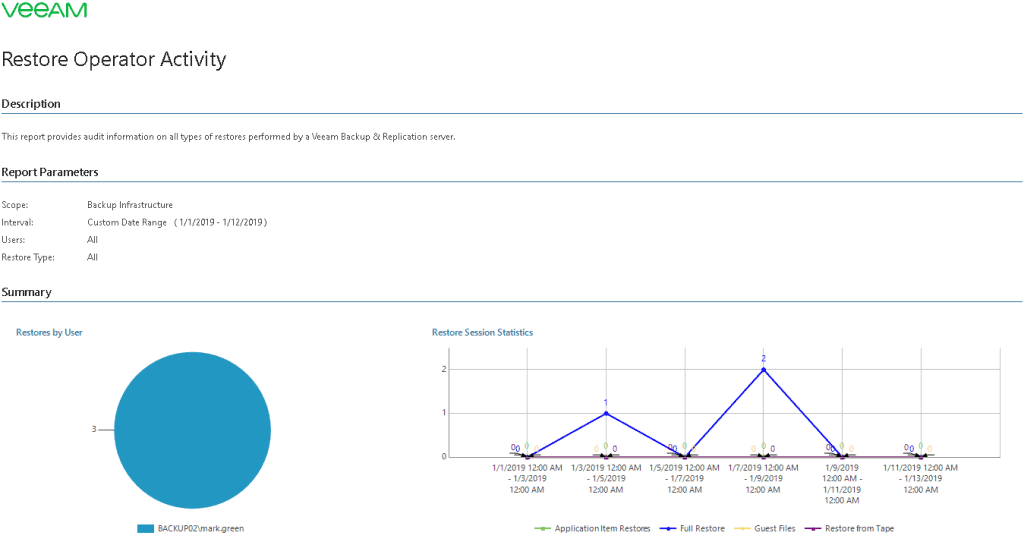
Veeam Backup Billing
We will see this section in more detail in his own blog.
Veeam Backup Capacity Planning
This reporting package helps you estimate the amount of space needed to store backup files in Veeam Backup & Replication repositories, predict when the amount of available space will reach its limits, and plan the capacities of the repository in advance.
Veeam Backup Files Growth
This report allows you to track how the size of the backup files has changed over the specified period of time, and to identify the jobs that consume the most space in the repositories.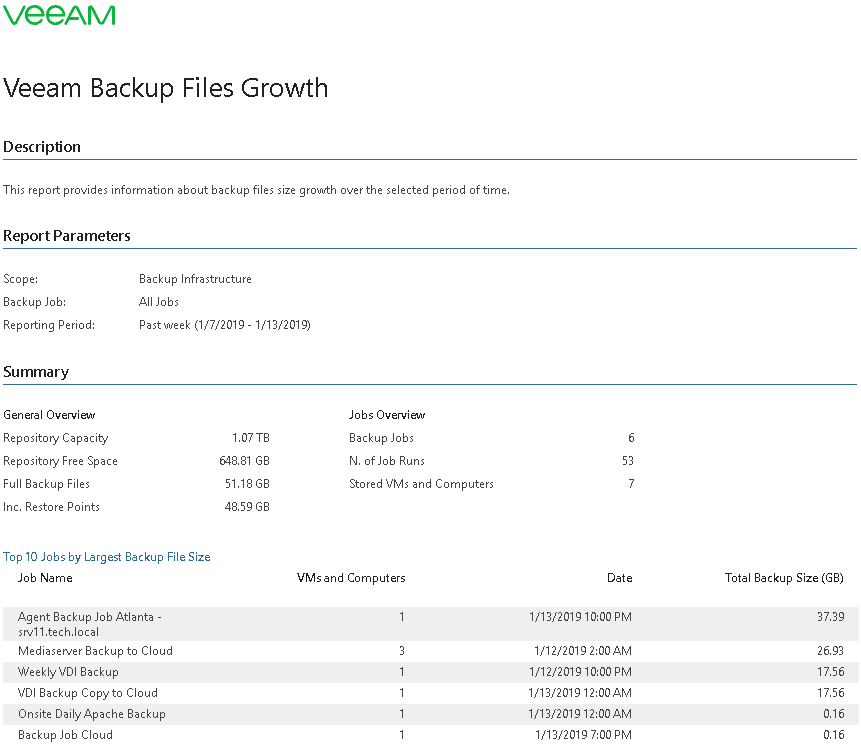
Veeam Backup Monitoring
This reporting package provides information on the Veeam Backup & Replication infrastructure, including the list of protected and verified virtual machines. It helps you monitor the status of Veeam Backup & Replication jobs and ensure that VM data is properly protected.
Job History
This report provides advanced information on completed backup and replication work sessions and helps you identify potential performance bottlenecks.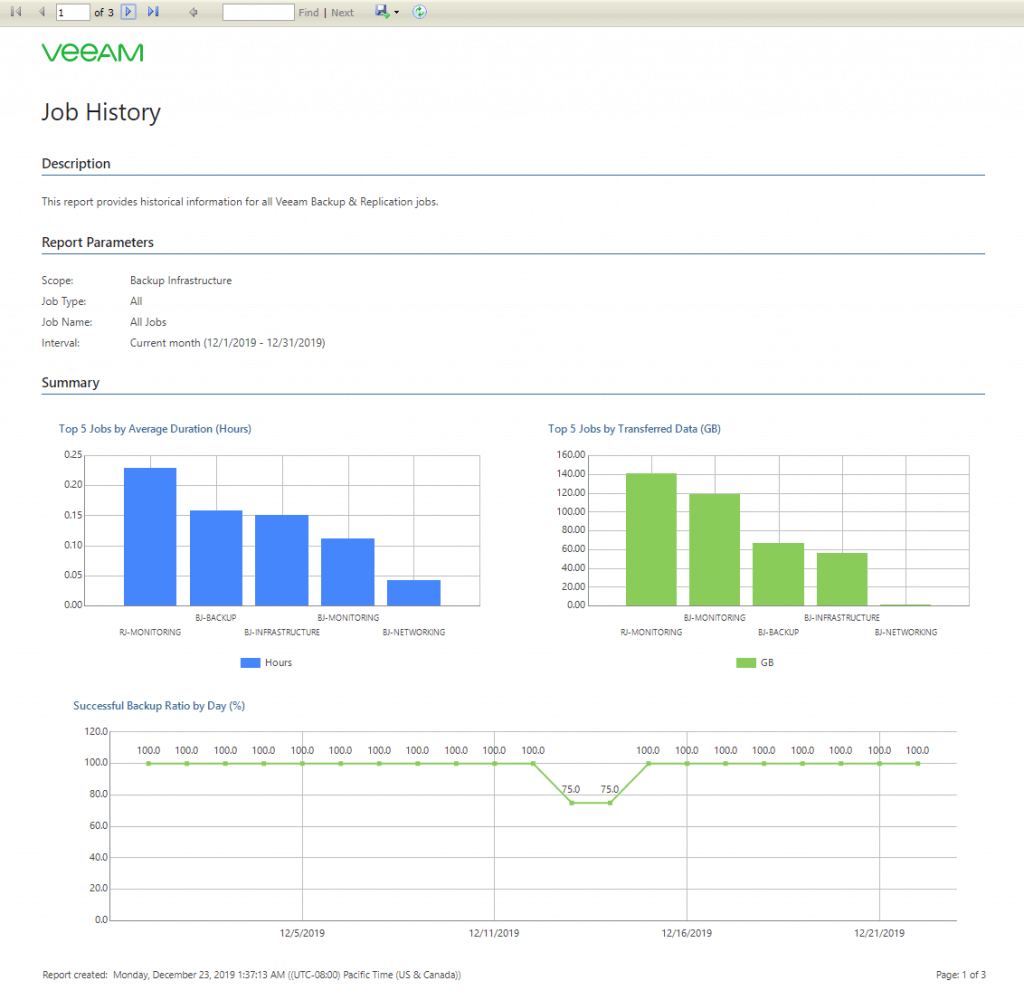
Protected VMs
This report analyzes the backup protection of virtual machines in your virtual environment.
A VM is considered protected if there is at least one valid backup or restores point that complies with the RPO designated for it. A VM is considered unprotected if it has an obsolete or missing backup or restores point.
The report examines whether virtual machines have a valid backup and restore points created within the specified time interval (OPR period), shows the total number of available restore points for each protected virtual machine and provides information about the completion status of recent backup and restore work sessions.
The report helps you identify which VMs in your environment are operating without adequate protection and ensure that existing backups and mirrors meet established RPO requirements.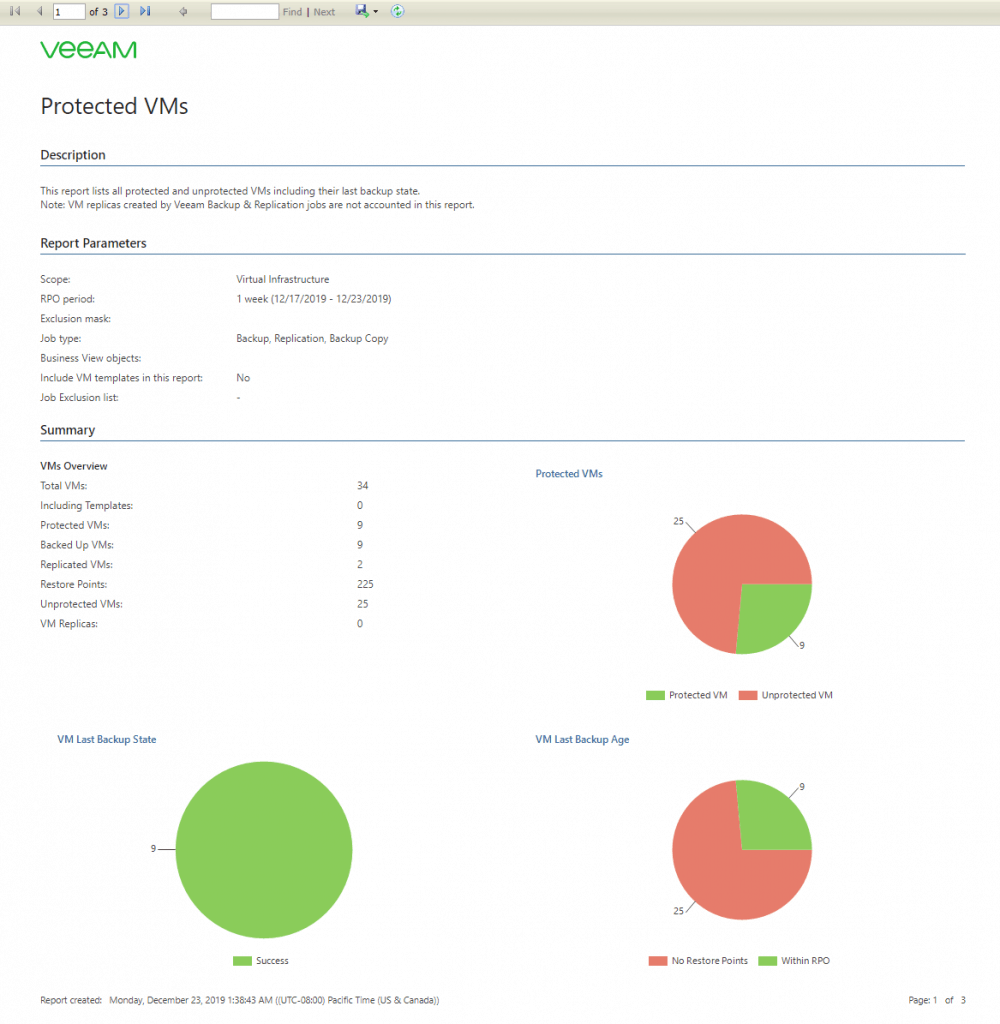
Veeam Backup Overview
This report package provides an overview of the configuration of Veeam Backup & Replication, including details on job configuration and backup scheduling, as well as the configuration of failover plans. It also includes reports that analyze backup alarms to help you detect the most common problems in the Veeam Backup & Replication infrastructure.
Scale-out Backup Repository Configuration
The report provides configuration and resource utilization details for scalable backup repositories in Veeam Backup & Replication.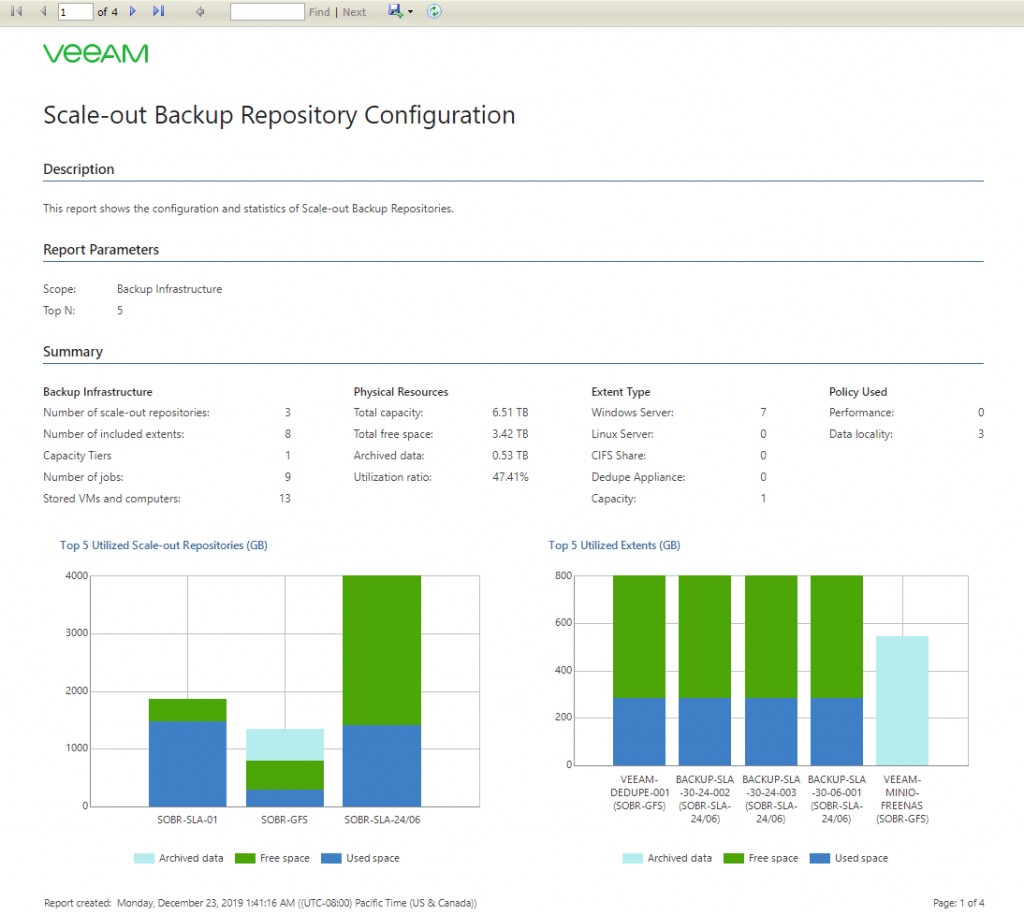
Veeam Backup Tape Reports
This reporting package provides information on tape backup in Veeam Backup & Replication, including tape infrastructure configuration, jobs, backups, and GFS retention of tape backups.
VMware Overview
This reporting package provides an overview of the configuration of vCenter servers, data stores, clusters, hosts and virtual machines.
Datastore Configuration
This report documents the current configuration of the data warehouses in your infrastructure.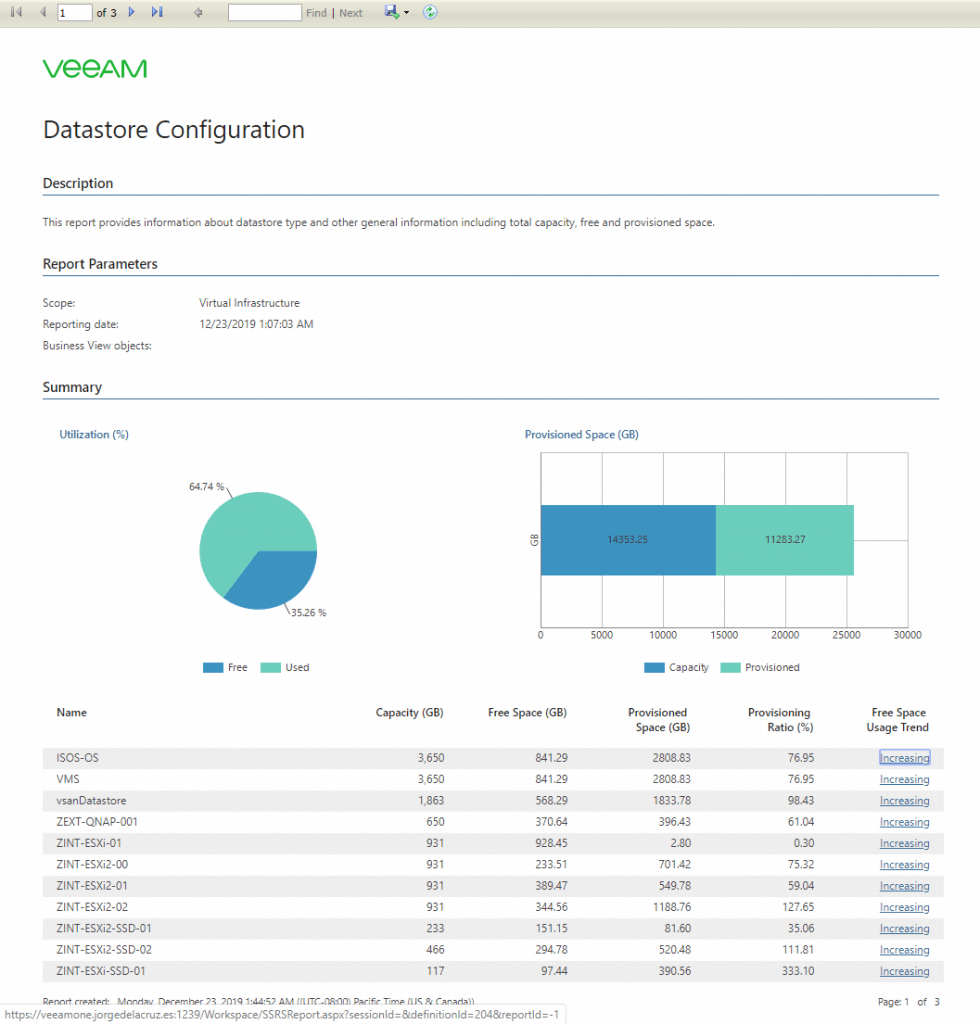
VMs Configuration
This report documents the current configuration of virtual machines in the virtual infrastructure.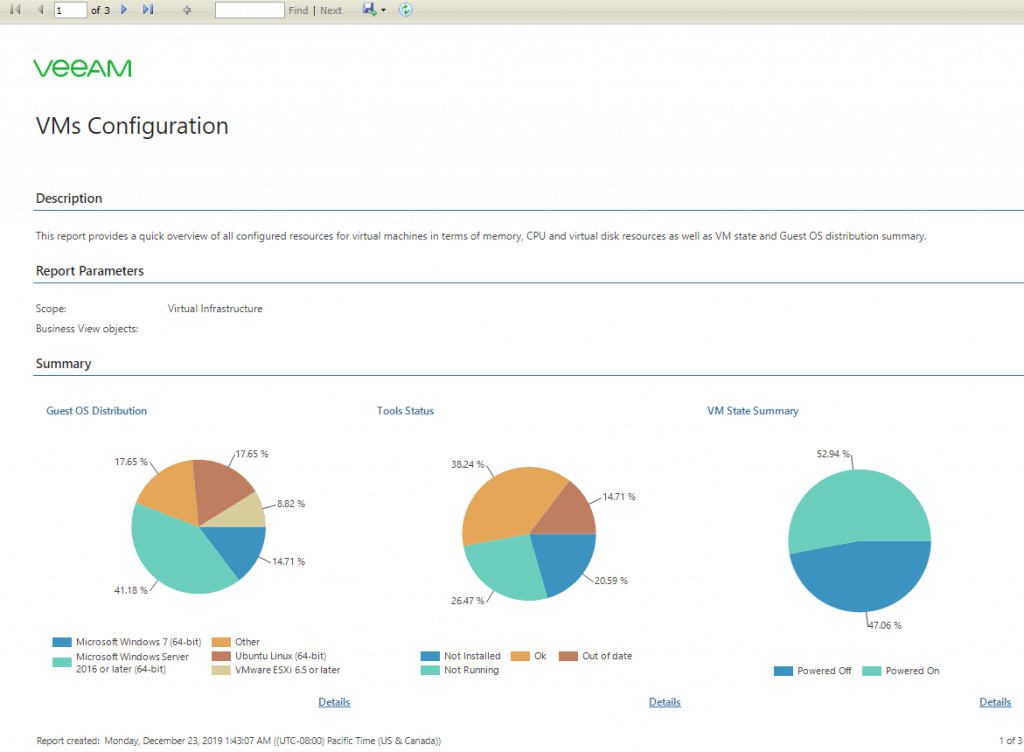
VMware Monitoring
This report package displays performance statistics for clusters, hosts, resource groups, vApps, and VMs. It also tracks virtual machine uptime, provides an overview of alarms triggered, and helps you assess the health of your infrastructure to increase efficiency.
Cluster Performance
This report aggregates historical data and displays performance statistics for a selected cluster over a time interval. The report displays CPU, memory, disk, and network usage statistics for the cluster lists the top hosts that consume resources and calculates resource usage trends for them.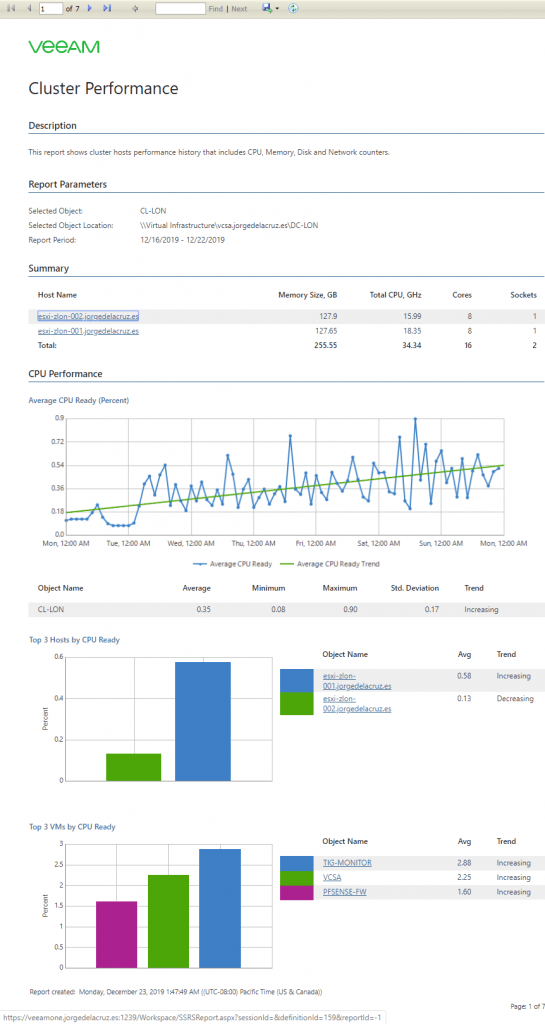
VM Performance
This report aggregates historical data and displays performance statistics for a selected MV over a range of time. The report displays performance tables and graphs with statistics on the VM’s CPU, memory, disk, and network usage and calculates the resource usage trend for the VM.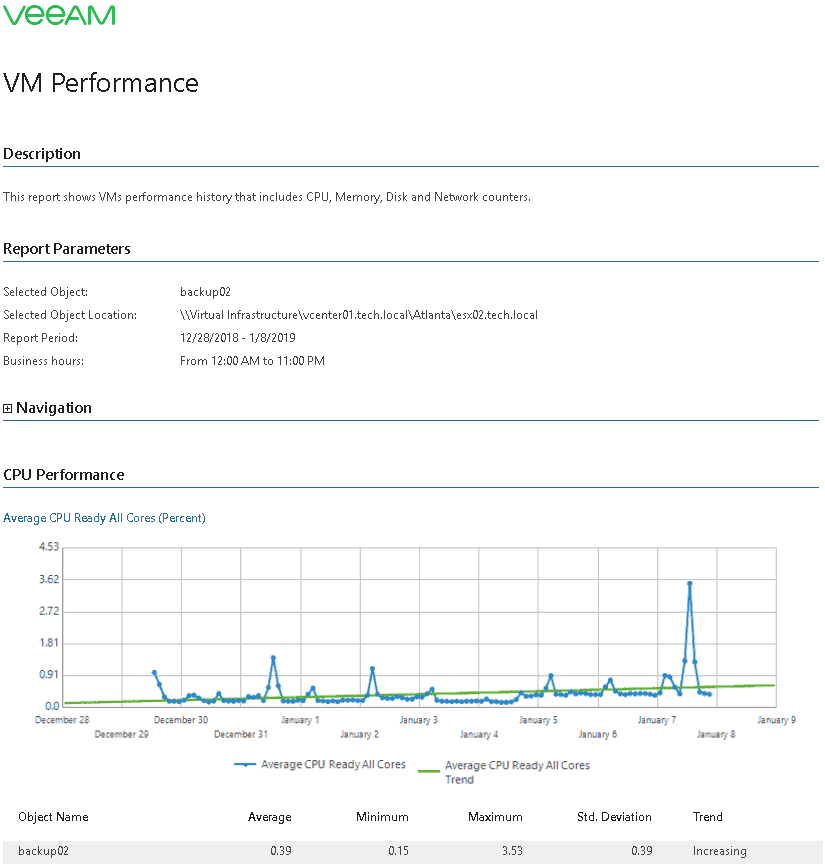
VMware Optimization
This reporting package allows you to evaluate the efficiency of resource utilization and optimize WV resource provisioning. This will help you achieve better performance and increase the ROI of your virtual environment.
Garbage Files
This report shows a summary of the storage consumed by files that do not belong to the virtual machines included in the infrastructure inventory.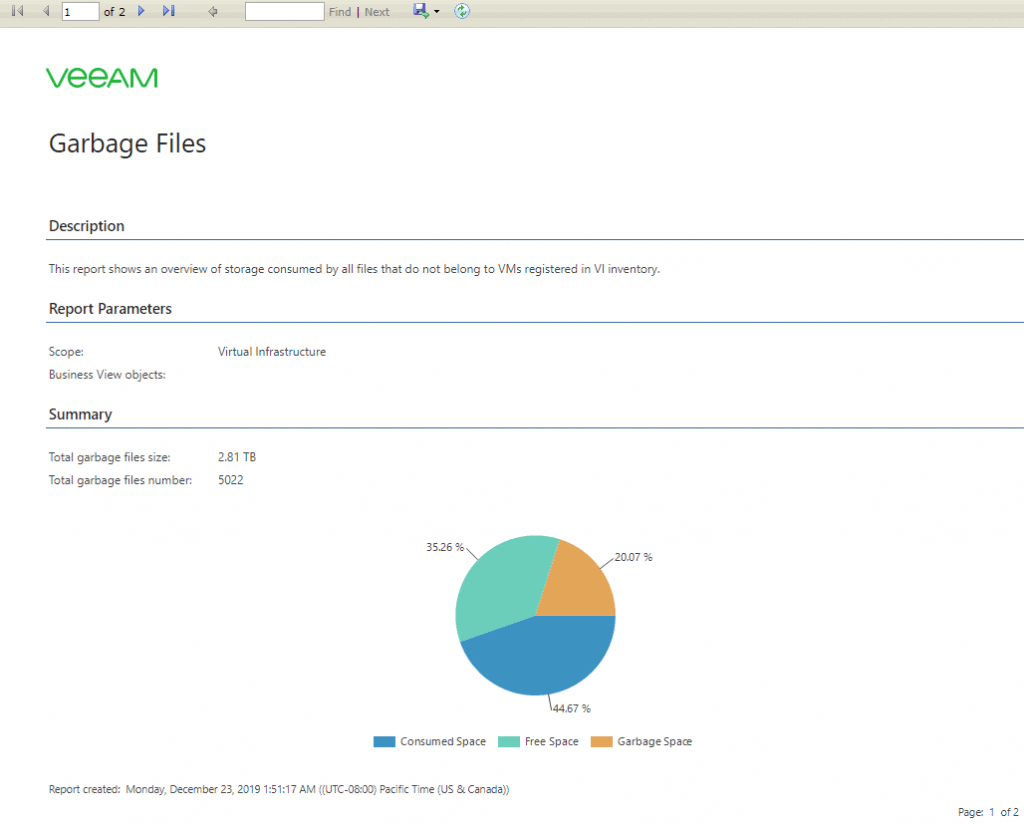
Oversized VMs
This report helps you detect virtual machines that have more vRAM or vCPU resources allocated to them than they need. The report analyzes historical performance and configured resource allocation to provide recommendations for optimized VM configuration and resource allocation.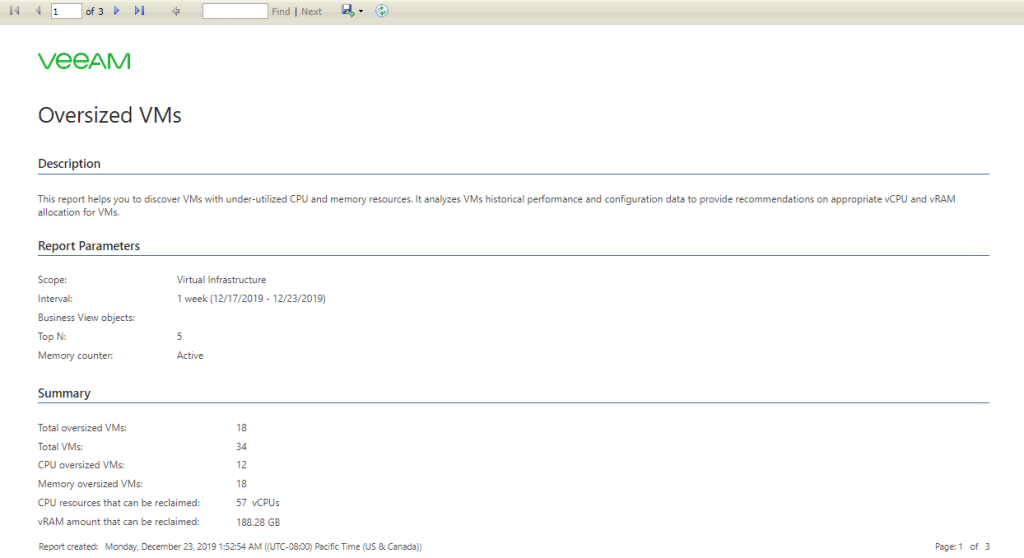
Undersized VMs
This report helps you detect virtual machines that have fewer vRAM or vCPU resources allocated to them than they need. The report analyzes historical performance and configured resource allocation to provide recommendations for optimized VM configuration and resource allocation.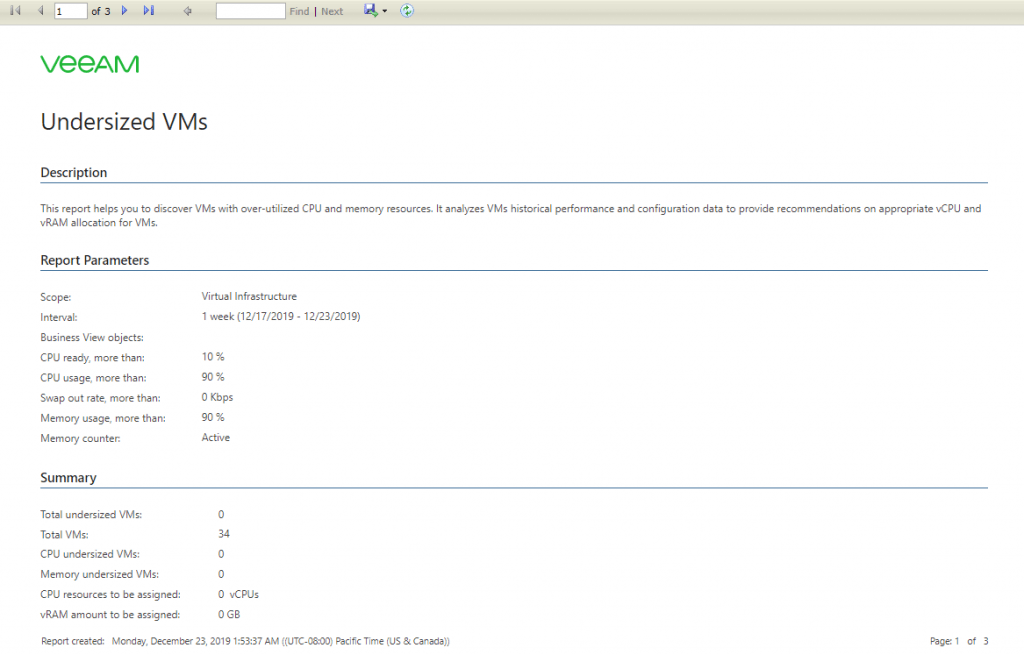
VMware Capacity Planning
This reporting package is designed to forecast when available virtual infrastructure resources will reach their minimum levels. The package provides recommendations on resource allocation and loads balancing to optimize performance and resource utilization in your environment and avoid potential performance bottlenecks
How Many More VMs Can Be Provisioned
This report calculates the number of additional WVs that your existing infrastructure can support before resource utilization reaches the specified threshold value. The report assesses the total capacity of your infrastructure and provides an estimate of how many sample WVs from a given profile can be added without causing the specified resource utilization threshold to be exceeded. The calculation of additional sets of WVs is based on the predicted future performance of the sample WV and the predicted virtual infrastructure capabilities.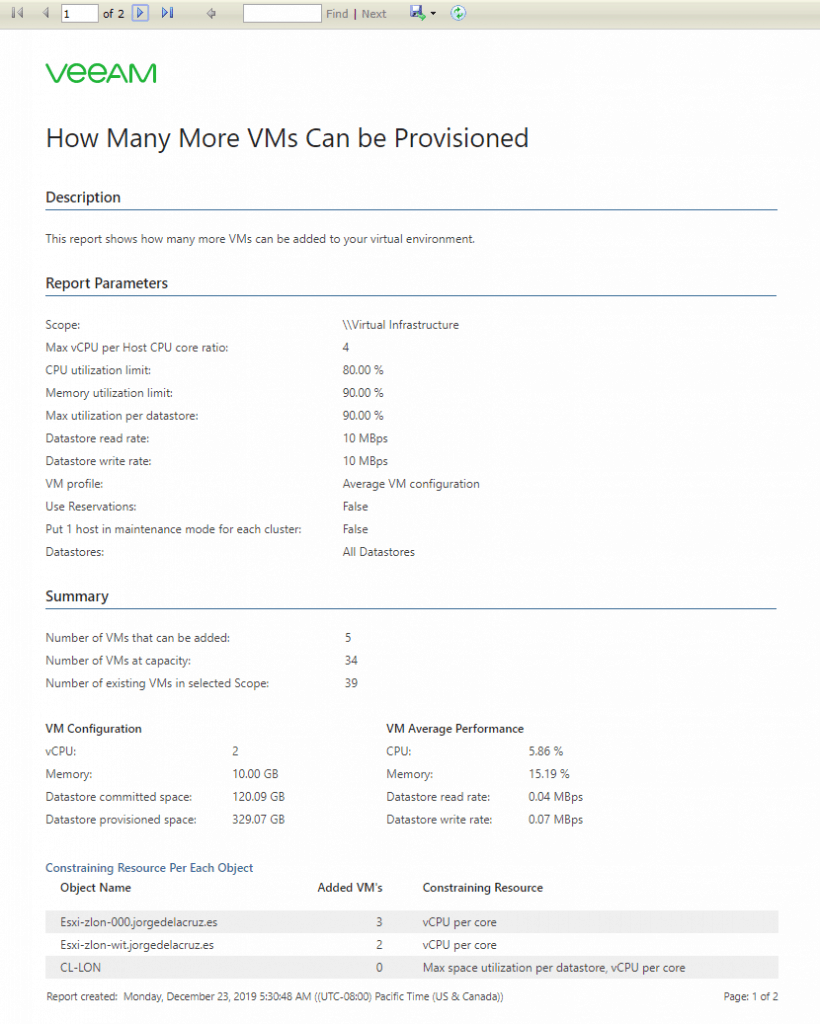
Over-provisioned Datastores
Thin provisioning allows administrators to dedicate more data storage space to virtual machines than the actual physical capacity. This report helps you assess the potential impact of over-provisioning data warehouses on the performance of your virtual environment.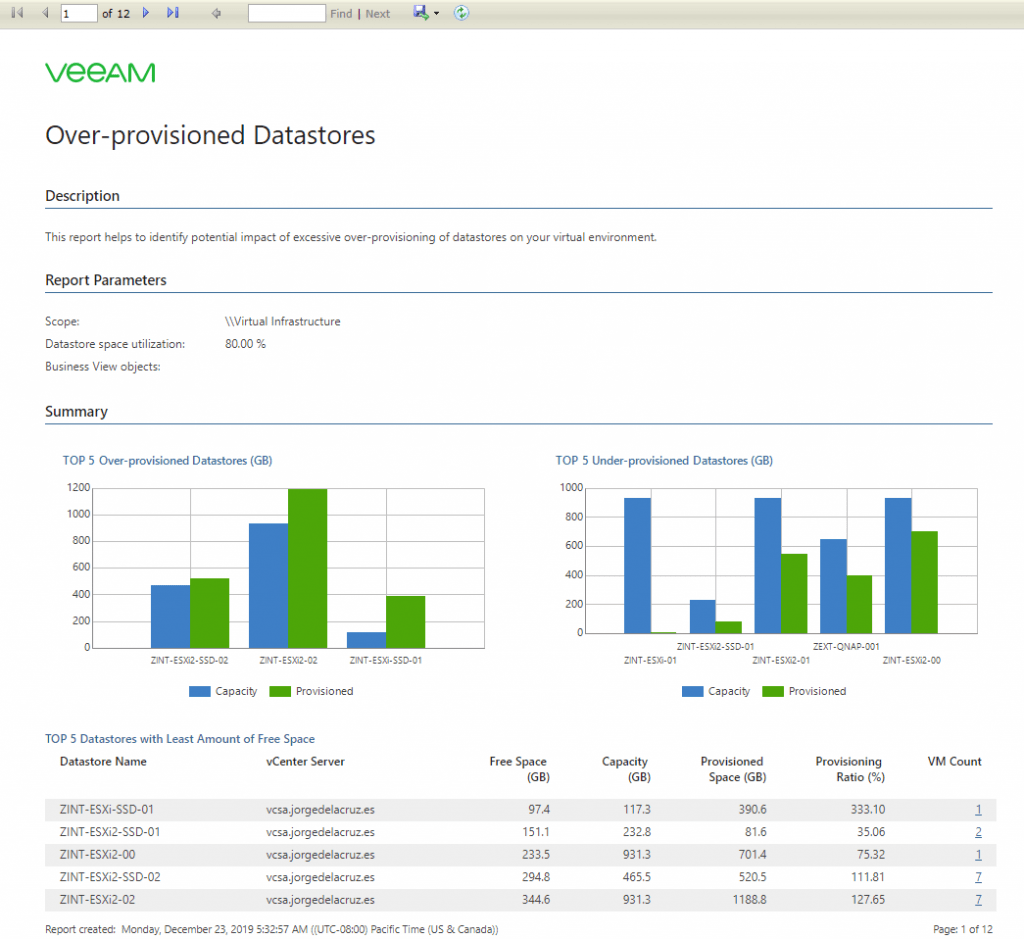
VMware Configuration Tracking
This reporting package provides information on the permissions assigned in your virtual environment and helps you control the configuration changes made.
Infrastructure Changes Audit
This report analyzes the configuration changes of the virtual infrastructure and provides information about the users who made these changes.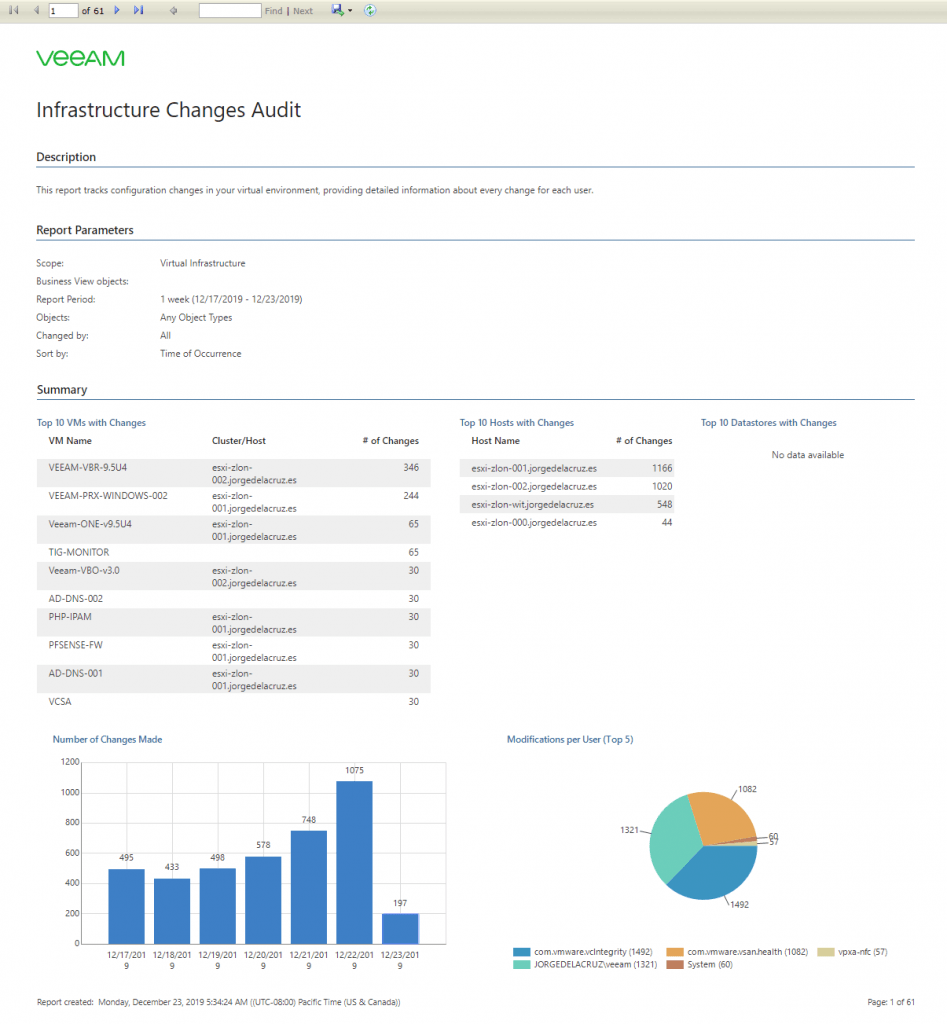
Custom Reports
This report package allows us to define our own configuration parameters, performance metrics, and filters when maximum flexibility is required.
Offline Reports
In addition to the regular reports that open in a browser and can be delivered automatically, Veeam ONE offers a number of offline reports that can be generated and viewed later using the proprietary Veeam Report Viewer software. To learn how to install and use the Veeam Report Viewer
The offline reports provide details on key health and configuration properties. Advanced topology maps not available with other competitive products provide an automatically generated representation of your virtual infrastructure layout in a Visio or Excel file format.
I leave you the list of all the articles that correspond to this interesting series about Veeam ONE as our monitoring and reporting system:
- Looking for the Perfect Dashboard: Veeam ONE – Part I – Introduction to Veeam ONE
- Looking for the Perfect Dashboard: Veeam ONE – Part II – Download and Install Veeam ONE
- Looking for the Perfect Dashboard: Veeam ONE – Part III – Adding a VMware vSphere Infrastructure to Veeam ONE
- Looking for the Perfect Dashboard: Veeam ONE – Part IV – Adding a Veeam Backup and Replication Infrastructure to Veeam ONE
- Looking for the Perfect Dashboard: Veeam ONE – Part V – Troubleshooting vSphere using Veeam ONE Monitor
- Looking for the Perfect Dashboard: Veeam ONE – Part VI – Troubleshooting Veeam Backup and Replication using Veeam ONE Monitor
- Looking for the Perfect Dashboard: Veeam ONE – Part VII – Dashboards at a Glance in the Veeam ONE Reporter
- Looking for the Perfect Dashboard: Veeam ONE – Part VIII – In-depth look at Reports in Veeam ONE Reporter
- Looking for the Perfect Dashboard: Veeam ONE – Part IX – Chargeback to create cost reports of our Infrastructure

Leave a Reply