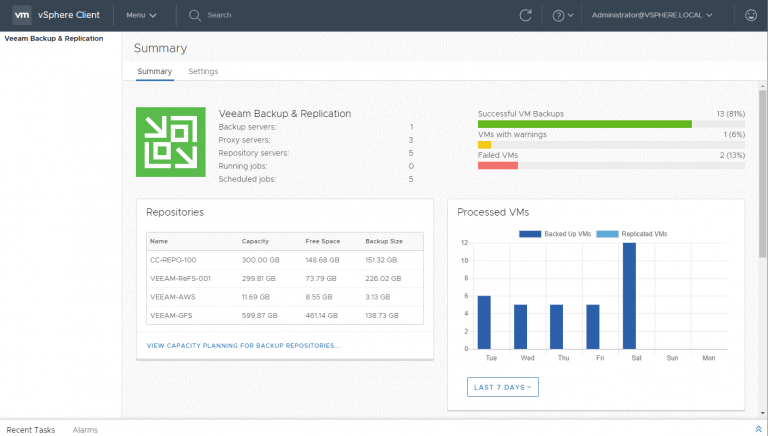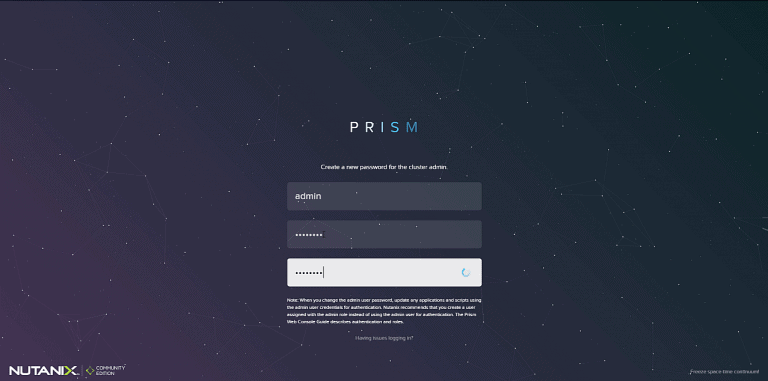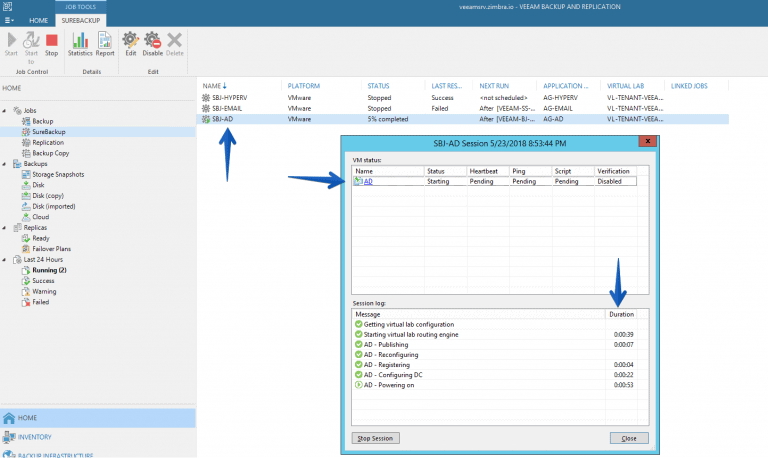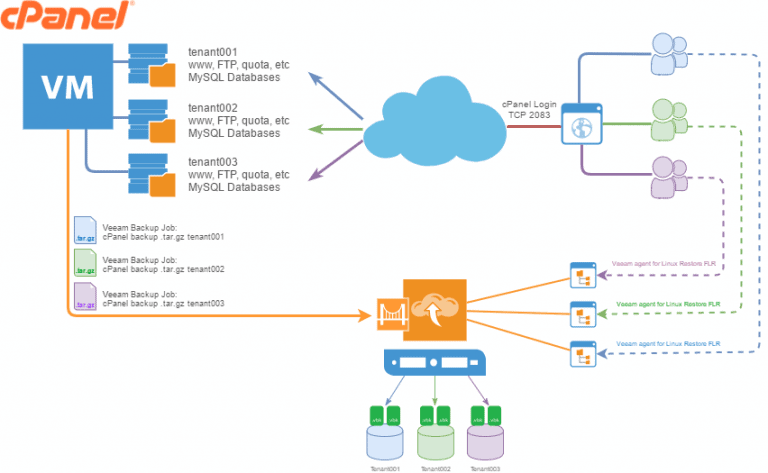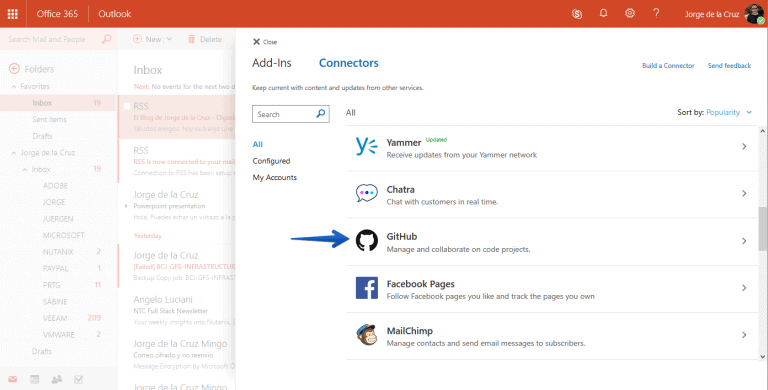Greetings friends, for all of you who are using Veeam Enterprise Manager, many of you will already know that there was a plugin for vCenter that allowed us to see at a glance the status of our Veeam copies, repositories, etc. It was something similar to this but Veeam has given it a complete redesign: With the new vSphere 6.7, where the HTML5
Nutanix: Deploy a Single-Node Nutanix Community Edition 5.6 (ISO) on VMware vSphere 6.5 in Nested mode
Greetings friends, in previous posts about Nutanix I showed you how to launch Nutanix Community Edition on VMware vSphere using the.img image that Nutanix offered us: Nutanix: Desplegar 3 Nodos en Cluster de Nutanix Community Edition sobre VMware vSphere en modo Nested Nutanix: Desplegar Nutanix Community Edition sobre VMware vSphere en
Veeam: A Veeam Gem – Self-service DataLabs on-demand sandbox using Veeam Enterprise Manager
Greetings friends, sometimes we overlook some features that the products include, such as Veeam Enterprise Manager, and all the features that this allows us. Today I come to talk to you about a wonderful hidden and little-known feature, DataLabs on demand using Veeam Enterprise Manager. Diagram with the use case The first thing I want to show you
Veeam: Don’t let your dog eat your blog –Protecting cPanel multi-tenant using Veeam Agent for Linux and Veeam Cloud Connect
Greetings friends, today I bring you a very interesting blog post for Service Providers, but not limited to these. Today I bring you a step further, and it's about taking advantage of the functionality of being able to launch Backups from cPanel users to a Cloud Connect Provider that includes Veeam Agent for Linux 2.0, each backup assigned to
Microsoft: Six Microsoft Office 365 features that boost your productivity and collaboration
Greetings friends, I have already told you about my recent migration to Microsoft Office 365, after many years in other technologies the truth is that moving to Microsoft Office 365 is a breath of fresh air, today I want to show you those features that have surprised me for good and I am sure you will love if you migrate. Start Menu - Quick access