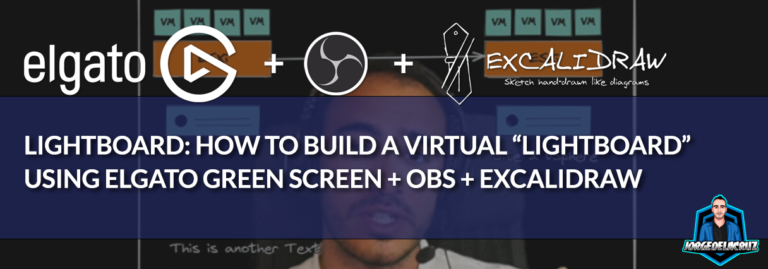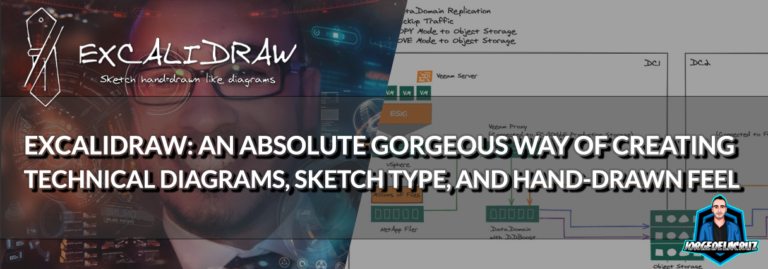Greetings friends, I have written before about the exciting news that Veeam shared with us during the last VeeamON 2021, which is the new solution that Veeam is going to release to protect native Red Hat Virtualization workloads. Based on this news, I have decided to help you to create a lab with oVirt inside, so you can take a look at this great
opensource
Rockin’ with Rocky Linux – Step-by-step how-to Deploy Rocky Linux (ARM) on top of ESXi for ARM
Greetings friends, so if you have not been living under a rock, you are probably aware that a few months ago Red Hat announce some dramatic changes to the free and open-source distro, CentOS. I do remember the day as if it was yesterday, and still remember seeing the first GitHub commit to the Rocky Linux project. I knew since reading that first
The Blog in numbers, a look at mid 2021
Greetings friends, like every year on the Spanish Blog, I like to show you the summary of numbers at mid-term of the year, articles, and so on, which in the end is simply the combined effort of you visiting this blog, and me writing the articles. It's almost July! We are in the middle of the year, where have all these grey months gone? This year
Lightboard: How to build a virtual “Lightboard” using Elgato Green Screen + OBS + Excalidraw
Greetings everyone, following yesterday's blog post about Excalidraw, and especially around the Icon Library I've put together, seems that the extra bonus material, how to combine it all with OBS was quite popular. Virtual Lightboard - How to create a virtual "Lightboard" using OBS I've prepared a video, starting from a true room in the darkness,
Excalidraw: An absolute gorgeous way of creating Technical Diagrams, Sketch type, and hand-drawn feel
Greetings everyone, a long time ago I've shared an outstanding tool that I was using at the time called Draw.io, it was my go-to tool for all my drawings, and technical content, plus it has the Veeam, VMware, AWS, and many other most-common stencils. There is nothing wrong with Draw.io and still works strong, and I open it from time to